20 menu shortcuts, Ringer on / off, Silent charging on / off – Philips SOPHO iSMobile C244 User Manual
Page 37: User name, Registering / deregistering, Toggles the ringer, Key lock on
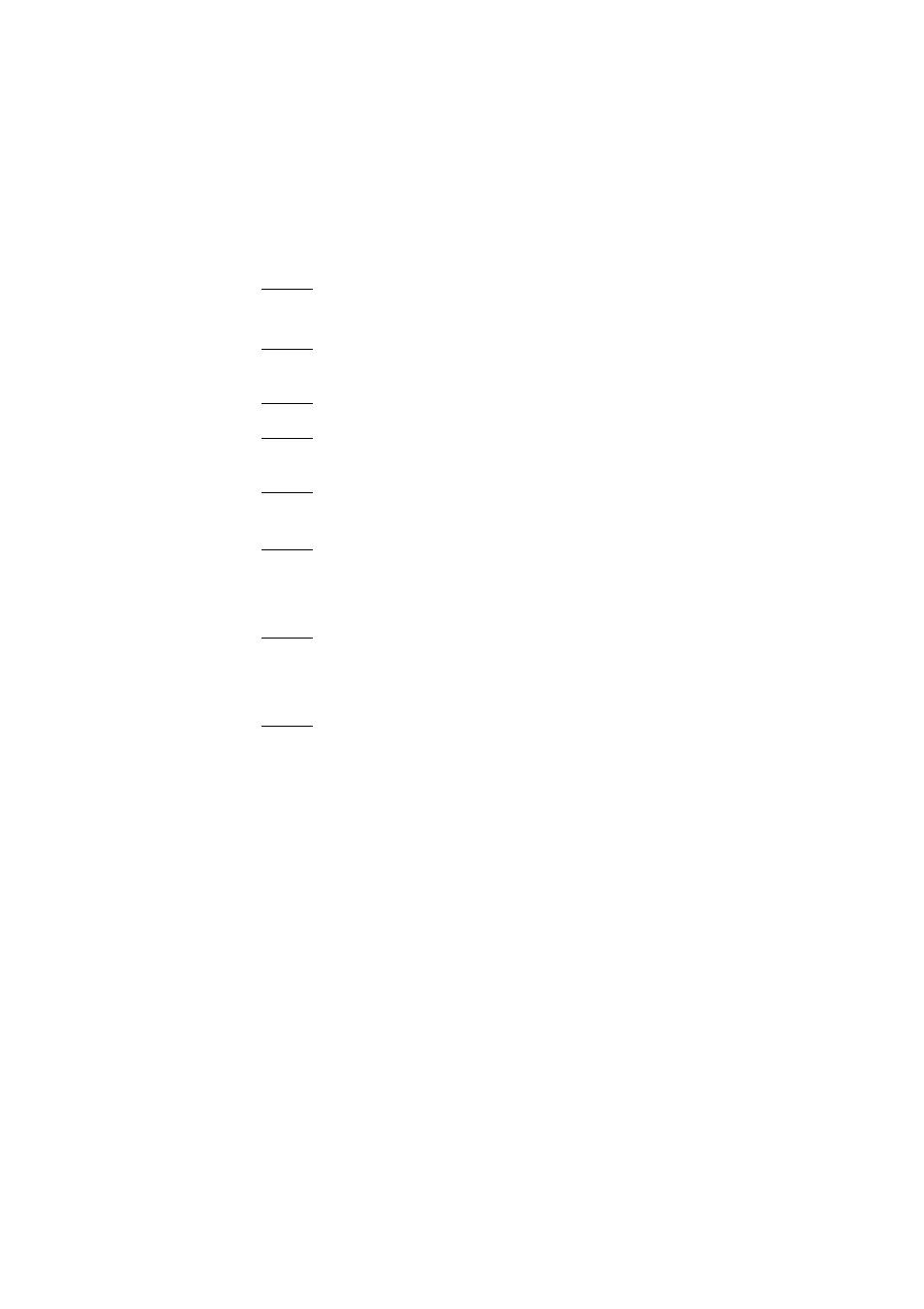
35
20 Menu Shortcuts
Several frequently used menu items can also be activated with
shortcuts, so you do not have to scroll through the menu.
When the handset is idle, press one of the following key combi-
nations within 3 seconds:
Ringer on / off
Menu
1
switches the ringer signalling off. The bell symbol
‹
appears in the display.
Menu
2
switches the ringer signalling back on.
Silent charging
on / off
Menu
3
switches on your handset for ”Silent Charging”.
Menu
4
switches ”Silent Charging” off.
User name
Menu
5
allows you to change the user name.
Registering /
Deregistering
Menu
6
activates the registration menu (for registering /
deregistering the handset with the DECT system.
Toggles the
ringer
Menu
*
toggles the ringer on / off.
Key Lock on
Menu
#
switches the key lock on.
- KX-TAW848 (128 pages)
- Line Cord SWL6146 (2 pages)
- DECT211 (20 pages)
- VOIP3211G/37 (2 pages)
- CD 155 (46 pages)
- CD6451B/37 (1 page)
- 380 Vox (48 pages)
- TD6626/BE (61 pages)
- skip 100 (2 pages)
- Zenia Voice 6326 (64 pages)
- SE4502B/17 (6 pages)
- SWL4165 (2 pages)
- T-SMART DBS-EX23-530 (118 pages)
- CD4502B/17 (59 pages)
- D711 (87 pages)
- SE 745 (2 pages)
- VOICESONIC KX-T7667 (8 pages)
- DECT511 (67 pages)
- DECT2250 (57 pages)
- CD1552B/17 (2 pages)
- HALO SURFACE H2240 (12 pages)
- Zenia 6825 (1 page)
- Kala Plus 200 (7 pages)
- 9850 (88 pages)
- Coil Cord US2-P70054 (2 pages)
- Wall Jack SDJ6000W (2 pages)
- Coil Cord US2-P70051 (2 pages)
- VOIP1511B (2 pages)
- XL3402 (32 pages)
- SE6590B/37 (29 pages)
- SJA9190/17 (33 pages)
- CD 145 (6 pages)
- 954 (32 pages)
- D750 (33 pages)
- Xalio 200 (17 pages)
- MAGIC 5 MAGIC5 (32 pages)
- KX-TEA308 (168 pages)
- SWL6120 (2 pages)
- DECT 122 (27 pages)
- SWL6163W (2 pages)
- VOIP 080 (15 pages)
- VOIP321 (44 pages)
- SE 7450 (31 pages)
- SE659 (76 pages)
