Making a sos-call, Muting ringer, Answering a call – Philips SOPHO iSMobile C244 User Manual
Page 20: Making a sos-call muting ringer answering a call
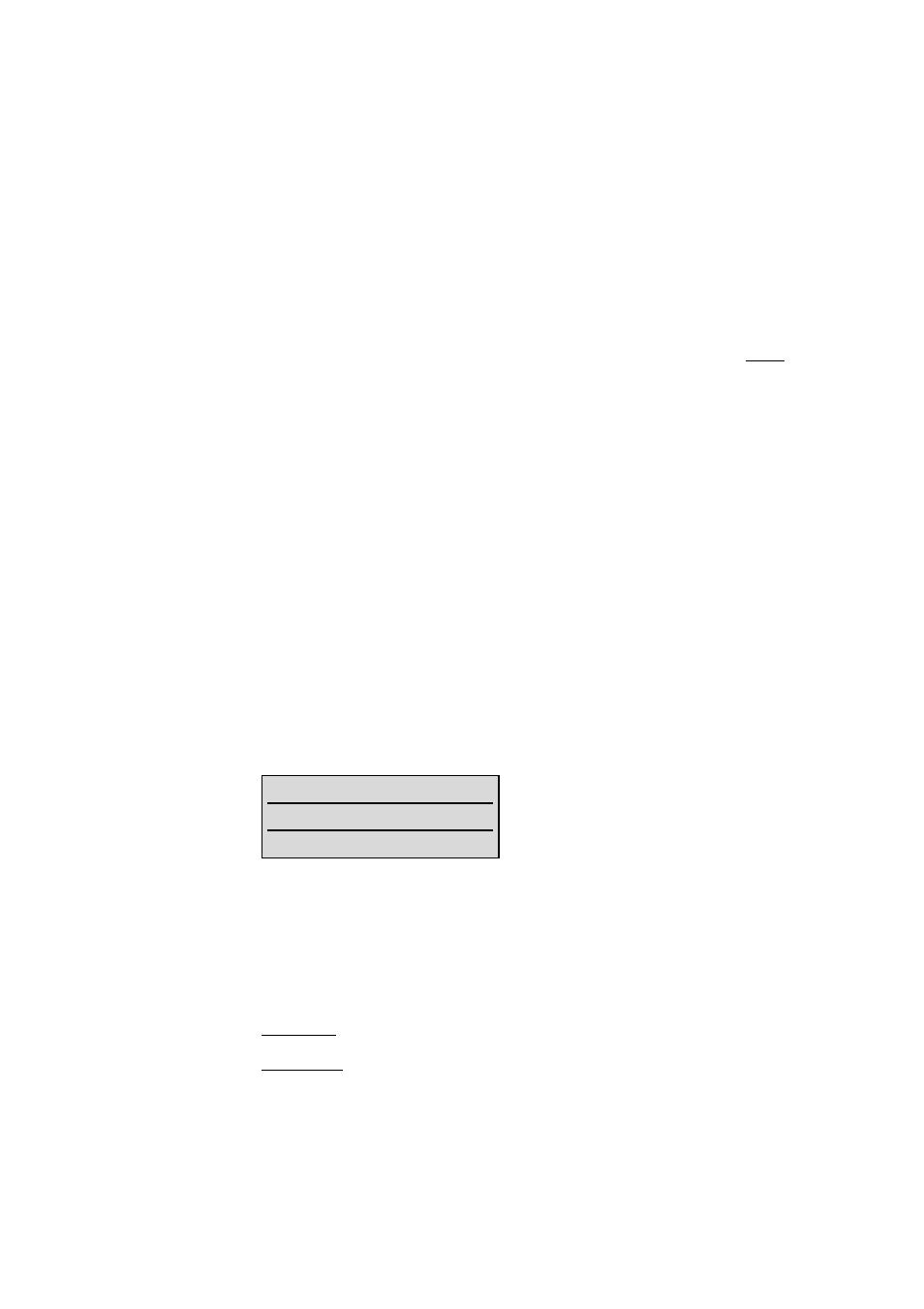
18
Making a
SOS-call
This handset can be used to send emergency calls to a certain
telephone number. The number and the text message is stored
in the menu ”Telephone Option”.
To make the emergency call press the SOS- /
r
-key for longer
than 2 seconds.
Muting Ringer
During the call alert phase, it is possible to mute the ringer alert
signal simply by pressing the softkey Silence, now only the
handset icon is signalling the incoming call.
Answering a
Call
Reject
rejects the call.
Silence
mutes the ringer.
Dialing:
Use the arrow keys to select an
entry. Press
A
and the phone
number is dialed.
Pre-dialling:
If
A
is pressed for a longer period,
the phone number is entered into
the pre-dial mode. Digits (e.g. a
code) can be added as required.
The phone number is dialed by
pressing
A
. The pre-dial mode is
terminated by pressing
Esc
.
You can call back directly from the
caller list or transfer a phone num-
ber to the telephone book (refer to
”Menu: Caller List”).
œ
¢
ƒ
At an incoming call the number of
the caller is displayed (if transmit-
ted). If this number is already listed
as an entry in the phonebook, the
corresponding name of this entry is
displayed during an incoming call.
Press
A
to answer the call or lift
the handset of the charger when
”Charger Answer” is enabled.
123456
Reject
‘
Silence
