Example: menu, Example: telephone book, Entering a telephone number – Philips SOPHO iSMobile C244 User Manual
Page 16
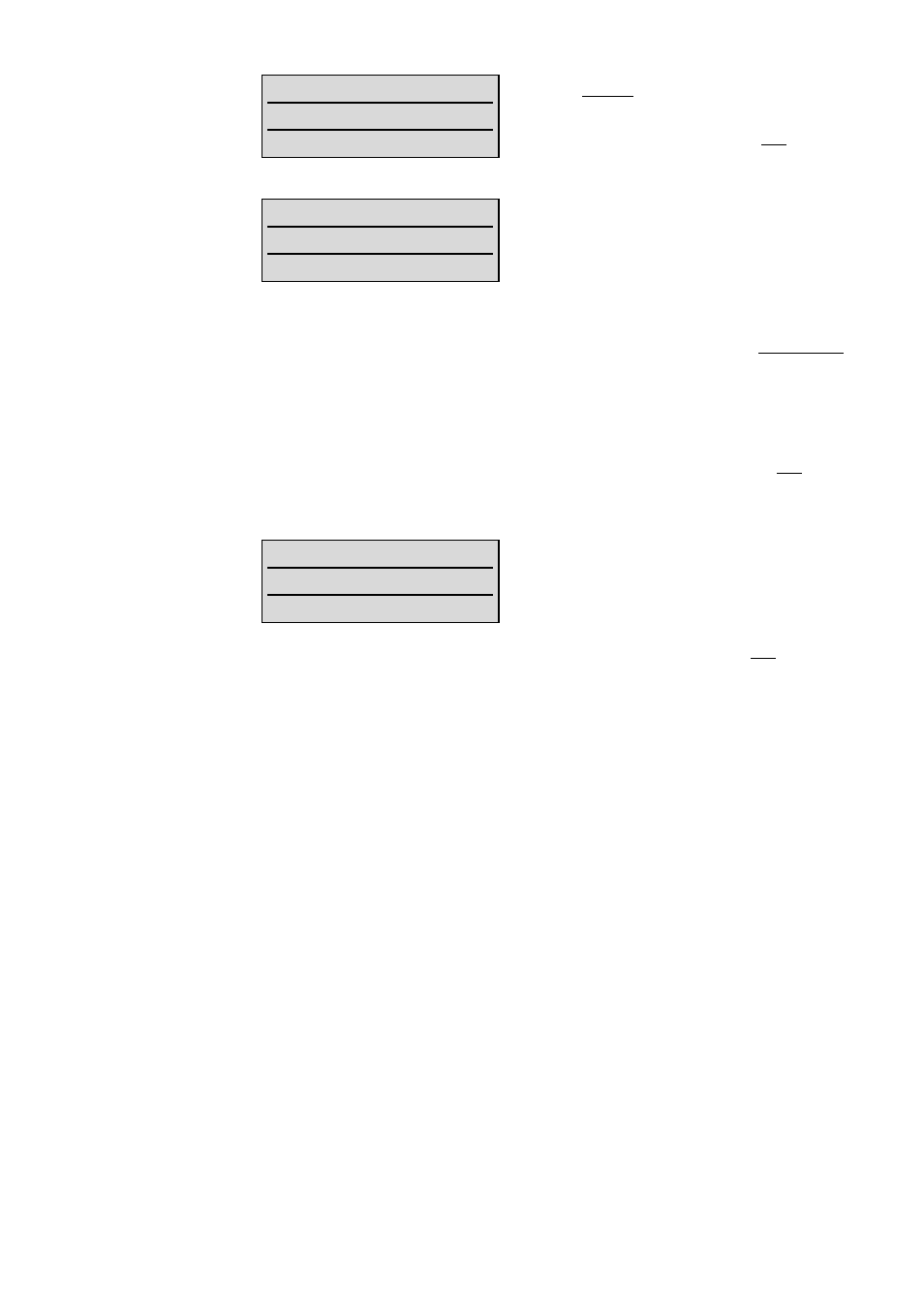
14
Example: Menu
Example:
Telephone
Book
Entering a
Telephone
Number
Menu
Press
Menu
. Use the arrow keys to
scroll through this list and confirm
the desired function with
OK
.
Key Lock
OK
‘
Esc
Tel Book
If the telephone book has been
opened (
•
-key), the arrow keys
can be used to select a name and
A
can be used to dial.
To change entries, switch over to
the next menu using the
Options
softkey and choose for example
Edit
. Now you can edit the tele-
phone number and then the name
with which it is associated. Save
your changes by selecting
OK
at
the end of each procedure.
Miller
Options
‘
Esc
Enter Number:
The arrow keys can be used to
shift the input position (cursor) to
the left or right. Additional charac-
ters are always added in front of
the flashing cursor. Use
OK
to con-
firm your entry,
C
deletes individ-
ual characters or the complete
entry (press
C
for a longer period).
367_
OK
‘
Esc
- KX-TAW848 (128 pages)
- Line Cord SWL6146 (2 pages)
- DECT211 (20 pages)
- VOIP3211G/37 (2 pages)
- CD 155 (46 pages)
- CD6451B/37 (1 page)
- 380 Vox (48 pages)
- TD6626/BE (61 pages)
- skip 100 (2 pages)
- Zenia Voice 6326 (64 pages)
- SE4502B/17 (6 pages)
- SWL4165 (2 pages)
- T-SMART DBS-EX23-530 (118 pages)
- CD4502B/17 (59 pages)
- D711 (87 pages)
- SE 745 (2 pages)
- VOICESONIC KX-T7667 (8 pages)
- DECT511 (67 pages)
- DECT2250 (57 pages)
- CD1552B/17 (2 pages)
- HALO SURFACE H2240 (12 pages)
- Zenia 6825 (1 page)
- Kala Plus 200 (7 pages)
- 9850 (88 pages)
- Coil Cord US2-P70054 (2 pages)
- Wall Jack SDJ6000W (2 pages)
- Coil Cord US2-P70051 (2 pages)
- VOIP1511B (2 pages)
- XL3402 (32 pages)
- SE6590B/37 (29 pages)
- SJA9190/17 (33 pages)
- CD 145 (6 pages)
- 954 (32 pages)
- D750 (33 pages)
- Xalio 200 (17 pages)
- MAGIC 5 MAGIC5 (32 pages)
- KX-TEA308 (168 pages)
- SWL6120 (2 pages)
- DECT 122 (27 pages)
- SWL6163W (2 pages)
- VOIP 080 (15 pages)
- VOIP321 (44 pages)
- SE 7450 (31 pages)
- SE659 (76 pages)
