9 how to enter text and nu, 1 entering text and digit, 2 switching between lowe – Philips CD445 User Manual
Page 29: How to enter text and number, 2 switching between lowercase and, Uppercase
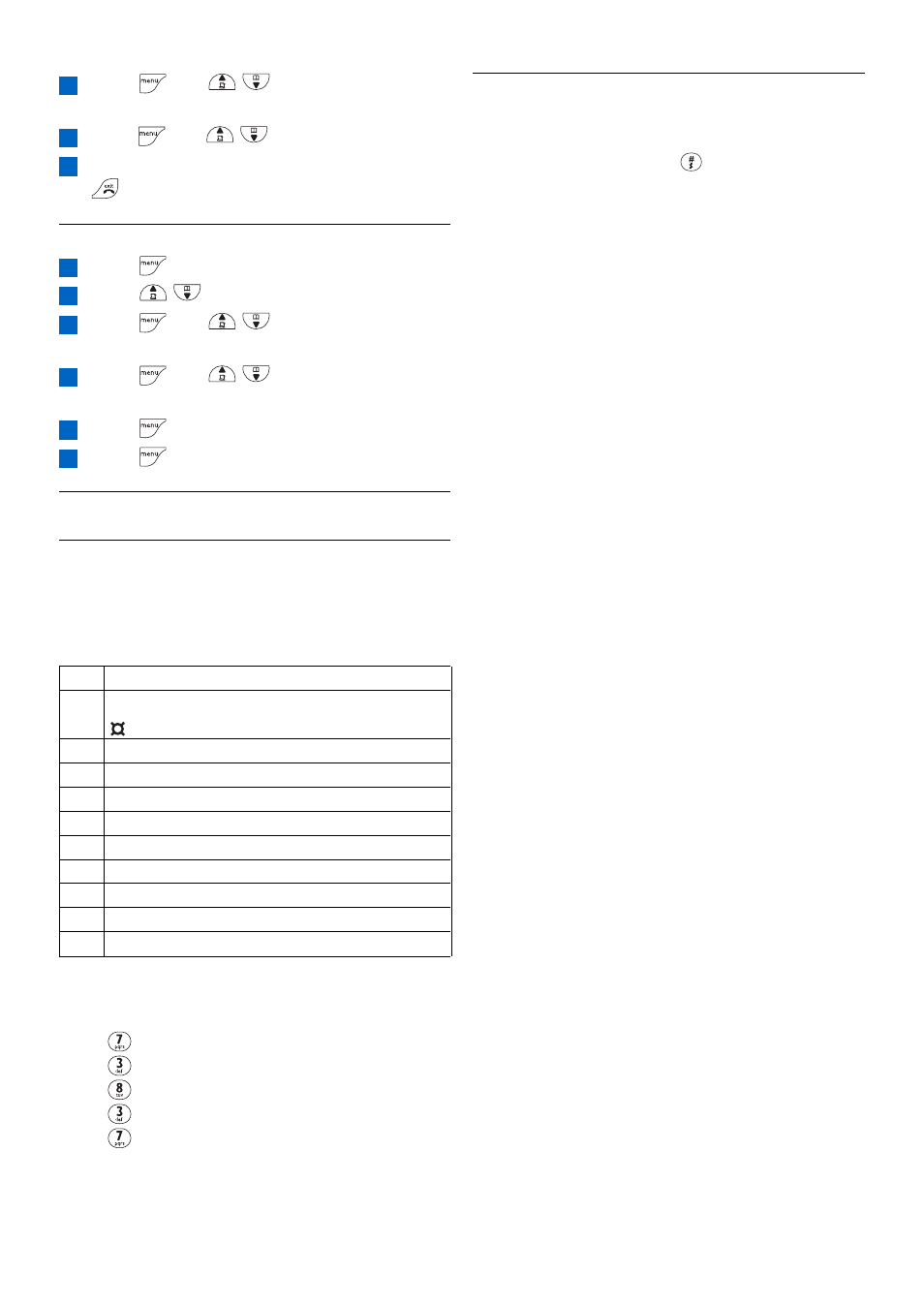
Use more of your phone
27
Press and /
to
select
WITHHOLD ID
Press and /
to
select
ACTIVATE
When the number has been dialled, press
to return to idle mode
5.8.6.2 How to set up withhold ID number
Press
to access the main menu
Press /
to
select
NET. SERVICE
Press and /
to
select
WITHHOLD ID
Press and /
to
select
SETTINGS
Press
to enter the number
Press
to save the settings
5.9
How to enter text and number
5.9.1
Entering text and digit
You can enter the names of your phonebook
entries characters by character by pressing the
relevant key once or several times to reach the
desired character.
Key Assignment
1
space 1 @ _ # = < > ( ) & £ $ ¥ € [ ] { }
2
a b c 2 а д З е Ж
3
d e f 3 й и Д Ц
4
g h i 4 м Г
5
j k l 5 Ë
6
m n o 6 С т ц
7
p q r s 7 Я Р И У
8
t u v 8 Щ Ь
9
w x y z 9 Ш Щ О Ш
0
. 0 , / : ; " ' ! ¡ ? * + - % \ ^ ~ |
For example, to enter the name “PETER” in
editing mode :
Press once :
P
Press twice :
E
Press once :
T
Press twice :
E
Press three
times : R
6
5
4
3
2
1
5
4
3
5.9.2
Switching between lowercase and
uppercase
By default, all characters entered will be in
uppercase. You can press
to switch between
uppercase and lowercase letters.
