Panasonic HYBRID IP-PBX KX-TDA30 User Manual
Page 216
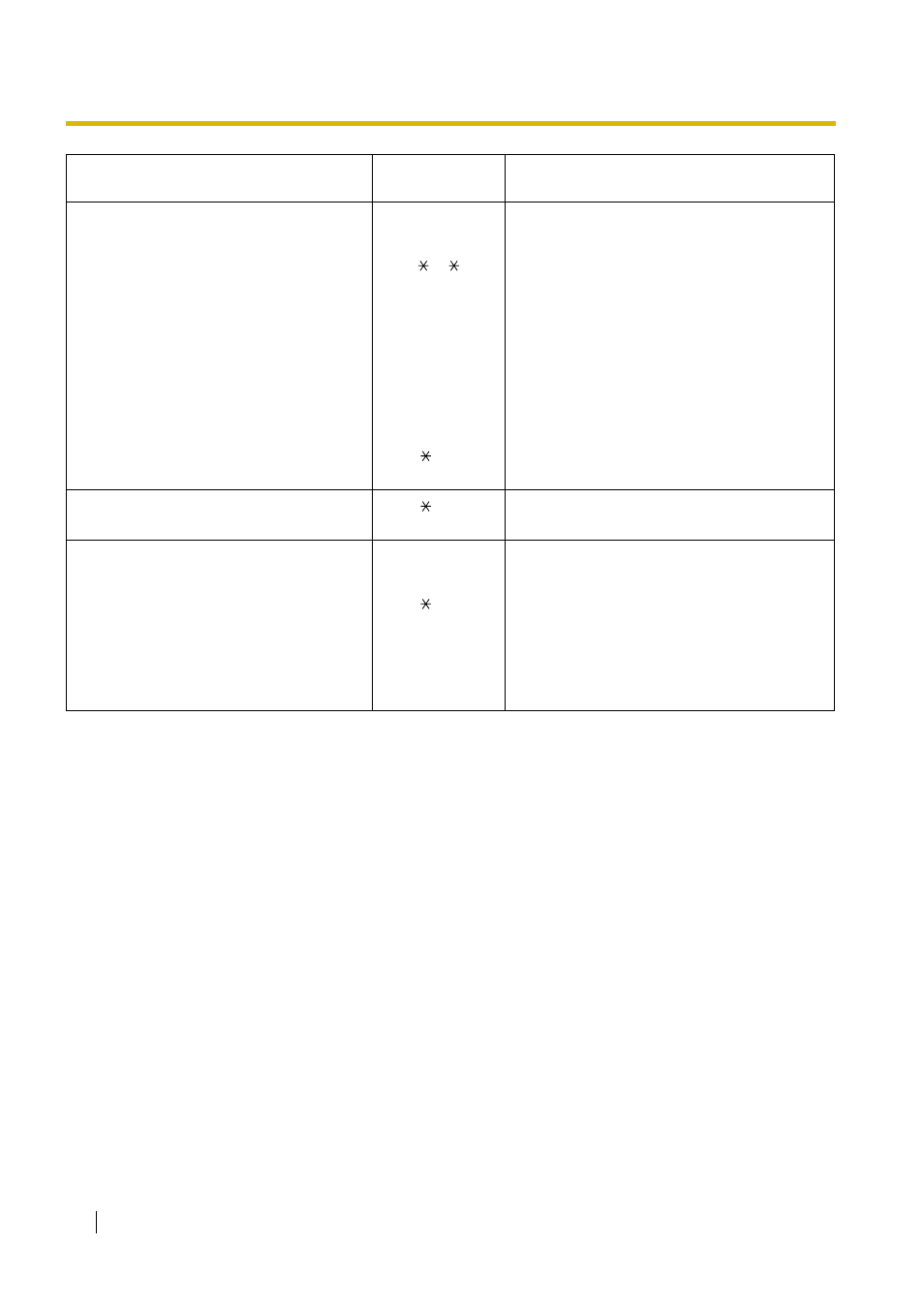
4.2 Feature Number Table
216
User Manual
2.1.7 Using the Telephones in a Hotel-type
Environment (Hospitality Features)
*
4
Setting a Timed Reminder to a Room
Extension (Remote Wake-up Call)
76
(
)
–
To set
12H: 1 + extension no. + hour/minute + 0 (AM)/
1 (PM) + 0 (once)/1 (daily)
24H: 1 + extension no. + hour/minute + 0
(once)/1 (daily)
–
To cancel
0 + extension no.
–
To confirm
2 + extension no.
Recording room information using a room
extension
761
(
)
message no. (+ parameter) + #
*
1
2.1.8 Releasing Network Direct Station
784
(
)
another PBX extension no. + #
3.1.1 Customising Your Phone (Personal
Programming)
Assigning an Extension PIN to Your
Extension (Extension PIN [Personal
Identification Number])
799
(
)
–
To set
1 + extension PIN + # + same extension PIN + #
–
To cancel
0 + stored extension PIN
*
1
: Manager only
*
2
: Manager and preprogrammed extension user only
*
3
: Supervisor only
*
4
: Hotel operator only
*
5
: The default floating extension numbers are 591 for SVM card 1, and 592 for SVM card 2.
*
6
: The default voice mail floating extension number is 500.
*
7
: The default of OGM floating extension numbers is 5xx (xx: two-digit number of message).
Feature (While dial tone is heard)
Default
(New)
Additional digits/buttons
