4 if a host pbx is connected, Pt/ps slt – Panasonic HYBRID IP-PBX KX-TDA30 User Manual
Page 137
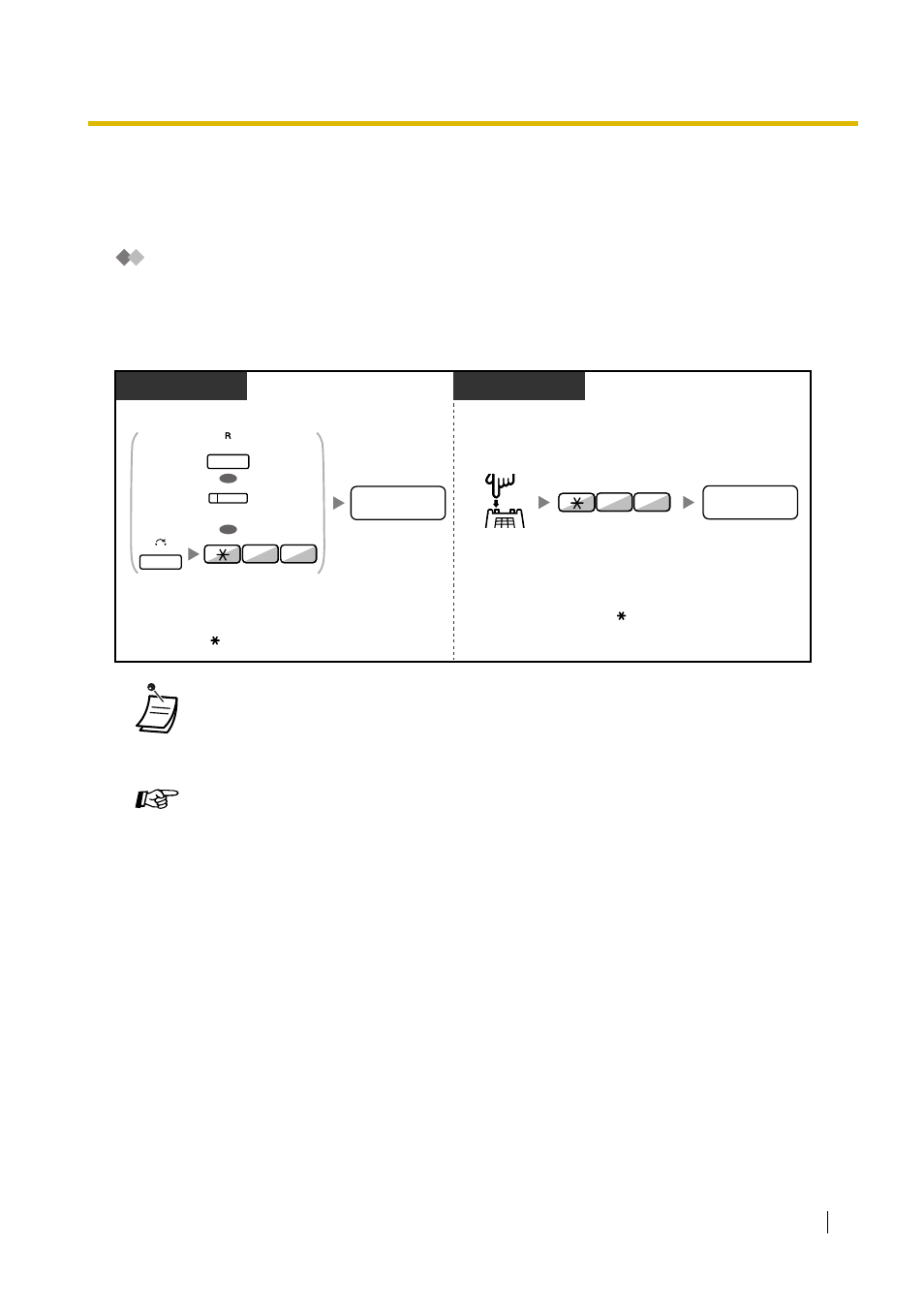
1.9 Using User-supplied Equipment
User Manual
137
1.9.4
If a Host PBX is Connected
–
Accessing External Services (External Feature Access [EFA])
Accessing External Services (External Feature Access [EFA])
You can access special features (e.g., Call Waiting) offered by a host PBX or telephone company. This
feature is only effective for an outside call.
•
In this case, the FLASH/RECALL button on a proprietary telephone must be in External
Feature Access (EFA) mode. For information about setting the mode of your FLASH/RECALL
button, consult your dealer.
•
Regarding the service code, consult your dealer.
Customising Your Phone
•
3.1.3 Customising the Buttons
Create or edit an External Feature Access (EFA) button.
PT/PS
SLT
Enter
desired
service code
.
desired service
code
Enter
desired
service code
.
Press
Recall/
hookswitch
.
Press
FLASH/RECALL
or
EFA
.
Or press
TRANSFER
and
then enter
60
.
While hearing a tone
While hearing a tone
Enter
60
.
OR
OR
(EFA)
FLASH/
RECALL
6
0
TRANSFER
desired service
code
6
0
