Checking the recorded picture (review) – Panasonic DMC-FX3 User Manual
Page 32
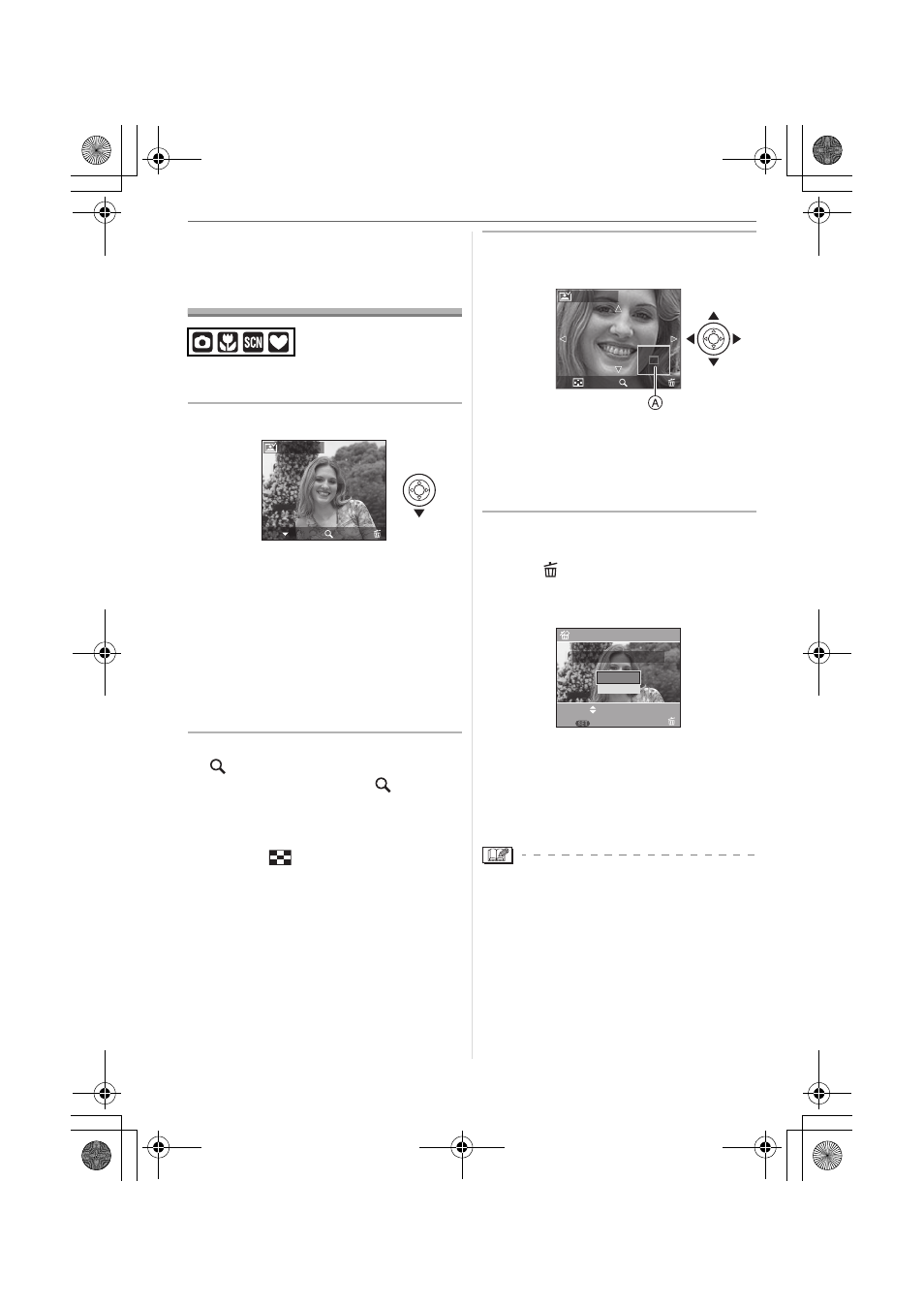
Basic
32
VQT0Y69
Checking the
Recorded Picture
(Review)
You can check the recorded pictures while
still in [REC] mode.
1 Press
4 [REV].
• The last recorded picture appears for
about 10 seconds.
• Review is canceled when the shutter
button is pressed halfway or the
4
[REV] is pressed again.
• You can check other pictures by
pressing
2/1.
• When the recorded pictures are too
bright or too dim, compensate the
exposure. (P44)
2 Rotate the zoom lever towards
[
] [ T ] to enlarge the picture.
• Rotate the zoom lever to [
] [T] for a
4
k magnification and then rotate it
even more for a 8
k magnification.
When you rotate the zoom lever
towards [
] [W] after enlarging the
picture, the magnification becomes
lower.
3 Press
3 4 2 1 to move the
position.
• When you change the magnification or
the position to be displayed, the zoom
position indication
A appears for about
1 second so that you can check the
enlarged area.
∫ Deleting the recorded picture during
Review (Quick deletion)
1 Press [
].
2 Press
3 to select [YES].
3 Press [MENU/SET].
• Once deleted, pictures cannot be
recovered. Double-check pictures
before deleting them.
• Multiple pictures or all the pictures can
be deleted. For information about how
to delete pictures, refer to P34.
• When [ROTATE DISP.] is set to [ON],
pictures recorded holding the camera
vertically are played back vertically
(rotated).
REVIEW1X
DELETE
4X
EXIT
1X
DELETE
8X
REVIEW4X
DELETE THIS PICTURE?
DELETE SINGLE
MULTI/ALL
SELECT
SET
MENU
NO
YES
VQT0Y69ENG.book 32 ページ 2006年6月30日 金曜日 午前11時7分
