Basic functions, Demonstration mode, Switching the system on – Philips FW-M355 User Manual
Page 13: Switching the system to standby mode, Dim mode
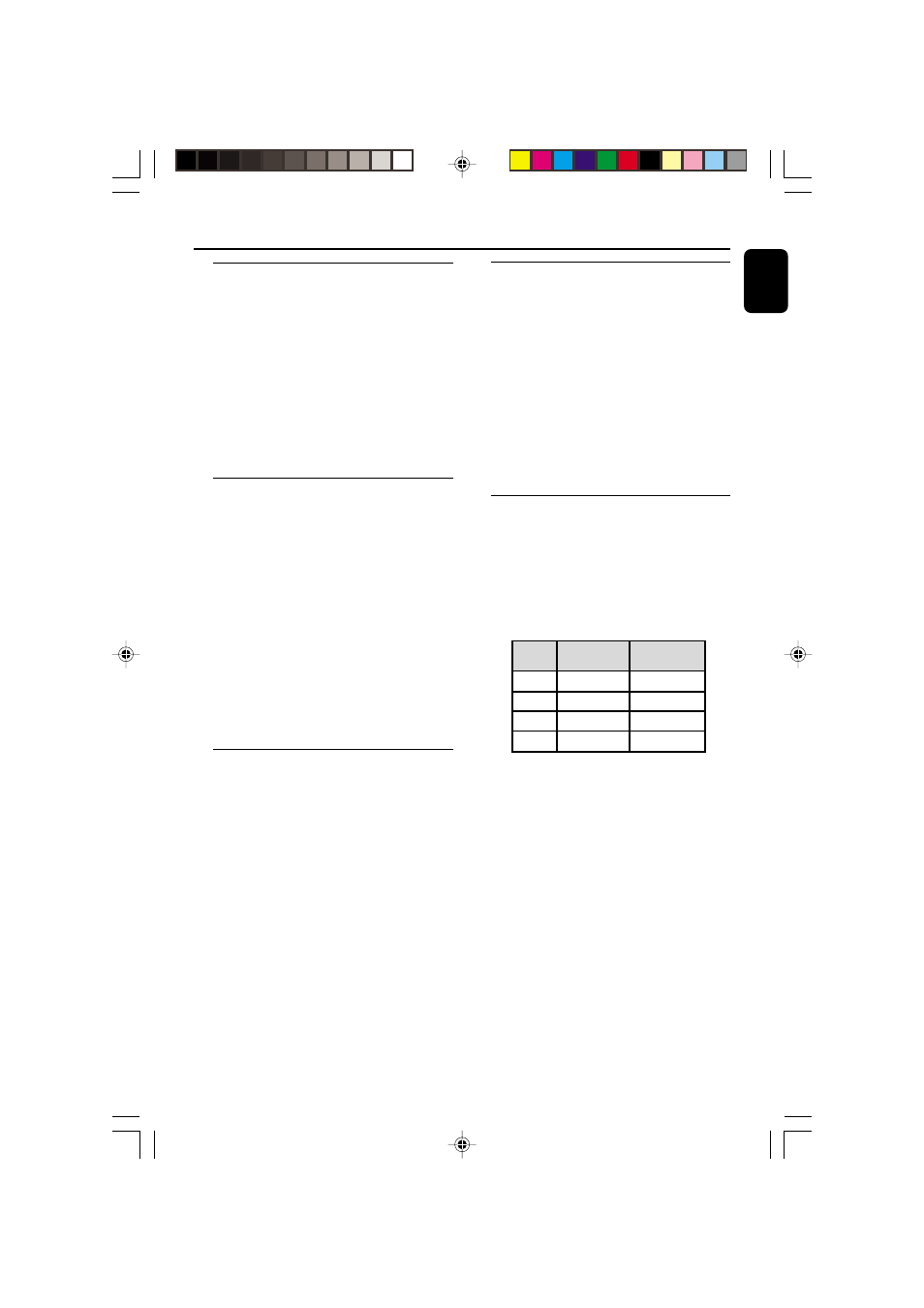
13
English
3139 115 21422
Demonstration mode
The system has a demonstration mode that
shows the various features offered by the system.
To activate the demonstration
● In standby mode, press and holdÇon the
system until "
WELCOME" is displayed.
➜ The demonstration will begin.
To deactivate the demonstration
● Press and holdÇon the system until
"
DEMO OFF" is displayed.
➜ The system will switch to standby mode.
Switching the system on
In standby/demonstration mode
● Press STANDBY ON to switch on the last
selected source.
● Press CD 1/2/3, TUNER, TAPE (TAPE 1/2)
or
AUX.
● Press OPEN/CLOSE.
➜ The system will switch to CD mode.
In Eco Power standby mode
● Press ECO POWER to switch on the last
selected source.
● Press CD 1/2/3, TUNER, TAPE or AUX on
the remote control.
Switching the system to standby
mode
In demonstration mode
● Press and hold Ç on the system.
In any other source mode (except Eco
Power standby mode)
● Press STANDBY ON (or B on the remote
control).
➜ The clock will appear on the display when the
system is in standby mode.
Switching the system to Eco
Power standby mode (< 0.5 Watt)
● Press ECO POWER (or press and hold B on
the remote control).
➜ "
ECO PWR" is displayed, then the display
screen will go blank.
➜ The low power ECO POWER LED will be
lighted.
Note:
– If you have not deactivated the demonstration, it
will resume five seconds after the system switches
to Eco Power standby or standby mode.
Dim mode
You can select the desired brightness for the
display.
● In any source mode (except standby and Eco
Power standby mode), press
DIM repeatedly to
select DIM 1, DIM 2, DIM 3 or DIM OFF display
mode.
➜
DIM
is shown, except for DIM OFF mode.
DIM
mode
1
2
3
OFF
Brightness
normal
half
half
normal
Spectrum
Analyser
off
on
off
on
Note:
– In standby mode, pressing DIM to select half or
full brightness for clock display.
Basic Functions
pg 001-030/M355/22-Eng
4/17/02, 10:36 AM
13
