Philips VR 617/07 User Manual
Page 21
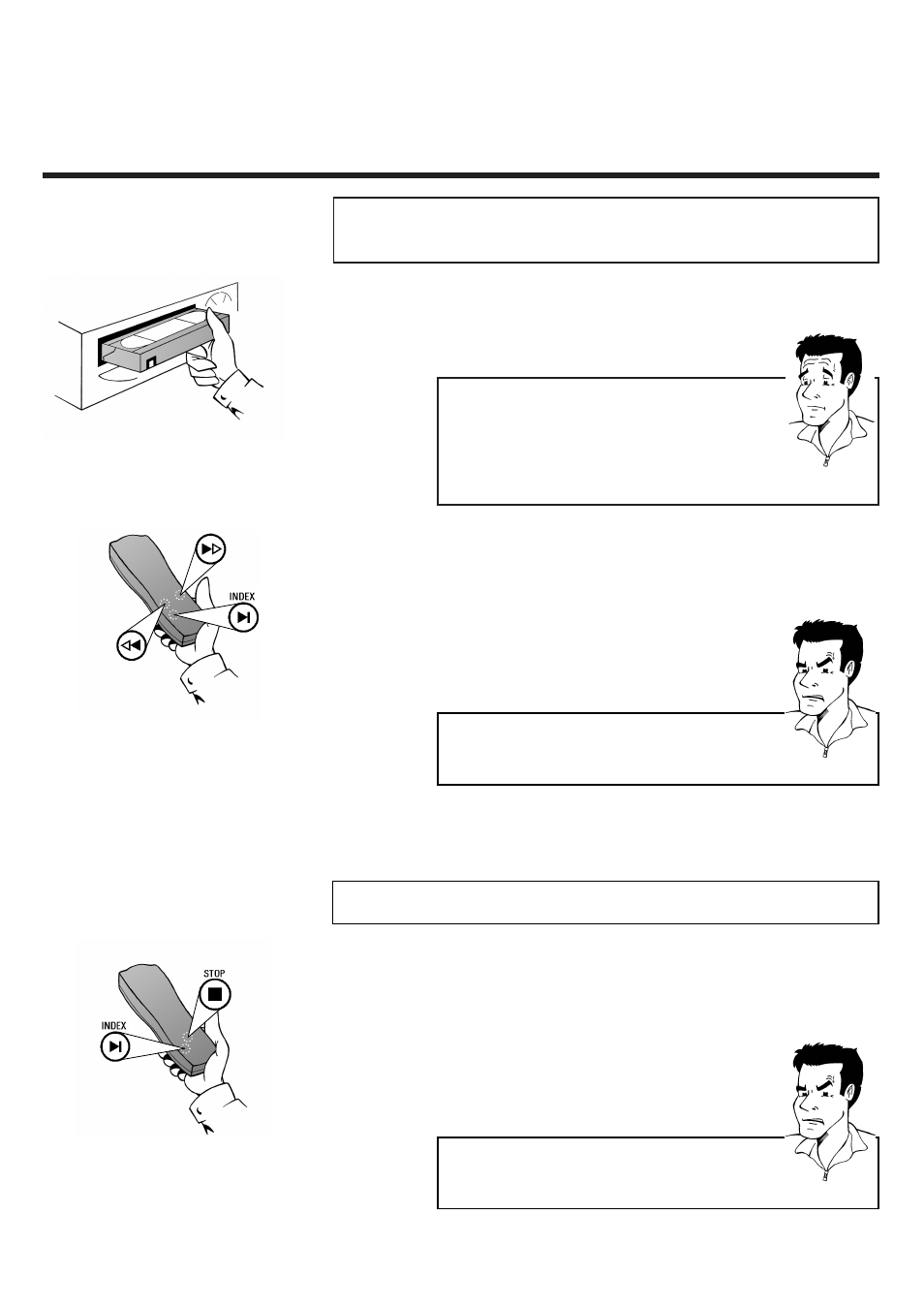
E
NGLISH
S
EARCHING FOR TAPE POSITION
/
FIND BLANK PART OF TAPE
21
21
1 Insert a tape recorded on this video recorder
or on another set with index marking
SSeeaarrcchhiinngg aauuttoom
maattiiccaallllyy ffoorr ttaappee ppoossiittiioonn
((iinnddeexx sseeaarrcchh))
2 Press the Index button E and then I
(next index marking) or H (previous index
marking)
PP
A
ARRD
DO
ON
N
??
W
Whhaatt iiss aann iinnddeexx m
maarrkkiinngg??
At the start of each new recording the video recorder
automatically places a magnetic marking - similar to a
bookmark - at the appropriate place on the tape.
These positions can be found again quickly and easily
later by pressing a button.
1 Press the Index button E and then the Stop
button h
FFiinnddiinngg aa bbllaannkk ppoossiittiioonn oonn ttaappee aauuttoom
maattiiccaallllyy
2 The video recorder searches for the next
blank part - longer than one minute - of the
tape and automatically switches to pause
PPRRO
OBBLLEEM
M
8
8 TThhee ccaasssseettttee iiss eejjeecctteedd
4
4 The video recorder was unable to find any blank
space on the tape inserted
3 The video recorder searches for the desired
index marking and automatically switches to
playback
PPRRO
OBBLLEEM
M
8
8 TThhee ttaappee hhaass bbeeeenn ssttooppppeedd
4
4 The video recorder was unable to find an index
marking on the tape inserted.
