Figure 3-16 – PictureTel III ISA User Manual
Page 49
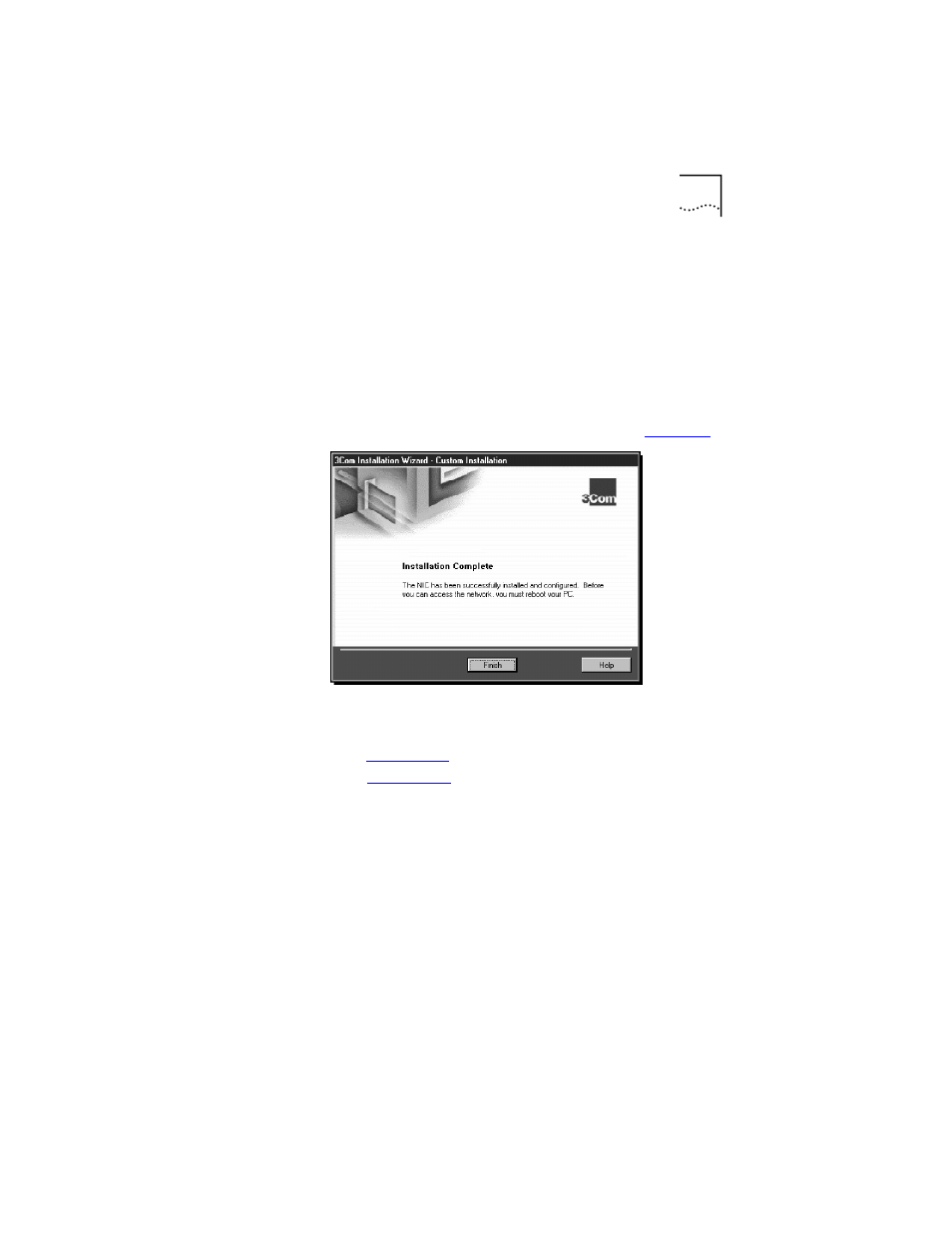
Repeating a Previous Installation
3-15
3
Enter the path for the EtherDisk diskette that you are using.
This installation diskette is first copied to a temporary directory,
and then that file is copied to the drive that you indicate. If you
are saving to a diskette, insert a blank, formatted diskette in
drive A. Upon completion, remove the diskette from the drive.
You can use this diskette to perform future installations.
Otherwise, enter the name of the drive (for example, C:\) where
you want to save the installation settings.
4
Click Next.
The Installation Complete screen appears, as shown in
.
Figure 3-16 Installation Complete Screen
5
Click Finish.
Go to
” if you are running Windows 95 on your PC.
Go to
” if you are running Windows NT on your PC.
