Configuring the nic, To accept configuration settings, Configuring the nic 3-2 – PictureTel III ISA User Manual
Page 36: To accept configuration settings 3-2, Figure 3-2, Appears later in the 3com installation w, Een. see
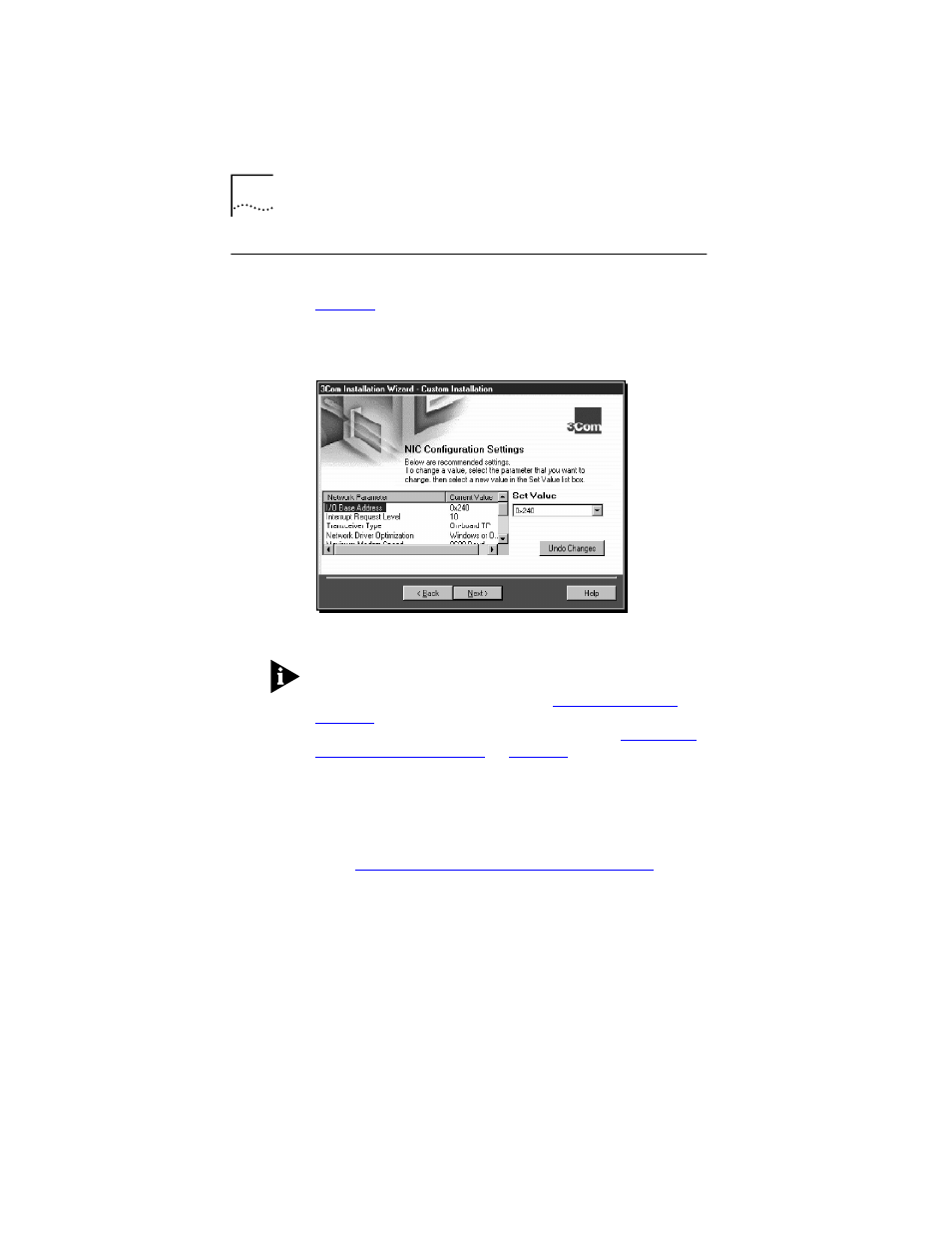
3-2
C
HAPTER
3: 3C
OM
I
NSTALLATION
W
IZARD
Configuring the NIC
The NIC Configuration Settings screen appears, as shown in
. The list box displays recommended configuration
settings for the NIC. You can either accept the recommended
settings or change one or more to suit your operating
environment.
Figure 3-2 NIC Configuration Settings Screen
For Windows 95 non–Plug and Play PCs, make sure that the I/O
Base Address value shown in the list box under Current Value is
the same value that you wrote down in
. Also make sure that the Interrupt Request Level value is
one of the available values that you wrote down in
.
To Accept Configuration Settings
Follow these steps to accept the recommended configuration
settings:
1
Click Next.
2
“Testing the NIC and the Network Connection
” later
in this chapter.
