8 initial setting 2 – Pentax R-315(N) User Manual
Page 59
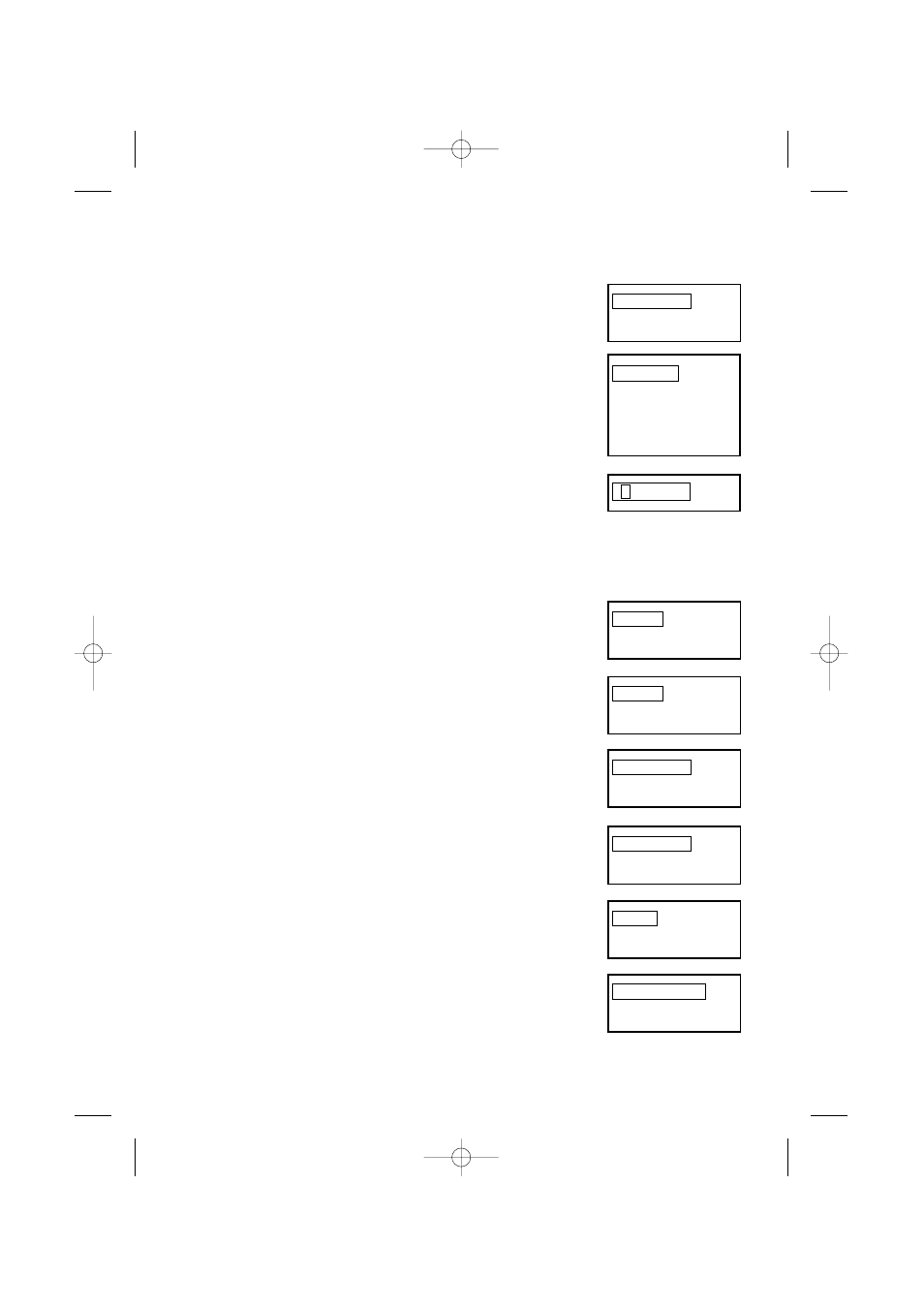
57
8 INITIAL SETTING
8-8
Initial Setting 2
1. Selection of Minimum Distance measurement unit :
[MEAS. MIN DISP]
COARSE or FINE:
2. Selection of the Shot count : [SHOT COUNT]
Select whether the shot count for Shot distance
measurement is to be 1,3, 5, or an arbitrary count to be
entered.
3. Setting the Shot input : [SHOT INPUT]
Set the shot number for Shot distance measurement.
●
The valid range of values for the shot number is from 1 to 99.
●
This setting is enabled only when the shot number
(Above 2.) has been set to “4. INPUT”.
4. Selection of Laser plummet : [LD PLUM.]
Laser plumb ON/OFF is selected.
5. Selection of Tilting angle display : [TILT DISP.]
X and Y tilting values are displayed.
6. Selection for Minimum tilt display : [TILT DISP. UNIT]
COARSE or FINE:
7. Selection of Reflectorless range : [RANGE]
If you need the Normal or Long range.
8. Selection of Long range message : [MESSAGE]
If you need the long range message.
9. Selection of Long range setup : [SET UP]
If the above No.7 selection is required each time or
permanent.
1. COARSE
2. FINE
1. NORMAL
2. LONG
1. ON
2. OFF
1. EACH TIME
2. PERMANENT
1. OFF
2. ON
1. OFF
2. ON
1. 1 TIME
2. 3 TIMES
3. 5 TIMES
4. INPUT
0 3 T I M E S
1. COARSE
2. FINE
PENTAX R-300 (p53-64) 10/30/02 11:13 AM Page 57
