Panasonic KX-TDA30 User Manual
Page 198
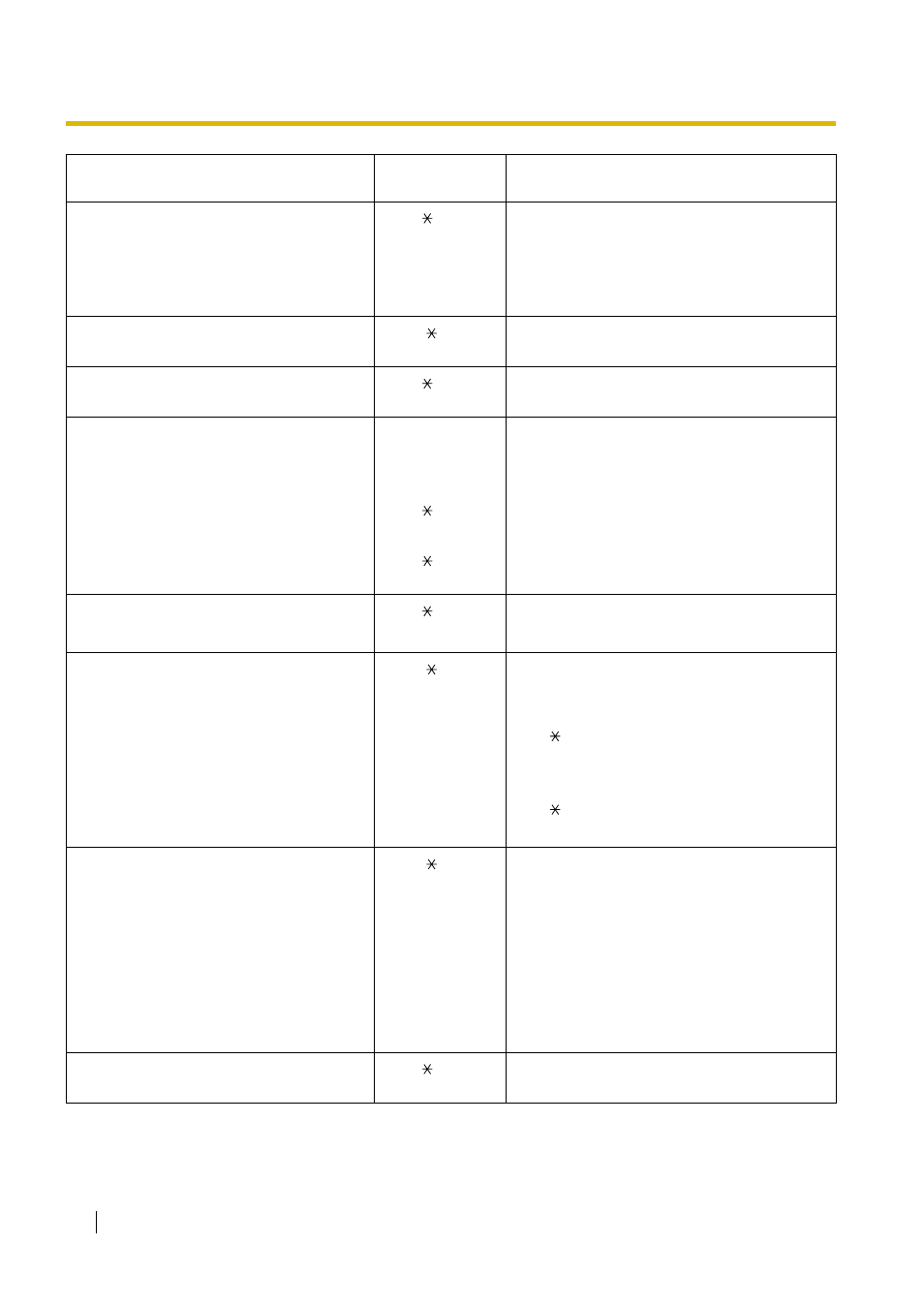
4.2 Feature Number Table
198
User Manual
– Intercom Calls
712
( )
3 (Busy)/
4 (No Answer)/
5 (Busy/No Answer)
+ voice mail floating extension no. + #
1.9.2 If an External Relay is Connected
56
( )
relay no. (2 digits)
1.10.1 Using the Same Settings as Your
Previous Extension (Walking Extension)
727
( )
your previous extension no. + extension PIN
*
1
To lock/unlock other extensions (Remote
– To unlock
782
( )
extension no.
– To lock
783
( )
extension no.
*
1
2.1.2 Time Service Mode Control
780
( )
– Day/Night/Lunch/Break
0/1/2/3
*
1
2.1.4 Turning on the External Background
35
( )
– To play
KX-TDA100/KX-TDA200: external pager no. (1
digit)/ + BGM no. (1 digit)
KX-TDA30: 11
– To stop
KX-TDA100/KX-TDA200: external pager no. (1
digit)/ + 0
KX-TDA30: 10
*
1
2.1.5 Recording Outgoing Messages
36
( )
– To record
1 + OGM floating extension no.
– To play back
2 + OGM floating extension no.
– To record from an external BGM (MOH)
port
KX-TDA100/KX-TDA200: 3 + BGM port no. (1
digit) + OGM floating extension no.
KX-TDA30: 31 + OGM floating extension no.
– To clear
0 + OGM floating extension no.
*
1
2.1.6 Allowing Users to Seize an
Unavailable Outside Line (Trunk Busy Out)
785
( )
outside line no. (3 digits)
Feature (While dial tone is heard)
Default
(New)
Additional digits
