4 use your active subwoofer, About the protector indicator, Adjust phase – Philips CSM1000 User Manual
Page 8: Adjust frequency, Adjust volume
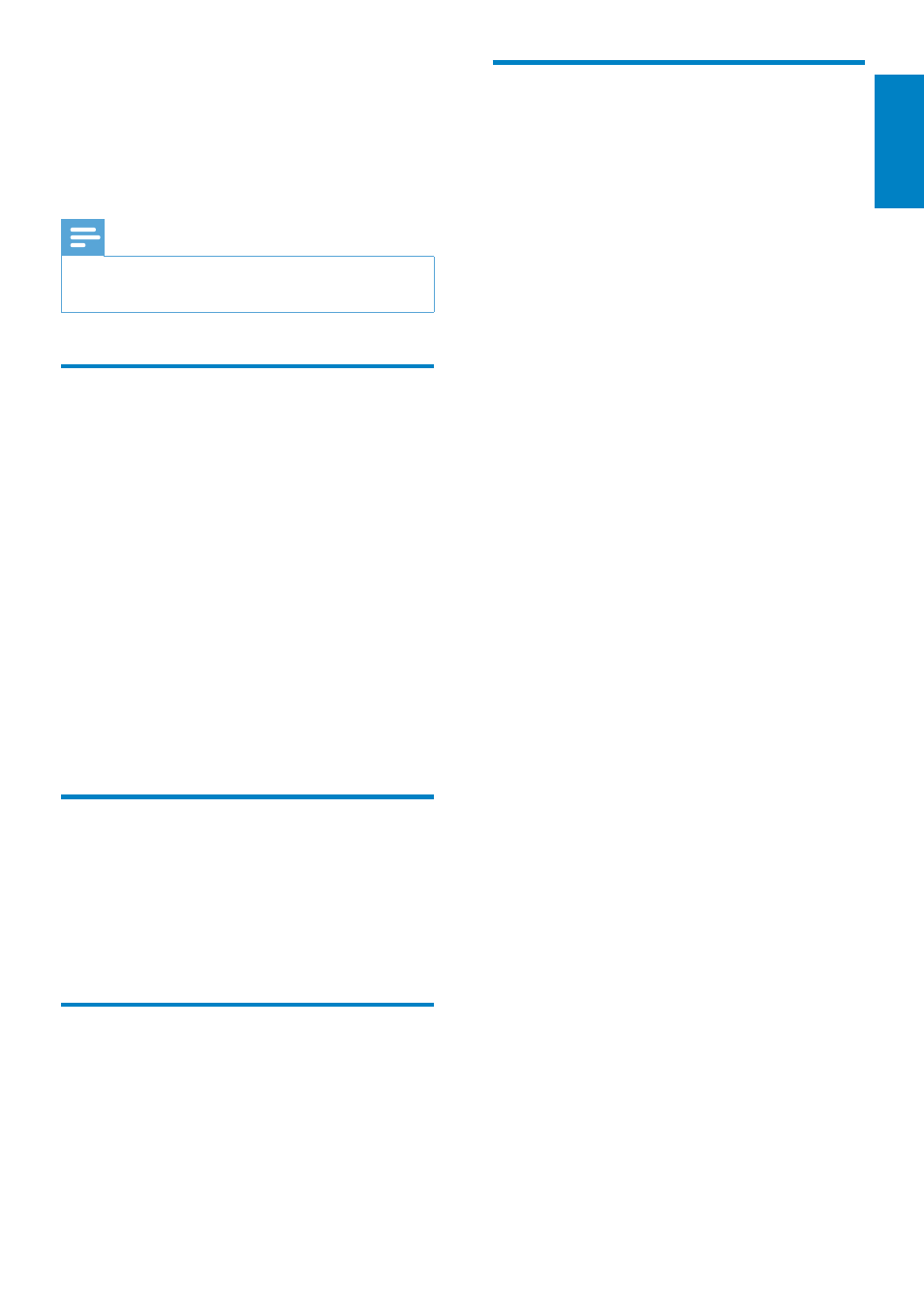
9
About the protector
indicator
The subwoofer has a built-in protection circuit
to protect the transistors and speakers in
following conditions:
The subwoofer is overheated.
•
A DC current is generated in the
•
speakers.
The battery voltage is over low or
•
over high. Or
The speaker terminals are short
•
circuited.
When the PROTECTED indicator
lights up in red, the subwoofer shuts
down automatically. In this case,
please:
1
Take out the disc or tape and turn off the
car audio.
2
Check the cause of the malfunction.
3
If the subwoofer is overheated, let it cool
down.
4 Use your active
subwoofer
Note
Before playing music, position all knobs at the
•
minimum level.
Adjust phase
The location of the subwoofer determines the
overall quality of the music. Even you are seat at
sweet spot, the bass effect you heard might not
in-phase with the overall music signal, for the
subwoofer created a phase difference. In this
case, you can change the phase of bass signal to
enhance overall bass response, as well as overall
feeling of the music.
1
Press
down
PHASE.
The bass signal is 180 degree out of
»
phase with the original one.
To resume original bass effect, press
•
PHASE again to release the button.
Adjust frequency
You can change LPF (low-pass-filter) frequency
from 80Hz to 120Hz.
1
Rotate
FREQUENCY to adjust
frequency.
Adjust volume
You can change volume from minimum level (0)
to maximum level.
1
Rotate
VOLUME.
English
EN
