ProForm PFES80040 User Manual
Page 8
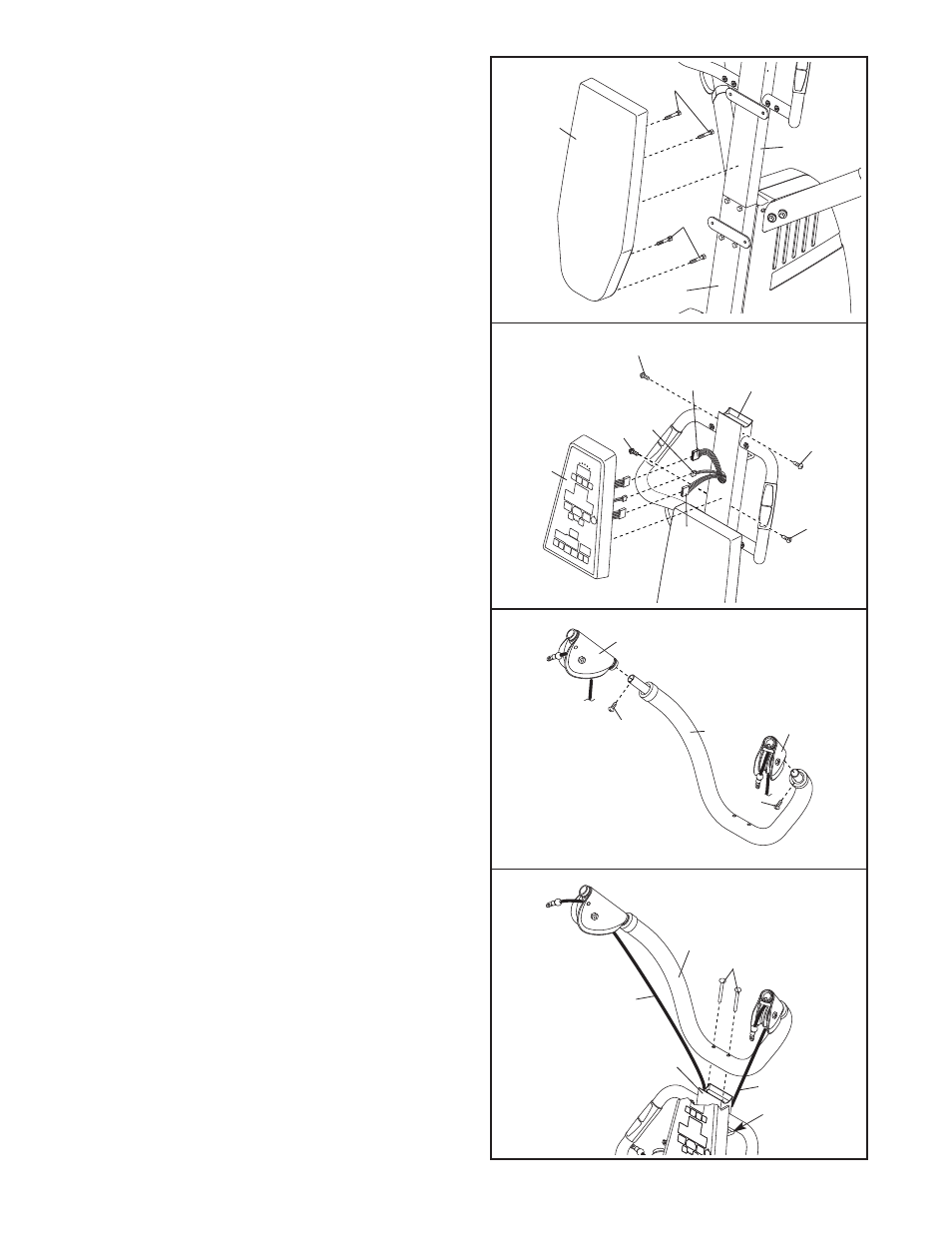
8
8.
Connect the Sensor Wire Harness (187), the Wire
Harness (159), and the Upper Wire Harness
(188) to the Console (71).
Push the excess wire
into the Upright (3).
The connector should slide easily into the sock-
et and snap into place. If a connector does not
slide easily and snap into place, turn it over and
then insert it.
IF THE CONNECTOR IS NOT
INSERTED PROPERLY, THE CONSOLE MAY
BE DAMAGED WHEN THE POWER IS
TURNED ON.
Attach the Console (71) to the Upright (3) with
four M4 x 16mm Screws (85).
Make sure the
wires do not get pinched.
9.
Attach the two Swivel Arms (58) to the Top Arm
(11) with two M4 x 5mm Screws (131).
71
85
85
3
85
159
187
188
85
8
7.
Attach the Backrest (22) to the Upright (3) and
Upright Base (1) with four M6 x 16mm Screws
(130).
22
130
130
3
1
7
10. Attach the Top Arm (11) to the Upright (3) with
two M10 x 75mm Patch Screws (99).
Route the Short Cables (163) through the bracket
on the back of the Upright (3).
9
10
11
58
58
131
131
99
11
163
163
3
Bracket
- 29633.1 (24 pages)
- 831.23744.1 (28 pages)
- 630DS 831.299254 (26 pages)
- PFB38030 (23 pages)
- 775 CT PFTL72707.0 (32 pages)
- PFBE64490 (22 pages)
- 831.288080 (16 pages)
- PFSY74490 (33 pages)
- 831.297980 (22 pages)
- 831.28622.0 (16 pages)
- StrideClimber 831.23745.0 (28 pages)
- PFSY69520 (33 pages)
- 495Pi PFTL33105.0 (22 pages)
- PFCG2224.0 (19 pages)
- 831.293230 (19 pages)
- PFEL7806.1 (28 pages)
- 831.299402 (18 pages)
- 730CS 831.299271 (26 pages)
- CrossTrainer PFTL54706.0 (32 pages)
- 6.0 GSX PFTL51105.3 (26 pages)
- PFCCEL39013 (24 pages)
- 831.293201 (30 pages)
- 750 PFTL73105.2 (30 pages)
- 831.298061 (18 pages)
- 831.299220 (18 pages)
- 530 PFTL51233 (34 pages)
- PFBE1416.0 (16 pages)
- PFEL5105.1 (24 pages)
- PCEL87076 (18 pages)
- 831.293060 (30 pages)
- 720 (30 pages)
- 831.29604.2 (30 pages)
- 600 N PFEL6026.0 (24 pages)
- GT 30 (16 pages)
- 580X 831.293063 (30 pages)
- 831.285735 (16 pages)
- PCEL87070 (18 pages)
- 831.288221 (12 pages)
- PFTL94105.0 (30 pages)
- PFEL54932 (24 pages)
- PFEL19540 (16 pages)
- PFTL98580 (22 pages)
- Interactive Ergometer PFEVEX62832 (32 pages)
- 831.297460 (22 pages)
- 831.299461 (26 pages)
