Routing, Dynamic routing, Static routing – Patton electronic SL4020 User Manual
Page 41: Viewing the routing table, Saving your work, Router configuration window, Routing table window
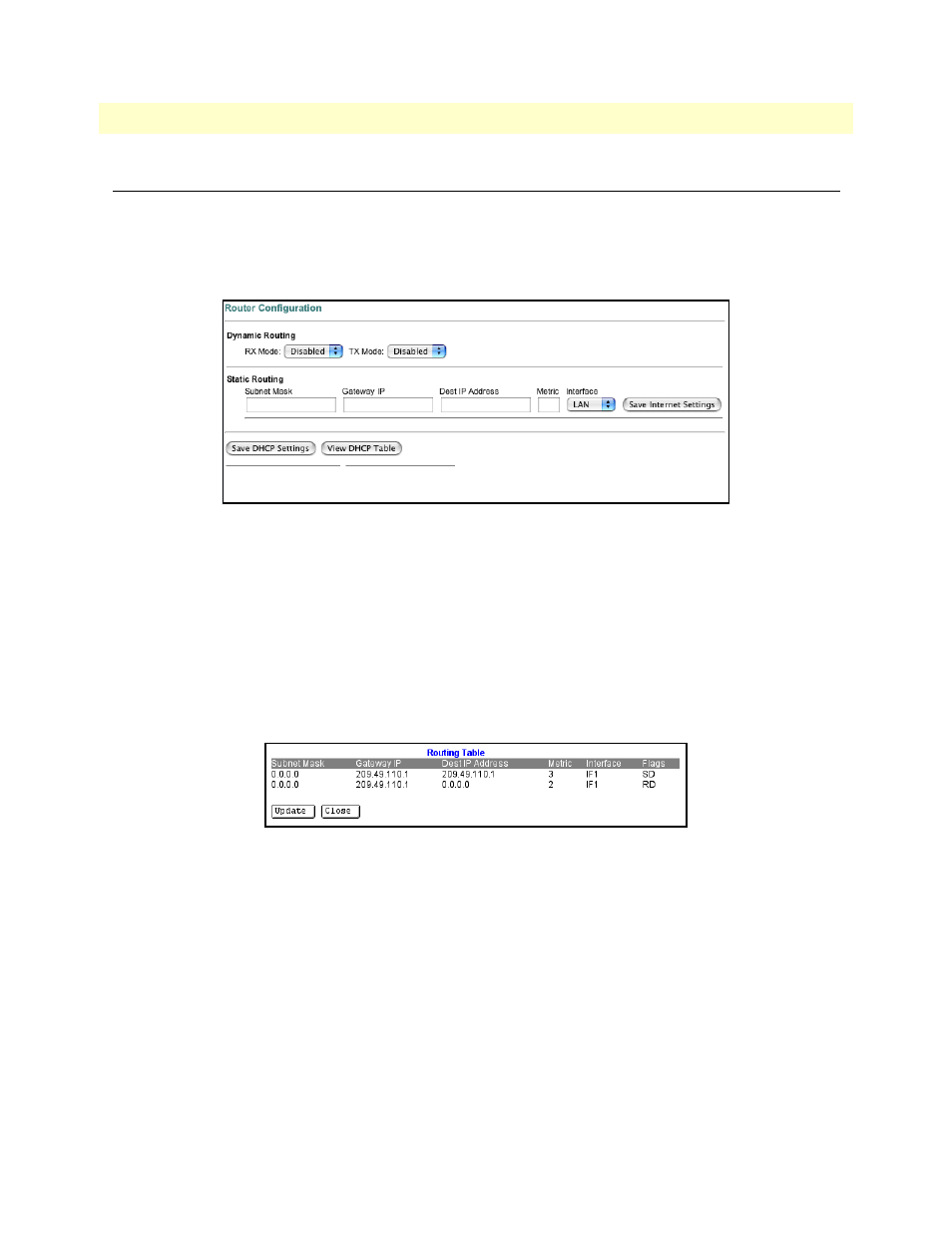
Routing
41
SmartLink 4020 User Manual
5 • Network—LAN
Routing
These configuration parameters are for the internal router.
Note
These parameters only apply when the Device Operating Mode is set to Router
(see section
Figure 17. Router Configuration window
Dynamic Routing
Whether or not dynamic routing on the interfaces is enabled/disabled.
Static Routing
Under Static Routing, you can specify the routing paths of your internal network.
Viewing the Routing Table
Click the
View Routing Table
button to display the Routing Table (see
).
Figure 18. Routing Table window
Saving your work
When you are finished configuring Router settings, click the
Save Router Settings
button (see
page 41) to save the changes.
See also other documents in the category Patton electronic Hardware:
- PATTON 2707/I (24 pages)
- 1015 (7 pages)
- ONSITE SERIES 2603 (133 pages)
- 2500RC (23 pages)
- 1094A (17 pages)
- 2135 (9 pages)
- 2720 (23 pages)
- 3210 (2 pages)
- IpLink 2888 (2 pages)
- 1025S (9 pages)
- 1004ABRC (13 pages)
- SMARTNODE 5400 (8 pages)
- 2312M (16 pages)
- Model 3088/I (61 pages)
- 3087 (10 pages)
- Patton RAS 3120 (2 pages)
- 1140 (8 pages)
- 2707D (20 pages)
- T1/E1 CHANNELIZED GIGABIT ROUTER 2884 (51 pages)
- CopperLink Ethernet Extenders 2158A (28 pages)
- 1170M SERIES (16 pages)
- CopperLink 07M2160-GS (107 pages)
- 1082/I (28 pages)
- 2884 (52 pages)
- 1002S (8 pages)
- 1058DVs (5 pages)
- S-DTA (30 pages)
- GoCard 1058 (2 pages)
- 1050patton (9 pages)
- 460 (5 pages)
- SMARTNODE 1400 (16 pages)
- G.SHDSL INTEGRATED 3086 (196 pages)
- 2620 (12 pages)
- 2020P (9 pages)
- 2192 (28 pages)
- 1053AS (2 pages)
- 1017 (5 pages)
- 1193 (11 pages)
- 504 (8 pages)
- SMARTNODE 4960 (68 pages)
- Industrial Ethernet Extender with LCD Interface 3231 (2 pages)
- Patton SmartNode 2300 Series (2 pages)
- 1092ARC (20 pages)
- Model 2711 (13 pages)
- 2701/D (28 pages)
