Voipprot – Polycom VVX 1500 D User Manual
Page 39
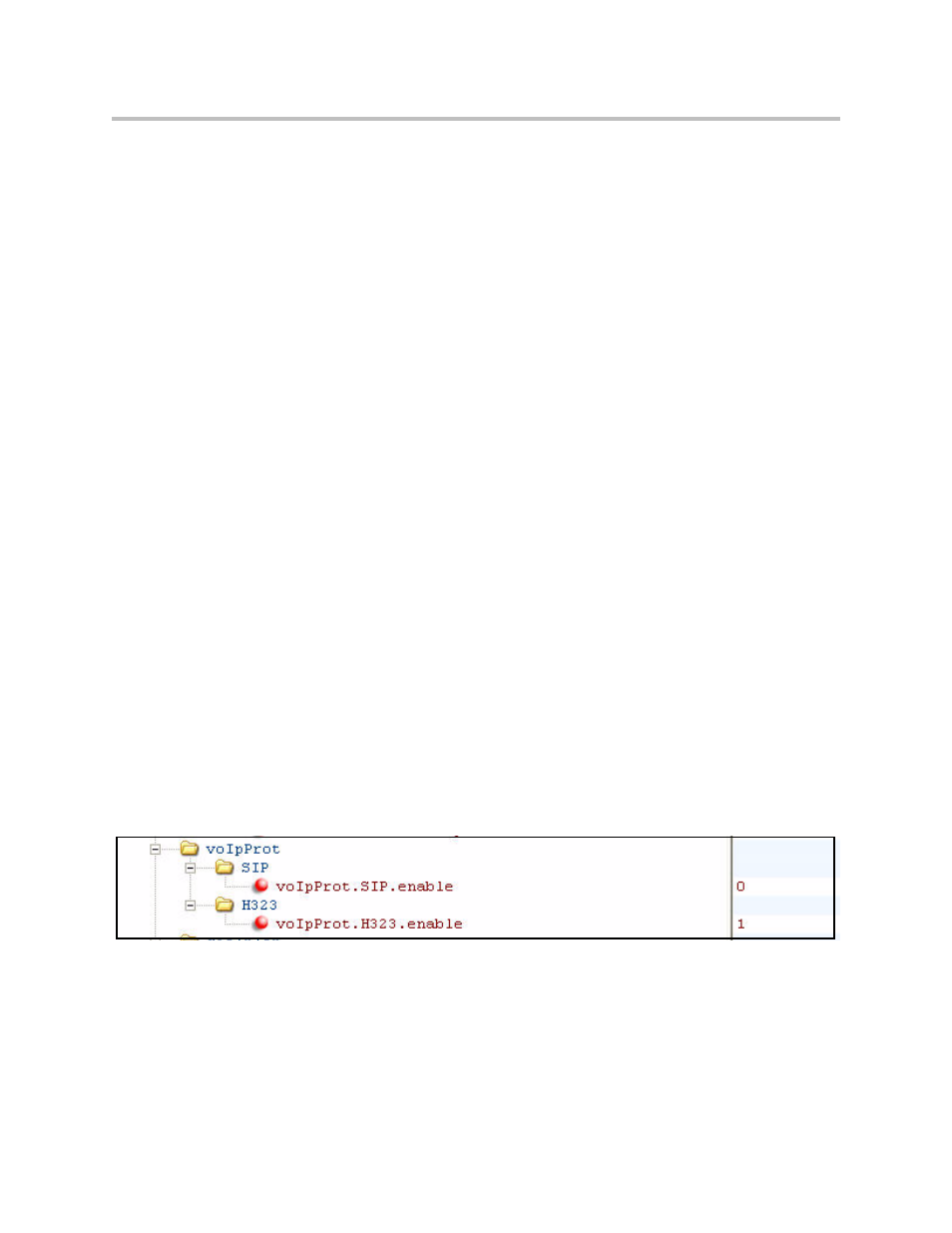
Configuration Files
A - 3
•
—Specify call routing parameters and auto-answer parameters.
•
—Specify basic logging levels.
•
—Specify H.323 media encryption parameters
•
—Specify the Application browser home page, a proxy to use, and
size limits.
•
—Specify the registration protocol.
•
—Specify the H.323 line provisioned by the Polycom®
Converged Management Application™ (CMA™) system.
The precedence order for configuration parameter changes is as follows
(highest to lowest):
• User changes through the phone’s user interface
• Web configuration through a browser
• Polycom CMA system
• Configuration files
• Default values
For detailed information on configuration parameters, including permitted
values, default values, types of parameters, and how phone-specific
parameters can be created, refer to “Configuration Parameters” in the
“Configuration Files” appendix of the latest Administrator’s Guide for the
Polycom UC Software.
Edit the voIpProt parameter as shown below:
• Enable the H.323 protocol.
• Disable the SIP protocol.
