Displaying the radio id 56, Displaying the radio id, Xm tuner – Pioneer AV Receiver/DVD Payer with 6.5 inch Wide Display AVH-P5700DVD User Manual
Page 56
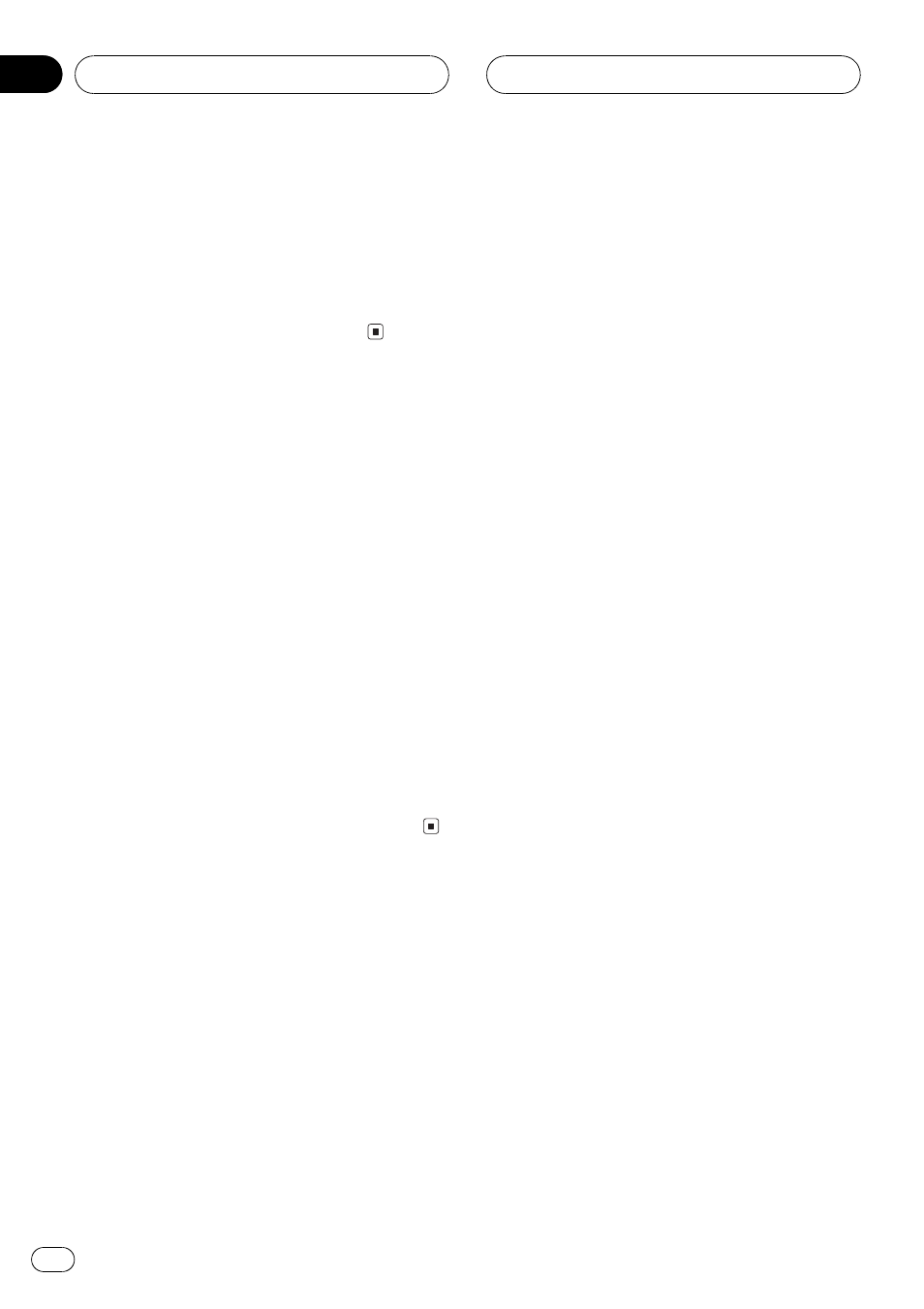
2 Touch 09 toinput the desired channel
number.
# To cancel the input numbers, touch C.
3 While the input number is displayed,
touch ENTER.
The entered XM channel is selected.
Displaying the Radio ID
Channelnumber select setting
If you select CH : 000, the ID code is displayed.
% Touch c or d toselect CH : 000.
Channelcategory select setting
RADIO ID is provided as a channel category
for displaying the ID code.
% Touch a or b toselect RADIO ID from
channel category.
# If you select another channel, display of the ID
code is canceled.
# Display of the ID code repeats displaying
RADIO ID and the ID code one after the other.
XM tuner
En
56
Section
11
See also other documents in the category Pioneer DVD-players:
- DV-646A (180 pages)
- DVR-545H-S (163 pages)
- DV-410V-S (52 pages)
- DVR-630H-S (118 pages)
- DV-585A-k (56 pages)
- DV-585A-s (108 pages)
- DV-535 (112 pages)
- DV-545 (132 pages)
- DV-610AV-K (62 pages)
- DV-610AV-S (62 pages)
- DV-120K-K (27 pages)
- DV-343 (56 pages)
- DV-343 (112 pages)
- DV-636D (128 pages)
- DV-636D (64 pages)
- DV-868AVi (98 pages)
- PDV-20 (76 pages)
- DVR-530H-S (119 pages)
- DVR-530H-S (128 pages)
- DVR-433H-S (2 pages)
- DV-340 (56 pages)
- DV-340 (112 pages)
- DV-410V-S (52 pages)
- DV-757Ai (172 pages)
- DV-655A (80 pages)
- DV-525 (60 pages)
- DV-550 (116 pages)
- DV-535 (56 pages)
- DV-535 (2 pages)
- DV-575K-s (43 pages)
- DVR-640H-S (140 pages)
- DVR-340H-S (140 pages)
- DV-SS838A (72 pages)
- DVR-X122 (2 pages)
- RCS-404H (152 pages)
- DVR-320-S (100 pages)
- AVIC-F700BT (177 pages)
- AVIC-F700BT (18 pages)
- AVIC-F700BT (2 pages)
- AVIC-F700BT (172 pages)
- ULTIMATE DIGITAL AUDIO/VIDEO ENTERTAINMENT (47 pages)
- Pro DVD Recorder PRV-9200 (8 pages)
- DVR-720H (128 pages)
- PDV-LC10 (128 pages)
- Tray-Load Drive DVR-105 (14 pages)
