Setting the handset and base unit – Panasonic KX-TDA100 User Manual
Page 29
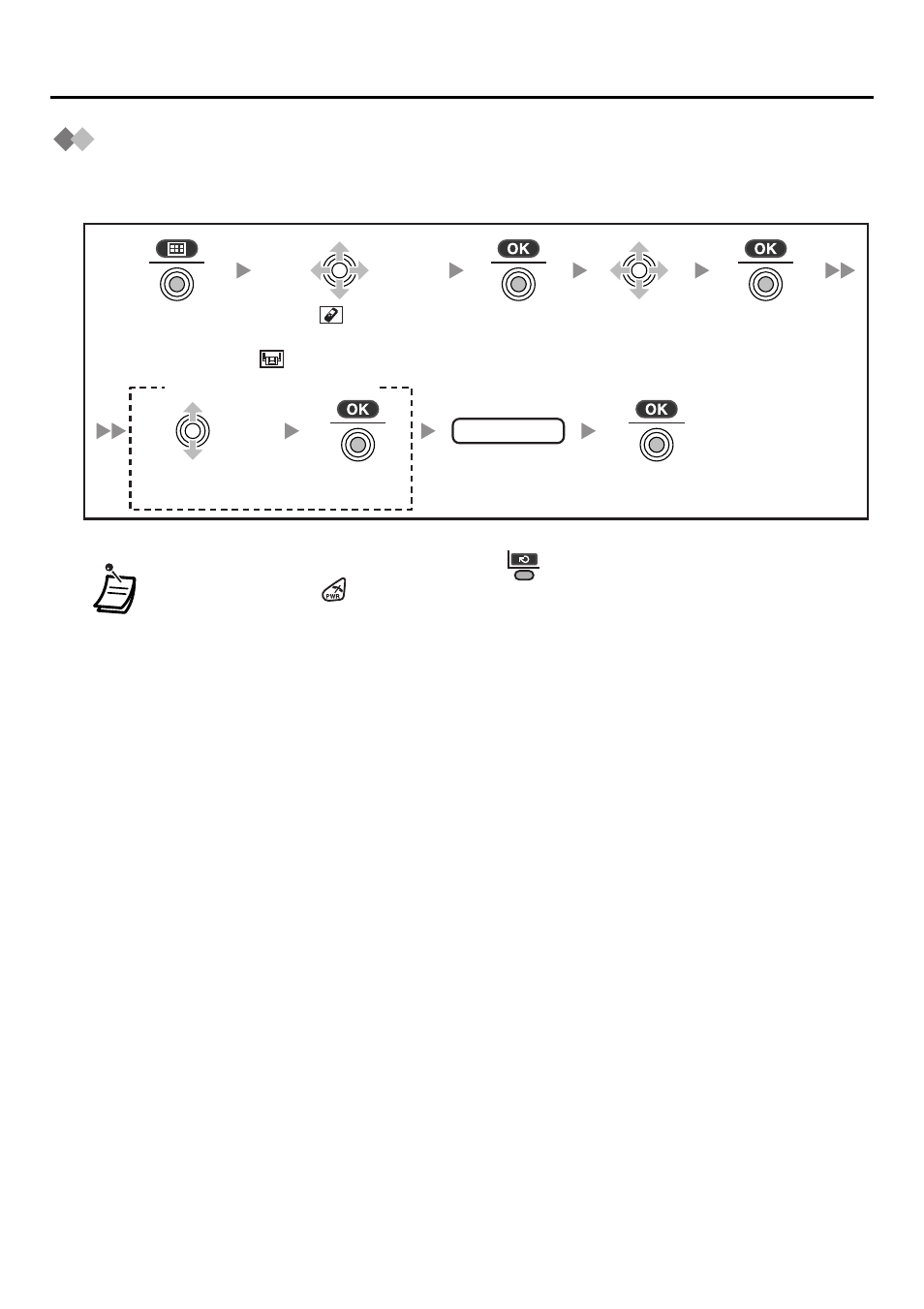
Setting the Handset and Base Unit
29
Setting the Handset and Base Unit
Setting the Handset and Base Unit
You can customize the handset and base unit by editing the settings found under
“Setting Handset” or “Setting Base” in the menu list, as follows:
• To return to the previous menu, press
.
• To cancel, press
at any time.
• The unit will beep to indicate that the new settings have been saved.
• For more information, refer to “Handset and Base Unit Menu Layout” on page
30.
Press the
Joystick.
Press the
Joystick.
Select “ Setting
Handset
” or
“ Setting Base”.
Select the
desired
main item.
Select the
desired sub item.
Press the
Joystick.
Follow the
setting.
setting
Press the
Joystick.
Press the
Joystick.
Setting Handset Only
See also other documents in the category Panasonic Mobile Phones:
- EB-GD96 (96 pages)
- EB-GD90 (60 pages)
- EB-G50 (104 pages)
- EB-GD30 (90 pages)
- EB-X500 (110 pages)
- EB-A100 (93 pages)
- EB-GD95 (86 pages)
- EB-GD52 (52 pages)
- EB-GD92 (60 pages)
- EB-GD75 (80 pages)
- EB-G51E (90 pages)
- EB-X700 (179 pages)
- EB-G450 (32 pages)
- EB-G60 (111 pages)
- EB-GD93 (68 pages)
- EB-G500 (40 pages)
- EB-GD67 (100 pages)
- EB-X70 (158 pages)
- EB-X200 (96 pages)
- EB-X400 (45 pages)
- EB-GD35 (70 pages)
- EB-A200 (101 pages)
- EB-X300 (125 pages)
- EB-X100 (109 pages)
- GD 87 (114 pages)
- G350 (68 pages)
- EB-GD76 (84 pages)
- G70 (109 pages)
- GSM EB-G51M (91 pages)
- MN101C00 (170 pages)
- P341i (144 pages)
- A500 (47 pages)
- Allure EB-TX310 (50 pages)
- EB-TX210 (112 pages)
- PanaXSeries MN103S65G (18 pages)
- X66 (129 pages)
- KX-TC18000B (8 pages)
- KX-TD7895 (48 pages)
- EB-G51U (108 pages)
- X60 (140 pages)
- KX-TCA155 (50 pages)
- A210 (114 pages)
- X701 (154 pages)
- M2616 (74 pages)
- 1200 (42 pages)
