Initial setting, Registration, Hs registration – Panasonic KX-TG5240AL User Manual
Page 84: Handset [2] registered, Cancelling registration/re-registration, Re-registering the handset
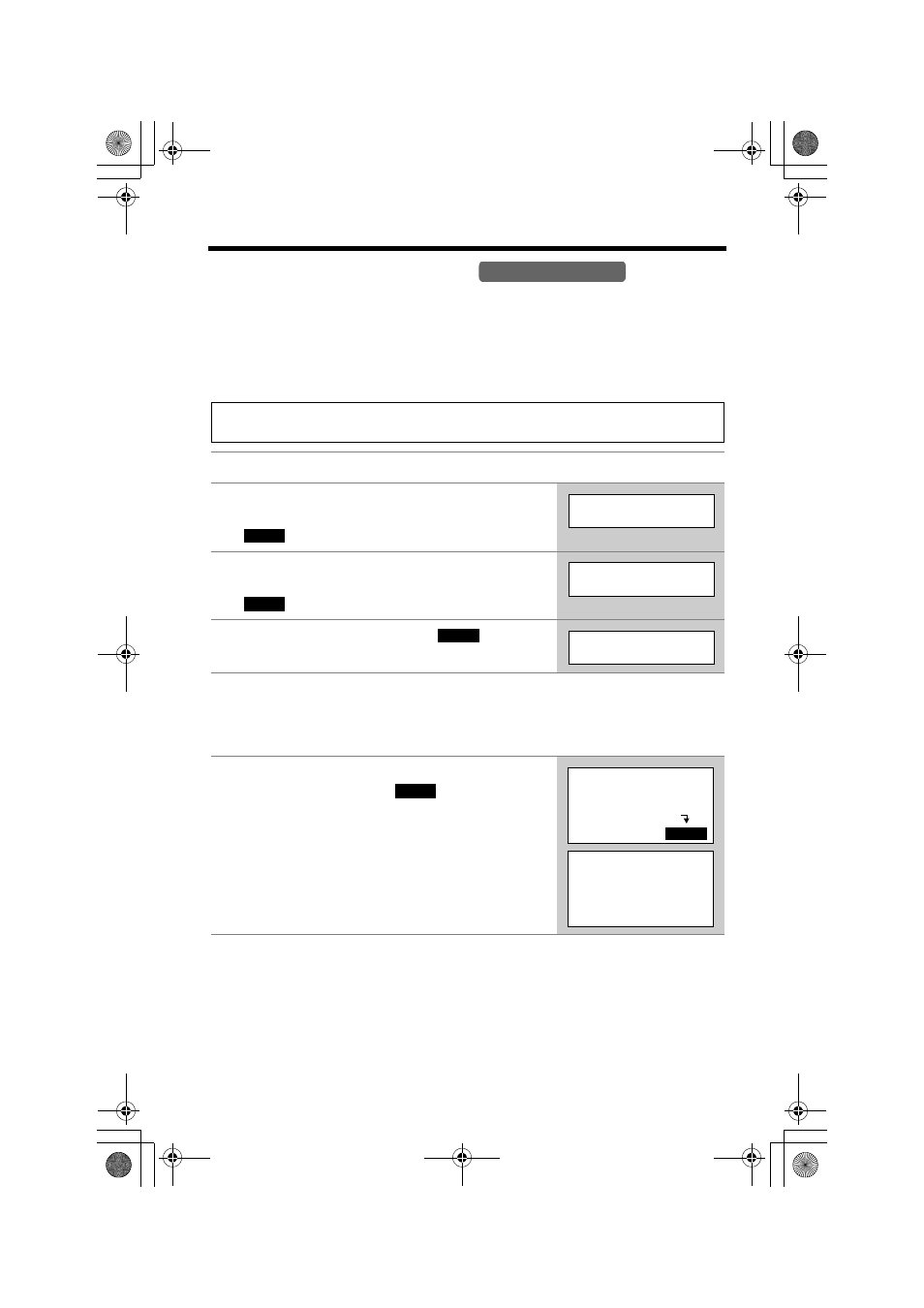
Cancelling Registration/Re-registration
84
Re-registering the Handset
If you want to re-register the handset to the base unit or a different base unit of the
same model, you need to register it to that base unit. The handset will be given a
new extension number of that base unit. Only one handset can be registered at a
time near the base unit.
Make sure the base unit and the other handsets are not being used. Have
both the handset and base unit nearby during registration.
• You can stop registration by pressing [OFF] on the handset and pressing
[LOCATOR/INTERCOM/TRANSFER] on the base unit.
If you have cancelled handset registration at a previous base unit (p. 83), start
from step 5.
1
Handset: Press [MENU].
2
Handset: Scroll to “Initial setting” by
pressing [d] or [B], then press the soft key
(
).
3
Handset: Scroll to “Registration” by
pressing [d] or [B], then press the soft key
(
).
4
Handset: Press the soft key (
) at “HS
registration”.
5
Base unit:
Press and hold [LOCATOR/INTERCOM/TRANSFER] for 3 seconds.
• The CHARGE indicator flashes. After the CHARGE indicator starts flashing,
the rest of the procedure must be completed within 1 minute.
6
Handset:
(1) Press the soft key (
).
(2) Wait until a long beep sounds and the
display shows the new extension number
(ex. extension number 2).
• Registration is complete.
Handset & Base Unit
SELECT
Initial setting
SELECT
Registration
SELECT
HS registration
O K
Press LOCATOR
on base unit
for 3 sec.
Then press OK
BOX 1
BOX 2
O K
SPIPRIVACY
1
Handset [2]
Registered
IN USE
[2]
TG5240AL.fm Page 84 Friday, June 11, 2004 5:22 PM
