Phone book, Phone book window – Patton electronic SL4050/B2/E User Manual
Page 56
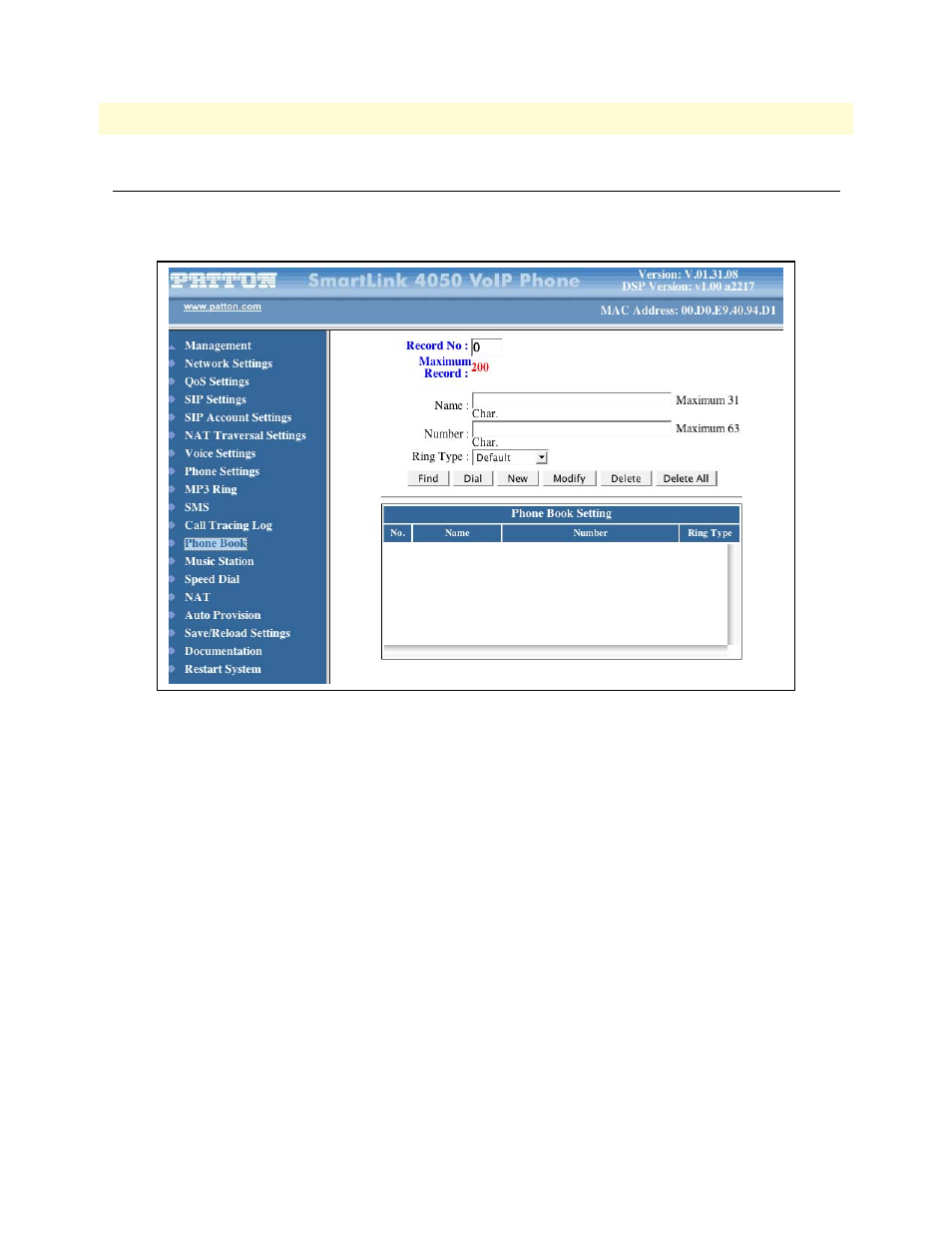
Phone Book
56
SmartLink 4050 Series Getting Started Guide
5 • Using the configuration menu
Phone Book
Click on Phone Book to display the configuration window (see
). The Phone Book window enables
users to add, modify, or delete phone numbers:
Figure 24. Phone Book window
To add an entry to the phone book, type in the name and number then click New to add.
To modify/delete an entry, select the name from the list and click Modify or Delete.
•
Name: Name that you would like to add.
•
Number: Phone number that corresponds to the name.
•
Ring Type: Ring type of the phone number
This manual is related to the following products:
