Connecting external antennas, Connecting auxiliary components, Additional information 12 – Pioneer XV-HTD340 User Manual
Page 71
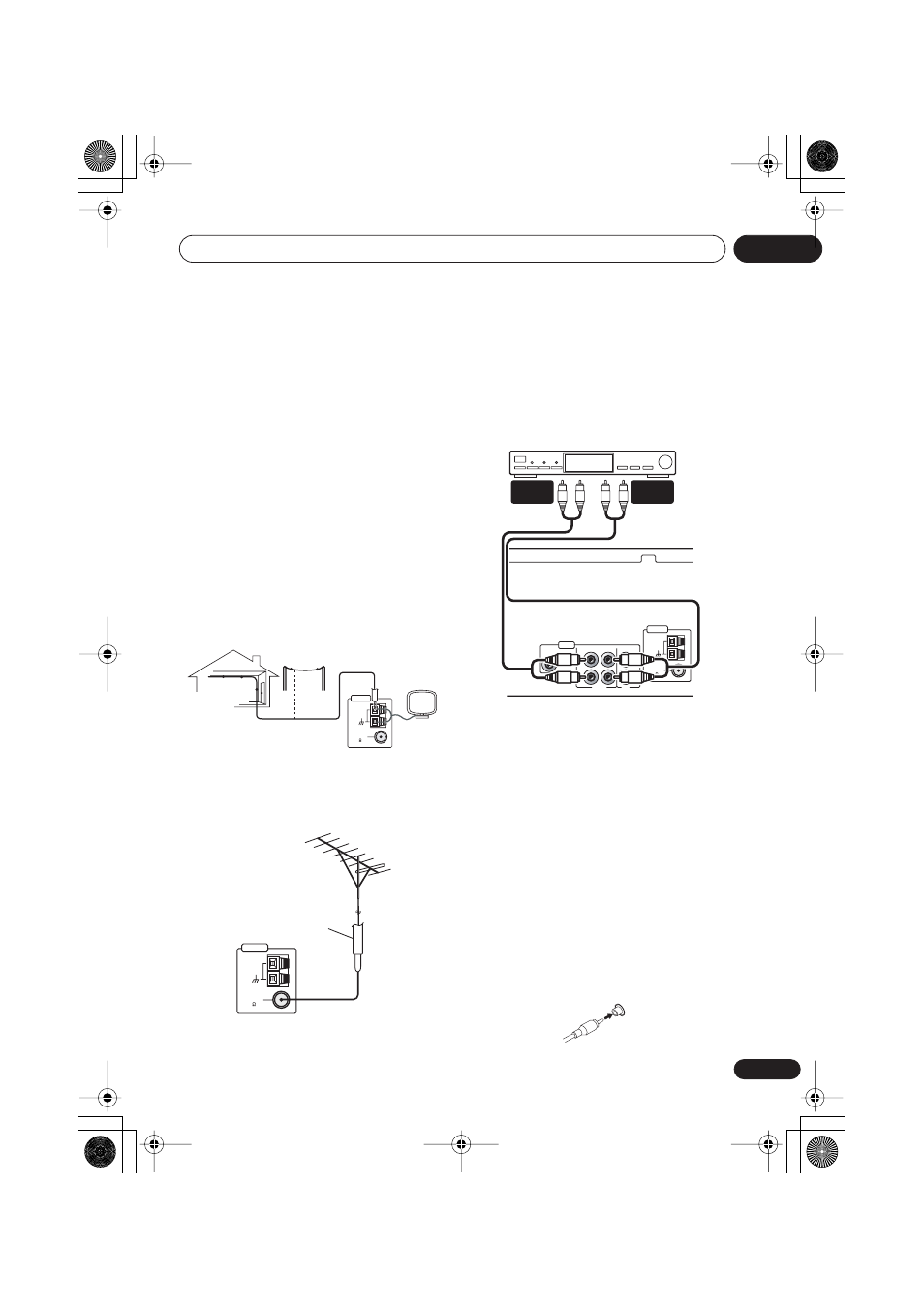
Additional information
12
71
En
electric shock. Do not place the system unit, a
piece of furniture, or other object on the power
cord or pinch the cord in any other way. Never
make a knot in the cord or tie it with other
cords. The power cord should be routed so that
they are not likely to be stepped on. A damaged
power cord can cause a fire or give you an
electric shock. Check the power cord once in a
while. If you find it damaged, ask your nearest
Pioneer authorized service center or your
dealer for a replacement.
Connecting external antennas
External AM antenna
Use 5–6 meters (15–18 feet) of vinyl-insulated
wire and set up either indoors or outdoors.
Leave the AM loop antenna connected.
External FM antenna
Use 75
Ω
coaxial cable to hook up an external
FM antenna.
Connecting auxiliary components
This system has both stereo analog inputs and
outputs, as well as a coaxial digital input. Use
these to connect external components, such
as your VCR, MD or CD-R recorder.
•
Connect the LINE 1 (IN) jacks to the
analog outputs of an external playback
component.
These include components such as a VCR or
cassette deck. Connect using RCA pin-plug
stereo cables.
•
Connect the LINE 1 (OUT) jacks to the
analog inputs of an external recording
component.
These include components such as a cassette
deck, VCR, MD or another recorder with analog
inputs. Connect using RCA pin-plug stereo
cables.
•
Connect the COAX IN (LINE 2) jack on
the rear panel to the coaxial digital output
of an external playback component.
ANTENNA
AM LOOP
ANTENNA
FM
UNBAL
75
Outdoor antenna
15–18 ft. / 5–6m
Indoor
antenna
(vinyl-coated
wire)
ANTENNA
AM LOOP
ANTENNA
FM
UNBAL
75
75
Ω
coaxial cable
AUDIO
ANTENNA
AM LOOP
ANTENNA
FM
UNBAL
75
LINE 1
LINE 2
TV
OUT
IN
IN
L
R
L
R
COAXIAL IN
Tape deck, etc.
AUDIO
OUTPUT
AUDIO
INPUT
CO
AXIAL IN
LINE 2
XV-HTD340.book 71 ページ 2003年12月27日 土曜日 午前10時30分
