Connecting up, Connecting up 02, Chapter 2 – Pioneer XV-HTD340 User Manual
Page 10: Connecting the speakers
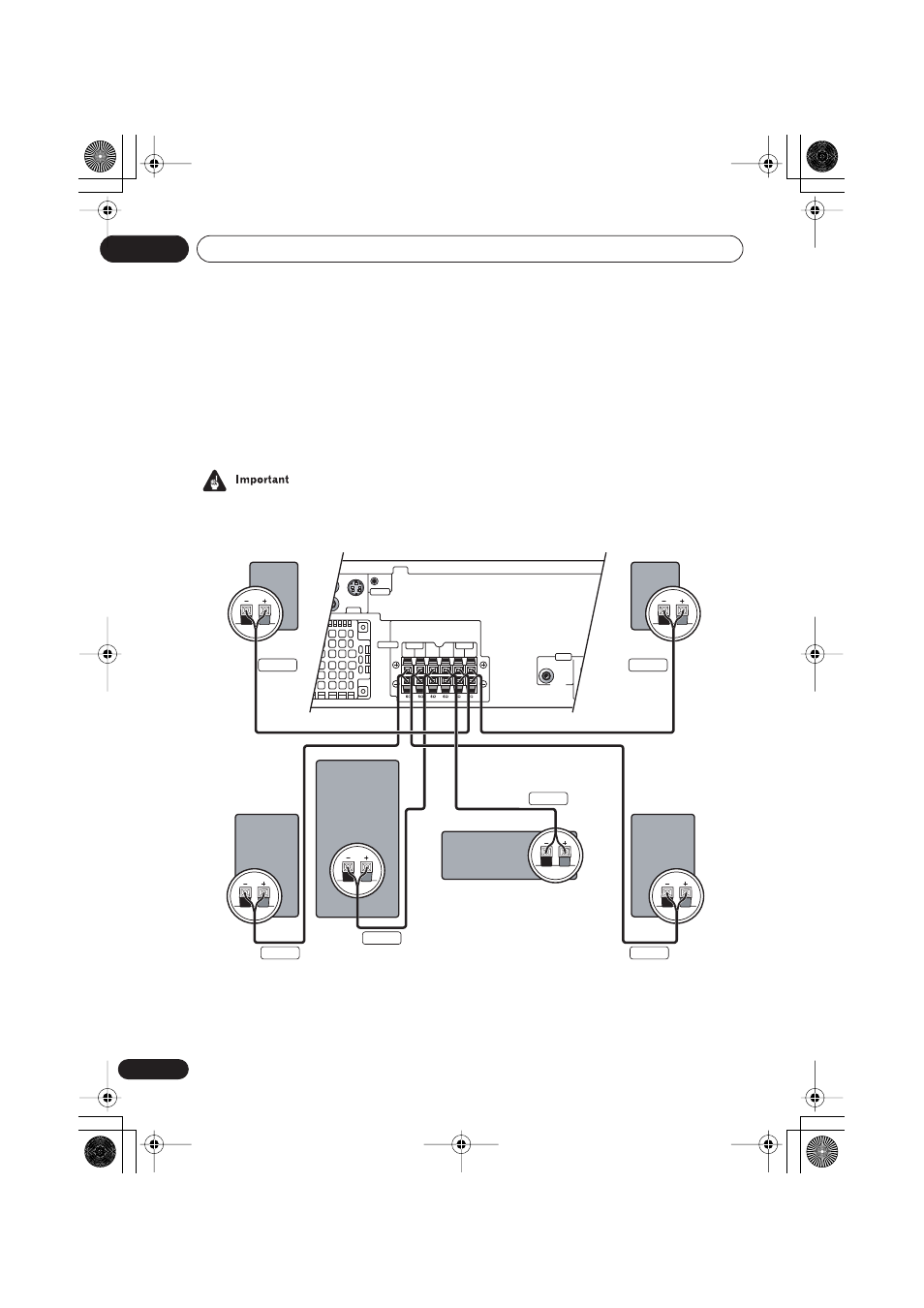
Connecting up
02
10
En
Chapter 2
Connecting up
Connecting the speakers
• Before making or changing any rear panel connections, make sure that all the components
are switched off and unplugged from the power supply.
Connect each speaker using the color-coded speaker cable. Match them to the colored labels
above the speaker terminals.
AUDIO
VIDEO
CONTROL
Y
LINE 1
LINE 2
OUT
IN
L
R
COAXIAL IN
CENTER
SUB
WOOFER
L
R
L
R
FRONT
SURROUND
S-VIDEO
OUT
VIDEO
OUT
SPEAKERS
IN
Front right
Surround right
XV-HTD340
Surround left
Front left
Subwoofer
Center
Gray
Blue
White
Red
Purple
Green
XV-HTD340.book 10 ページ 2003年12月27日 土曜日 午前10時30分
This manual is related to the following products:
