Settings – Pantech C3b User Manual
Page 82
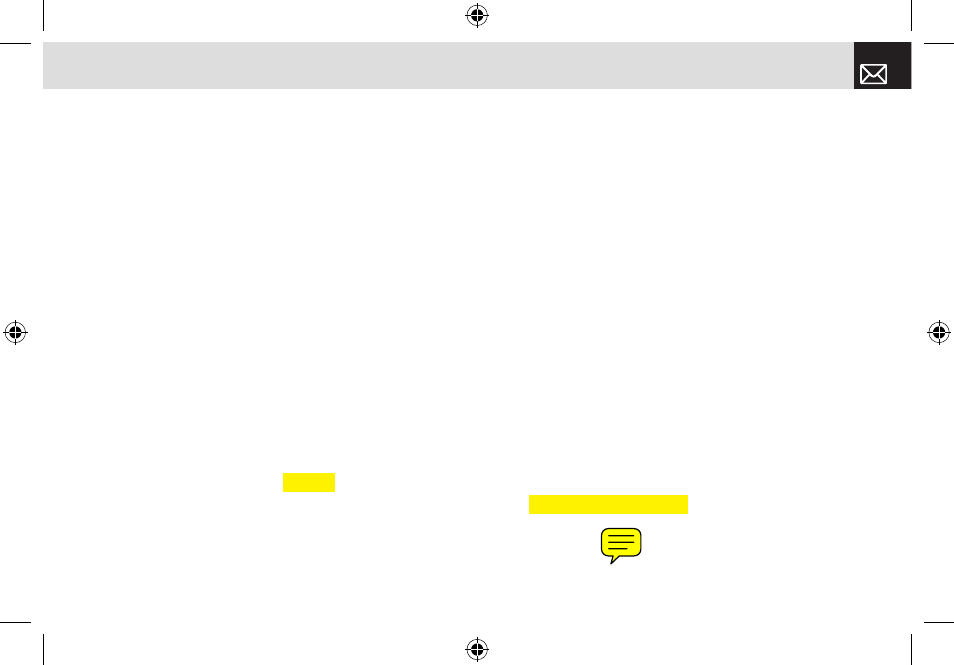
- Dial-up networking profile (DUN) as a gateway
- Hands-free Profile (HFP) as an audio gateway
- Object push profile (OPP) as a client and server
- File transfer profile (FTP) as a client and server
- Basic Image profile (BIP) for printing a photo
Bluetooth technology enables cost-free wireless
connections between electronic devices within a maximum
range of 33 feet (10 meters). A Bluetooth connection can
be used to send images, videos, texts, business cards,
calendar notes, or to connect wirelessly to devices using
Bluetooth technology, such as computers. Since devices
using Bluetooth technology communicate using radio
waves, your phone and the other devices do not need to be
in direct line-of-sight.
The two devices only need to be within a maximum of 33
feet (10 meters) of each other, although the connection can
be subject to interference from obstructions such as walls or
from other electronic devices. Using Bluetooth technology
consumes the battery and the phone's operating time will
be reduced. Take this into account when performing other
operations with your phone.
Bluetooth
Selecting [On] activates Bluetooth, while selecting [Off]
deactivates Bluetooth.
Paired Device
Displays the paired device or allows you to add a new
device. The displayed icon type varies depending on the
types of paired devices.
Press the [Option] Soft key [
[] to:
(Depending on the profiles provided by the paired device,
different Option Menu appears.)
•
Connect/Disconnect : It is displayed when devices
provide Bluetooth Headset/Handsfree profile, and
connects or disconnects each device.
•
Browser Folder : It is displayed when the device provides
FTP Server profile, and in this case, the FTP directory of
the other device is displayed.
•
Edit Name : Allows you to edit the device names of the
other party.
•
Delete : Deletes desired devices from the Paired Device
List.
•
Set Authorized/Unauthorized : If the relevant device has
been set for Authorized, it is possible to access your
phone with any permission. On the other hand, if it is set
for “Unauthorized, the device must have the privilege to
access your phone. This menu is displayed only when
81
Settings
070209_C3B_EN.indd 81
2007.2.9 2:38:42 PM
