Features, Instrumentation – Polaris 600 IQ Touring User Manual
Page 42
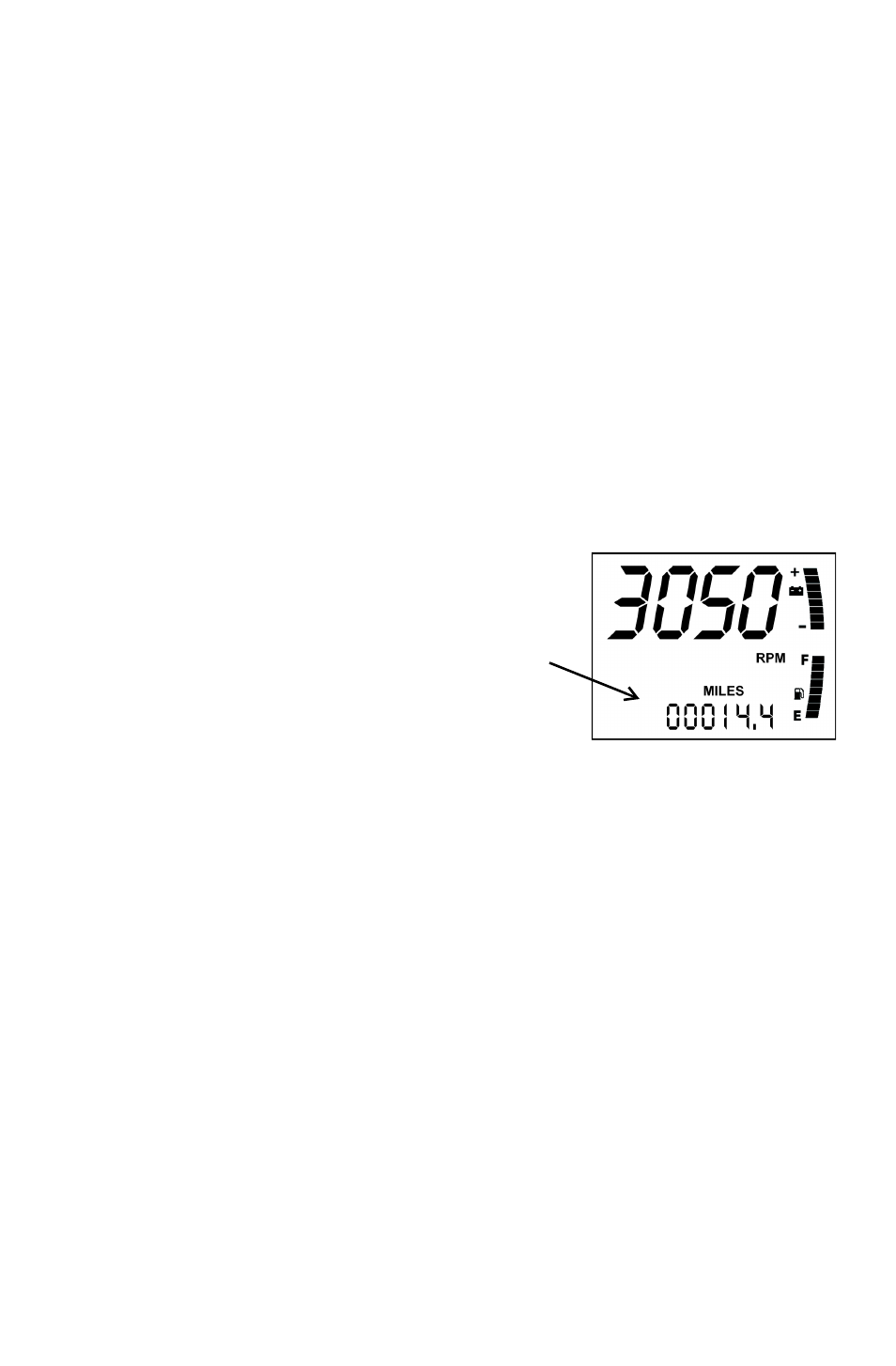
39
FEATURES
Instrumentation
MFD Digital Display Programs
Press and release the MODE button to cycle through the three MFD pro-
grams: Performance, Engine and History. Each program remains active
until you cycle to the next program. While any program is active, press
and release the SET button to cycle through the program’s screens.
Performance Program
The Performance Program automatically displays either speed or
tachometer, whichever is opposite the analog display. See page 38. It
also displays electrical system voltage and fuel level (if equipped).
While in the Performance mode, press the SET button to cycle through
the odometer, Trip 1, Trip 2, Trip F (if equipped with electronic fuel
gauge) and Clock (if equipped). Use the following procedures to make
changes to these screens.
Odometer Setting
The odometer records the vehicle's total
distance traveled since manufacture. The
odometer cannot be reset.
- 2010 FST IQ Touring 2011 600 IQ LXT 2011 Turbo IQ LXT 2009 IQ Turbo Dragon 2009 IQ Turbo Switchback IQ Turbo Dragon Turbo LX 2012 Turbo IQ IQ Turbo LX IQ Turbo Switchback FST IQ Touring FST IQ Cruiser FST IQ LX 2011 Turbo IQ 2011 Turbo IQ LX 2012 Turbo IQ LXT 2015 600 IQ LXT 2014 Turbo IQ LXT 2011 600 RMK 144 2011 600 RMK 144 ES 2011 600 RMK 155 2011 600 RMK 155 ES 600 RMK Shift 700 RMK 155 800 RMK 155 800 RMK Shift 700 Dragon RMK 700 RMK 800 Assault RMK 600 RMK 144/155 800 Dragon RMK 155/163 600 RMK 155 Pantone 425C 800 Dragon RMK 163 800 RMK 144/155 FS IQ TOURING 7427 C 600 HO RMK 155 600 HO RNK 144 2012 600 IQ LXT INTL 2013 600 IQ LXT 2010 WideTrak IQ 2009 WideTrak IQ 2012 FS IQ WideTrak 2011 Widetrak IQ 2013 FS IQ WideTrak 2013 600 IQ WideTrak 600 IQ Widetrak 600 Widetrak IQ 2012 600 WideTrak IQ 2014 600 IQ LXT 2013 Turbo IQ LXT
