Configuration settings, Disabling the monitor radio – Polycom XS-3900 User Manual
Page 6
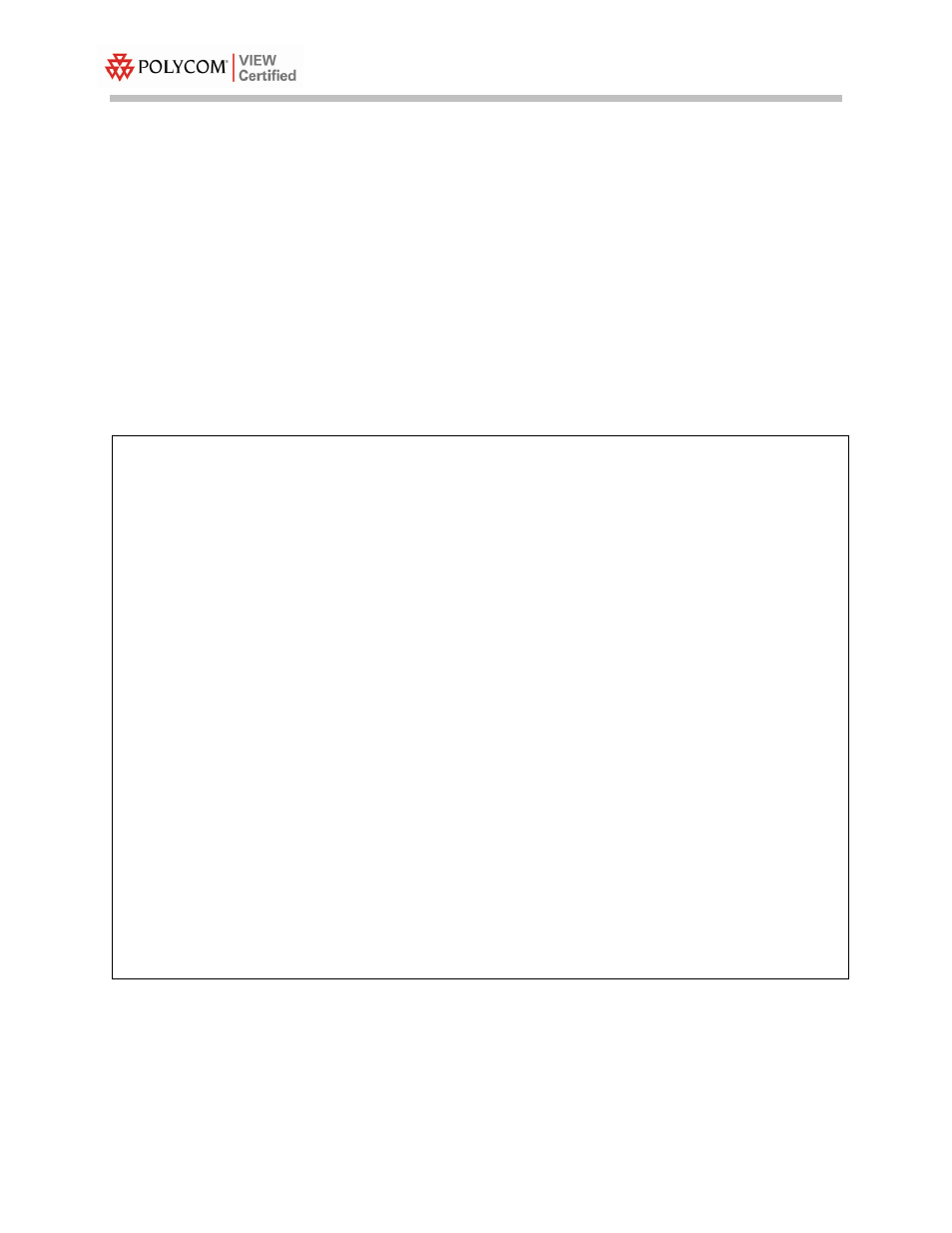
Configuration Guide
6
PN: 1725-36061-001_C.doc
Configuration Settings
Xirrus Arrays initially boot with all radios disabled except for the
monitor radio. The monitor radio may be left enabled and in no way
interferes with the SpectraLink Wireless Telephones; however it was
disabled for the certification process for simplicity.
Disabling the monitor radio
If you wish to disable the monitor radio, use the following CLI
commands:
Xirrus_WLAN_Array# configure
Xirrus_WLAN_Array(config)# interface iap
Xirrus_WLAN_Array(config-iap)# abg2 down
Xirrus_WLAN_Array(config-iap)# show
IAP Summary Table
Cell TX RX
IAP State Channel Antenna Size Power Threshold Stations WDS MAC address
--------- ------- -------- ---------------------- -------- --- -----------------
a1 down 36 int-dir manual 8dBm -75dBm 0 00:0f:7d:03:63:11
a2 down 52 int-dir manual 8dBm -75dBm 0 00:0f:7d:03:63:31
a3 down 149 int-dir manual 8dBm -75dBm 0 00:0f:7d:03:63:41
a4 down 40 int-dir manual 8dBm -75dBm 0 00:0f:7d:03:63:51
a5 down 56 int-dir manual 8dBm -75dBm 0 00:0f:7d:03:63:71
a6 down 157 int-dir manual 8dBm -75dBm 0 00:0f:7d:03:62:81
a7 down 44 int-dir manual 8dBm -75dBm 0 00:0f:7d:03:62:91
a8 down 60 int-dir manual 8dBm -75dBm 0 00:0f:7d:03:62:b1
a9 down 153 int-dir manual 8dBm -75dBm 0 00:0f:7d:03:62:c1
a10 down 48 int-dir manual 8dBm -75dBm 0 00:0f:7d:03:62:d1
a11 down 64 int-dir manual 8dBm -75dBm 0 00:0f:7d:03:62:f1
a12 down 161 int-dir manual 8dBm -75dBm 0 00:0f:7d:03:63:01
abg1 down 11 int-dir medium 11dBm -81dBm 0 00:0f:7d:03:63:21
abg2 down monitor int-omni manual 20dBm -95dBm 0 00:0f:7d:03:63:61
abg3 down 1 int-dir medium 11dBm -81dBm 0 00:0f:7d:03:62:a1
abg4 down 6 int-dir medium 11dBm -81dBm 0 00:0f:7d:03:62:e1
