How to reset the filter capacity, Replacing the battery – Philips WP3820 User Manual
Page 17
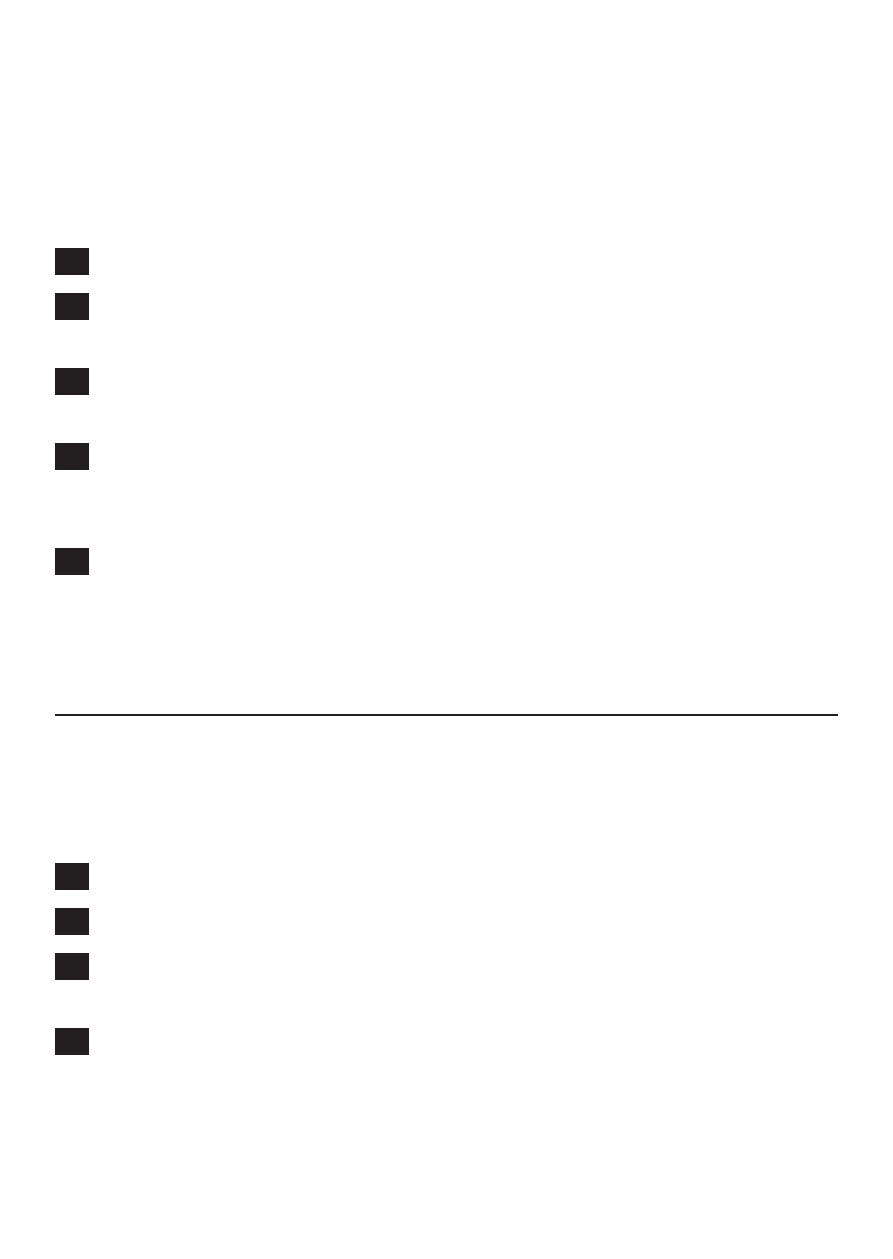
How to reset the filter capacity
Note: Always reset the filter capacity when you replace the filter cartridge.
This is necessary to set the remaining filter capacity back to its initial value
(i.e. 2500, 1500 or 900 litres).
1
Press the reset button for 2 seconds
Press the filter capacity selection button.
The set filter capacity flashes on the display for 4 seconds.
If the new filter cartridge has the same capacity as the old
cartridge, simply wait until the setting stops flashing.
If the new filter has a different capacity, press the filter capacity
selection button again until the display shows the capacity of your
filter cartridge (1500-2500-900-1500 etc.).
5
Stop pressing the filter capacity selection button when the display
shows the capacity of the new filter cartridge.
The selected filter capacity and the remaining filter capacity are
shown for 5 seconds.
replacing the battery
The battery lasts approximately one year in case of normal domestic
use. Replace the battery when the à symbol lights up and flashes. This
appliance runs on 1 button-type CR2032 (3V) lithium battery, which is
generally available.
1
Remove the water purifier from the tap.
Wipe the entire water purifier with a dry cloth.
Place the new battery (see ‘Inserting the battery’ in chapter
‘Preparing for use’).
Reattach the water purifier to the tap (see the installation
instructions for your adapter type in chapter ‘Preparing for use’).
Note: When you replace the battery, the water purifier remembers the
remaining filter capacity. If no battery is inserted in the water purifier, the
remaining filter capacity is not counted down.
,
,
English
1
