40 icd group features—manual queue redirection, 41 icd group features—supervisory, Icd group features—manual queue redirection – Panasonic KX-TDE200 User Manual
Page 97: Icd group features—supervisory, 41 icd group features—supervisory)
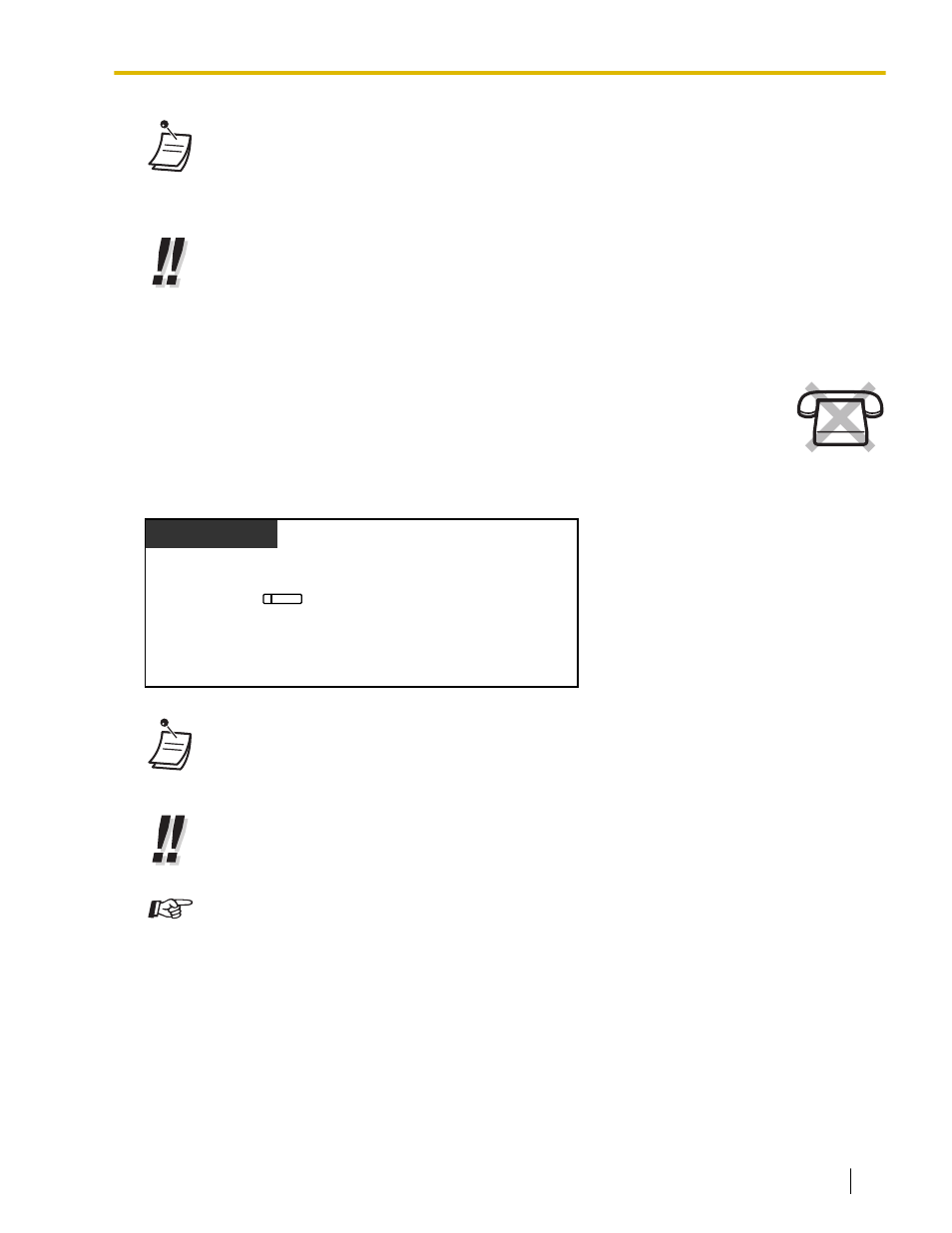
•
Depending on the current status of the ICD group member, pressing the DSS button changes
the status as follows:
Log-in mode (Not Ready)
® Log-in mode (Ready)
Log-in mode (Ready)
® Log-out mode
Log-out mode
® Log-in mode (Ready)
•
For information about other supervisory features, refer to "1.3.41 ICD Group Features—
Supervisory".
1.3.40 ICD Group Features—Manual Queue Redirection
When your incoming call distribution (ICD) group is busy and other outside calls arrive, the
arriving calls are put in a waiting queue.
Extensions can check the status of the queue with the Hurry-up button light, and forward the
longest waiting call in the queue to a preset destination manually.
This feature is also known as Hurry-up Transfer.
To forward the waiting call
PT/PS
Press red or flashing red Hurry-up.
(Hurry-up)
•
The Hurry-up button light shows the current status as follows:
Off: No waiting call.
Red on: Some calls are waiting.
Flashing red: The number of calls exceeds the manual queue redirection level.
•
For information about other ICD group features, refer to "1.3.35 ICD GROUP FEATURES".
Customizing Your Phone
•
3.1.4 Customizing the Buttons
Create or edit a Hurry-up button.
1.3.41 ICD Group Features—Supervisory
An extension assigned as a supervisor (supervisor extension) can monitor and control the status of other
members in an Incoming Call Distribution (ICD) group using a 6-line display PT, as follows:
Document Version 2008-10
Operating Manual
97
1.3.41 ICD Group Features—Supervisory
