Panasonic KX-TDE200 User Manual
Page 199
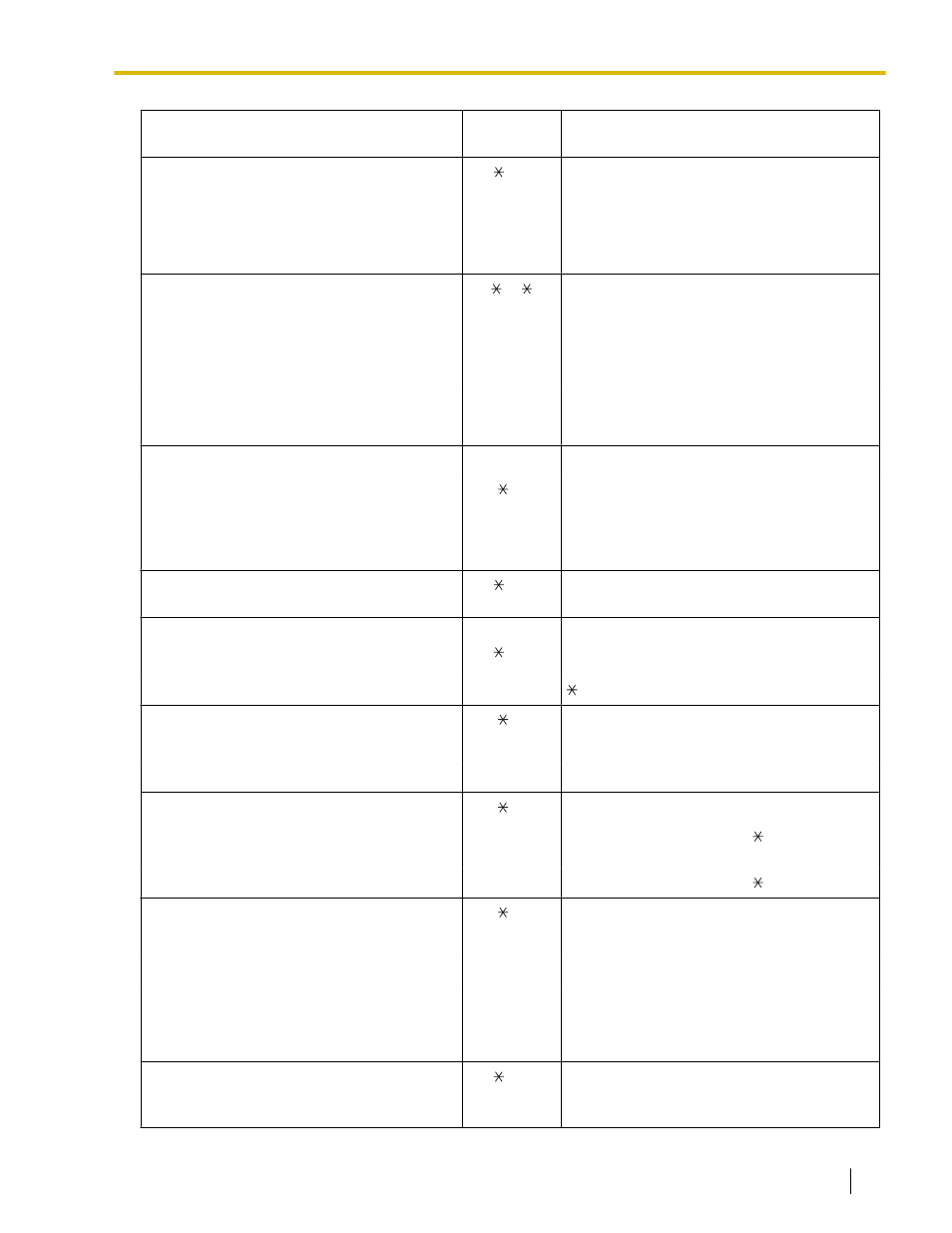
Feature (While dial tone is heard)
Default
(New)
Additional digits/buttons
–
Intercom Calls
712
( )
3 (Busy)/
4 (No Answer)/
5 (Busy/No Answer)
+ voice mail floating extension no.
+ #
76
( )
–
To set
12H: 1 + extension no. + hour/minute + 0
(AM)/1 (PM) + 0 (once)/1 (daily)
24H: 1 + extension no. + hour/minute + 0
(once)/1 (daily)
–
To cancel
0 + extension no.
–
To confirm
2 + extension no.
–
To make a call or set features from another
extension
47
( )
your extension no. + extension PIN + phone
no./feature no.
–
To make a call or set features through
DISA
727
( )
your extension no. + extension PIN
1.3.76 Walking Extension, Enhanced
727
( )
–
To set an extension status to Service-out
#
–
To set an extension status to Service-in
+ your extension no. + extension PIN
1.3.78 Wireless XDP Parallel Mode
48
( )
–
To set
1 + paired wired extension
–
To cancel
0
2.1.2 External BGM (Background Music)
35
( )
–
To start
external pager no. (1 digit)/ + BGM no. (1
digit)
–
To stop
external pager no. (1 digit)/ + 0
36
( )
–
To record
1 + OGM floating extension no.
–
To play back
2 + OGM floating extension no.
–
To record from an external BGM (MOH)
port
31 + OGM floating extension no.
–
To clear
0 + OGM floating extension no.
2.1.4 Private Network Features—NDSS
(Network Direct Station Selection) Monitor
Release
784
( )
another PBX extension no. + #
Document Version 2008-10
Operating Manual
199
4.2.1 Feature Number Table
