33 hospitality features, 34 hot line, Hospitality features – Panasonic KX-TDE200 User Manual
Page 89: Hot line
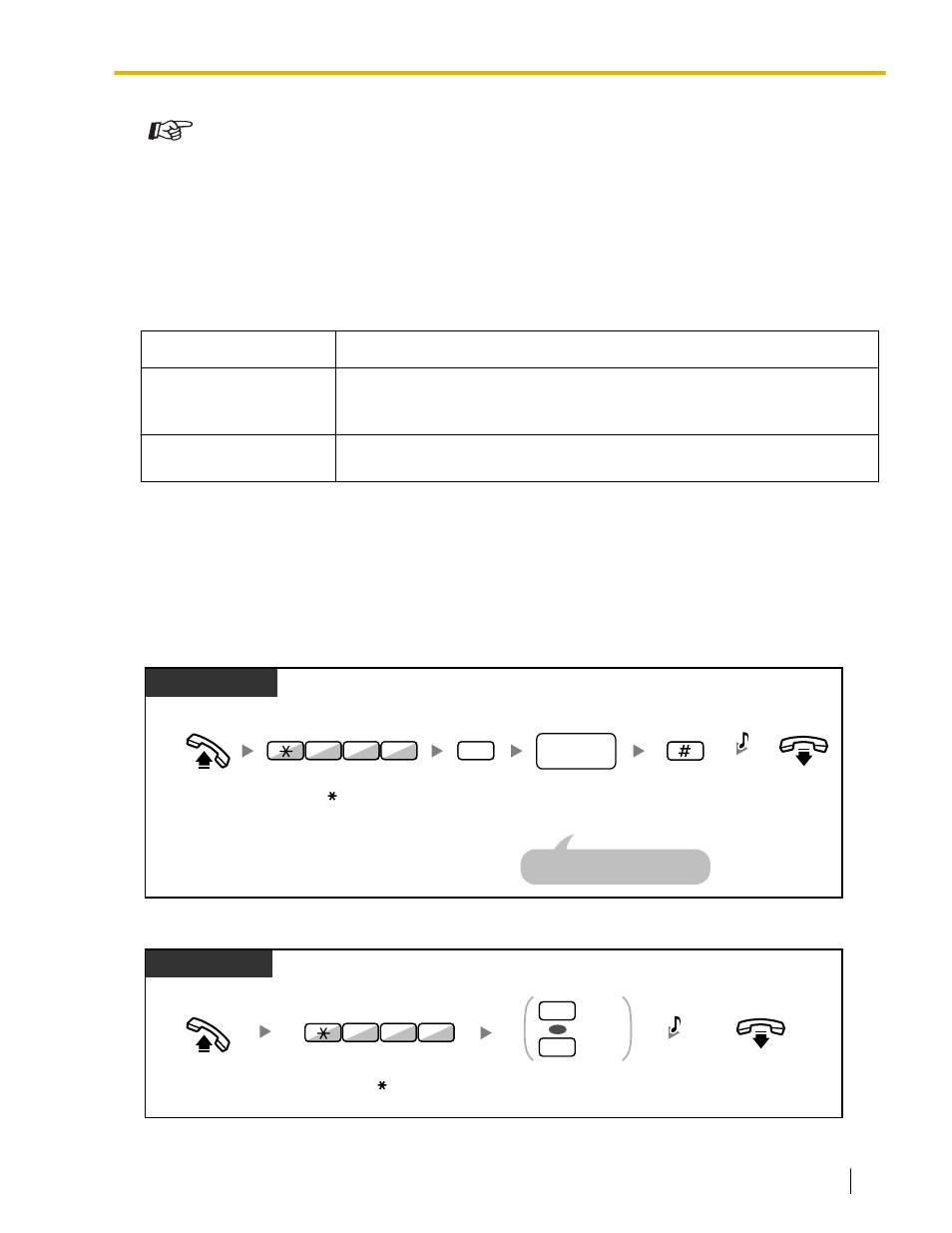
Customizing Your Phone
•
3.1.4 Customizing the Buttons
Create or edit an Answer button or a Release button.
1.3.33 HOSPITALITY FEATURES
In a hotel-type environment, an extension assigned as a hotel operator can be used to view and set the
check-in/check-out/cleaned-up (Ready or Not Ready)
status of each guest room extension. This allows the
hotel operator to manage guests and rooms with just a telephone. In addition, the hotel operator can set timed
reminders remotely for guest rooms.
Features
Description
Room Status Control
An extension assigned as a hotel operator can set the check-in/check-out/
cleaned-up (Ready or Not Ready) status of rooms remotely.
(
Remote Wake-up Call
A hotel operator can set a timed reminder for a room remotely.
(
*1
The Cleaned-up feature is only available for the KX-TDE600.
1.3.34 Hot Line
You can make an outside call simply by going off-hook if you have preprogrammed your phone.
This feature is also known as Pickup Dialing.
To store a phone number
PT/SLT/PS
Enter #.
On-hook.
Off-hook.
Enter desired
phone number
(max. 32 digits).
desired
phone no.
Enter CO line access number
before outside phone number.
Enter 740.
2
Enter 2.
4
0
7
C.Tone
To set/cancel
PT/SLT/PS
Off-hook.
On-hook.
Enter 1 to set
or 0 to cancel.
Set
Cancel
1
0
Enter 740.
4
0
7
C.Tone
OR
Document Version 2008-10
Operating Manual
89
1.3.34 Hot Line
