Displaying images on a tv – Polaroid PDC 640 User Manual
Page 30
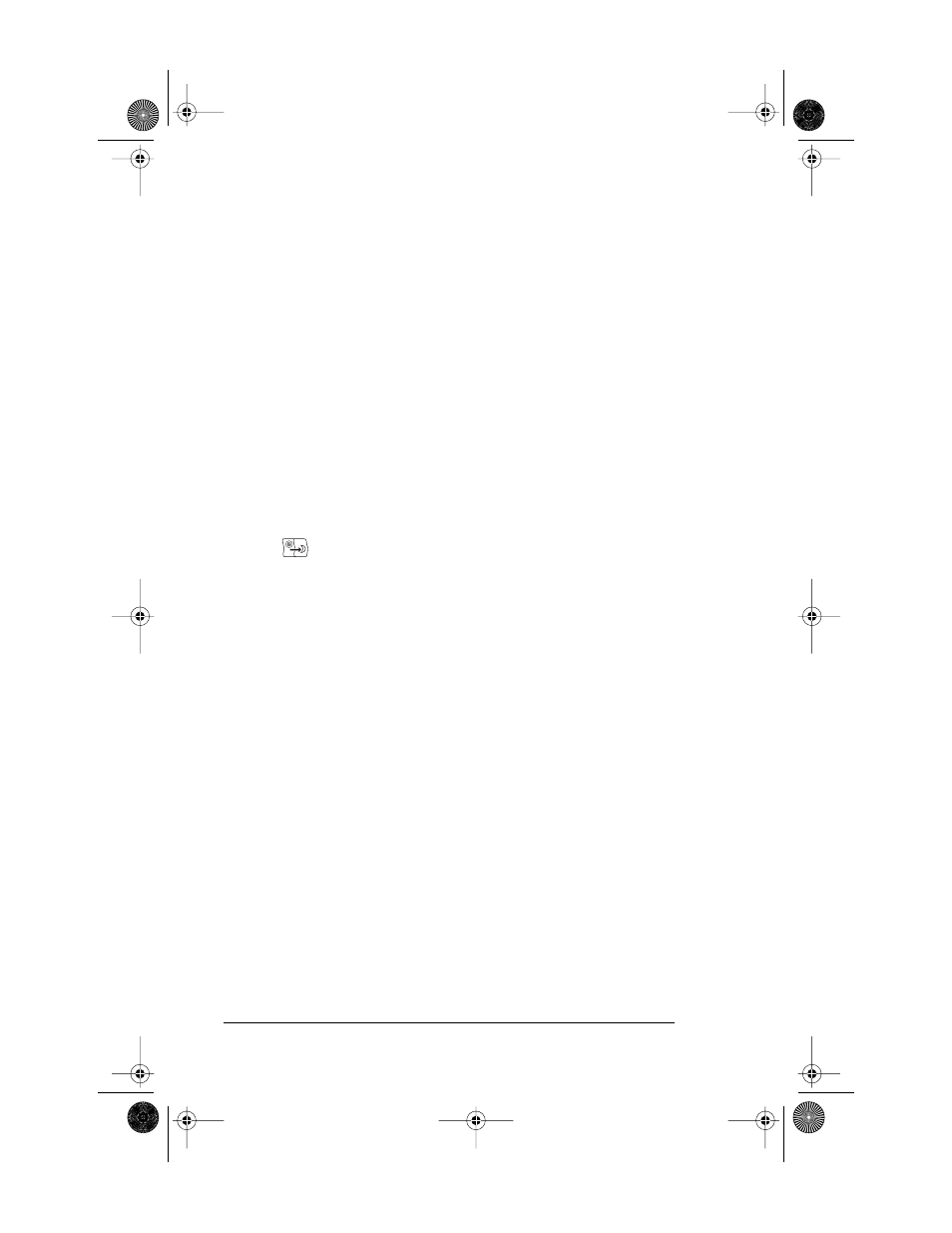
28
Polaroid PhotoMAX PDC 640 Quickstart Guide
Displaying images on a TV
You can view the images stored in your camera on any
TV equipped with a video input terminal. For more
information about using your TV for video input, refer
to the manufacturer’s manual for your TV.
1.
Turn off the TV and the power to the camera.
2.
Set the video mode, if needed.
3.
Plug one end of the video cable into the video input
connection on the TV.
4.
Open the memory compartment on your camera
and the plug the other end of the video cable into
the TV connection.
5.
Turn on the TV and set the channel used for video
input.
6.
Turn on the camera.
7.
Press the Menu button and then press the Menu
button again to review the images.
You also can press the LCD review button and use
the up and down arrow buttons to review the
images.
PDC640.FM Page 28 Wednesday, September 30, 1998 1:23 PM
- PDC4055 (72 pages)
- t1234 (95 pages)
- PDC 3000 (252 pages)
- PDC 2070 (52 pages)
- 1200i (11 pages)
- DS-34 (1 page)
- PDC 1300 (3 pages)
- T737 (58 pages)
- a300 (78 pages)
- D-360L (61 pages)
- i1037 (93 pages)
- PDC 310 (36 pages)
- User Guide (70 pages)
- i832 (110 pages)
- PDC 4370 (103 pages)
- CAA-03040S (12 pages)
- 7500Zix (9 pages)
- Cameras I (23 pages)
- SX-70 (2 pages)
- i639 (107 pages)
- PhotoMAX PDC 3350 (63 pages)
- Image1200 (39 pages)
- PDC-2000 (142 pages)
- ION (51 pages)
- PDC 1100 (8 pages)
- a700 (84 pages)
- 160 (80 pages)
- PDC3080 (90 pages)
- PDC 505 (88 pages)
- PDC 1075 (49 pages)
- PDC 5080 (88 pages)
- PZ2320AF (12 pages)
- MAXXUM HTsi (47 pages)
- izone300 (84 pages)
- ProCamCamera (26 pages)
- captiva SLR (10 pages)
- m536 (111 pages)
- i735 (106 pages)
- I533 (105 pages)
- PDC 5070 (83 pages)
- iON 230 (48 pages)
- i532 (110 pages)
- 206 (29 pages)
- CZA-05300B (47 pages)
