Turning on the camera – Polaroid PDC 640 User Manual
Page 14
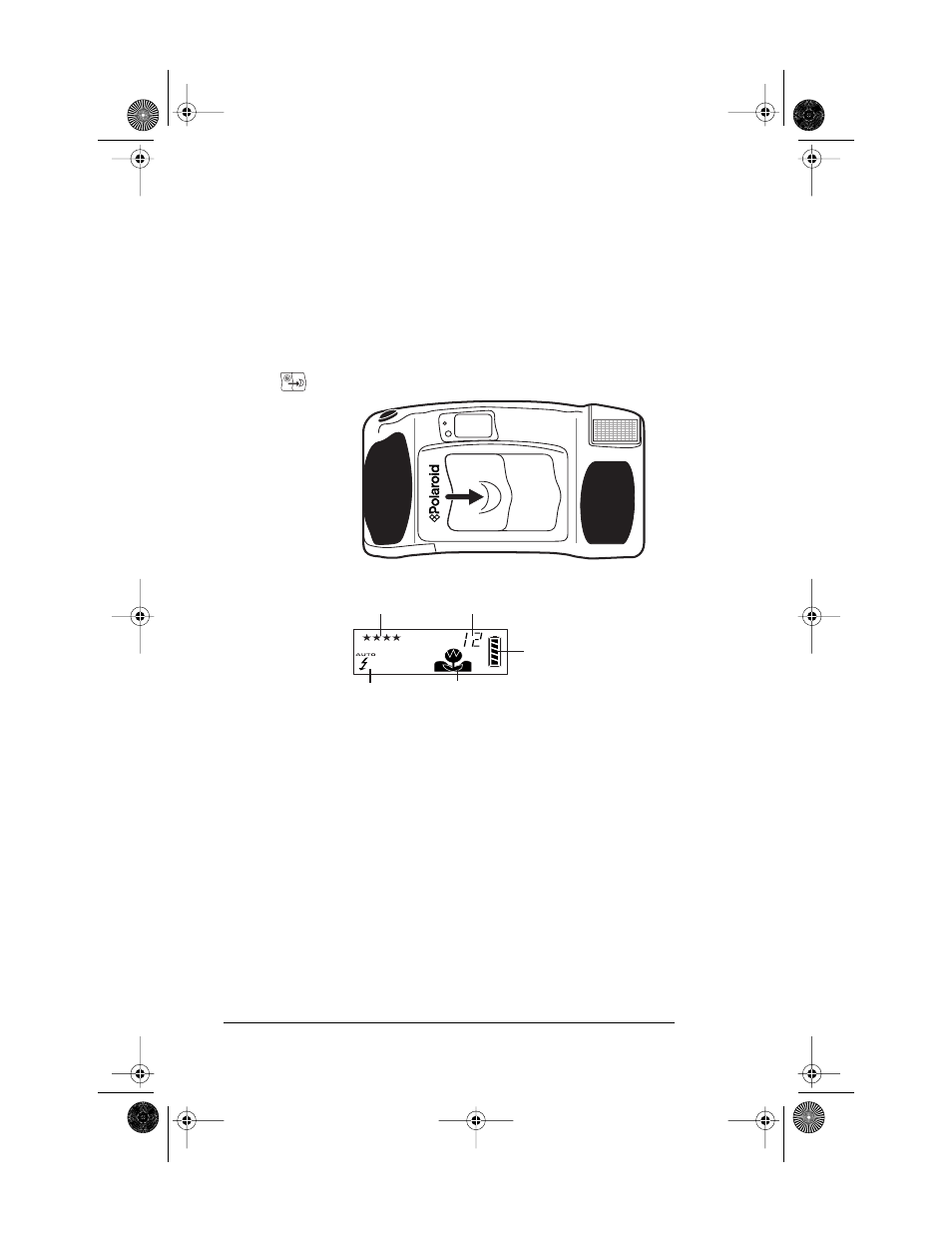
12
Polaroid PhotoMAX PDC 640 Quickstart Guide
Turning on the camera
You must insert the memory card before you can turn
on the camera.
To turn on the power to the camera:
1.
Insert the memory card as described in the
previous section, if it is not installed.
2.
Turn on the camera.
Icons appear on the Status panel.
a
Resolution setting
b
Number of images remaining in memory
c
Battery status
d
Distance setting
e
Flash settings
a
b
c
d
e
PDC640.FM Page 12 Wednesday, October 7, 1998 12:54 PM
See also other documents in the category Polaroid Cameras:
- PDC4055 (72 pages)
- t1234 (95 pages)
- PDC 3000 (252 pages)
- PDC 2070 (52 pages)
- 1200i (11 pages)
- DS-34 (1 page)
- PDC 1300 (3 pages)
- T737 (58 pages)
- a300 (78 pages)
- D-360L (61 pages)
- i1037 (93 pages)
- PDC 310 (36 pages)
- User Guide (70 pages)
- i832 (110 pages)
- PDC 4370 (103 pages)
- CAA-03040S (12 pages)
- 7500Zix (9 pages)
- Cameras I (23 pages)
- SX-70 (2 pages)
- i639 (107 pages)
- PhotoMAX PDC 3350 (63 pages)
- Image1200 (39 pages)
- PDC-2000 (142 pages)
- ION (51 pages)
- PDC 1100 (8 pages)
- a700 (84 pages)
- 160 (80 pages)
- PDC3080 (90 pages)
- PDC 505 (88 pages)
- PDC 1075 (49 pages)
- PDC 5080 (88 pages)
- PZ2320AF (12 pages)
- MAXXUM HTsi (47 pages)
- izone300 (84 pages)
- ProCamCamera (26 pages)
- captiva SLR (10 pages)
- m536 (111 pages)
- i735 (106 pages)
- I533 (105 pages)
- PDC 5070 (83 pages)
- iON 230 (48 pages)
- i532 (110 pages)
- 206 (29 pages)
- CZA-05300B (47 pages)
