View the product information, The internet services menu shows, The product information shows – Philips SLM5500 User Manual
Page 33: 33 2 select internet services and press ok
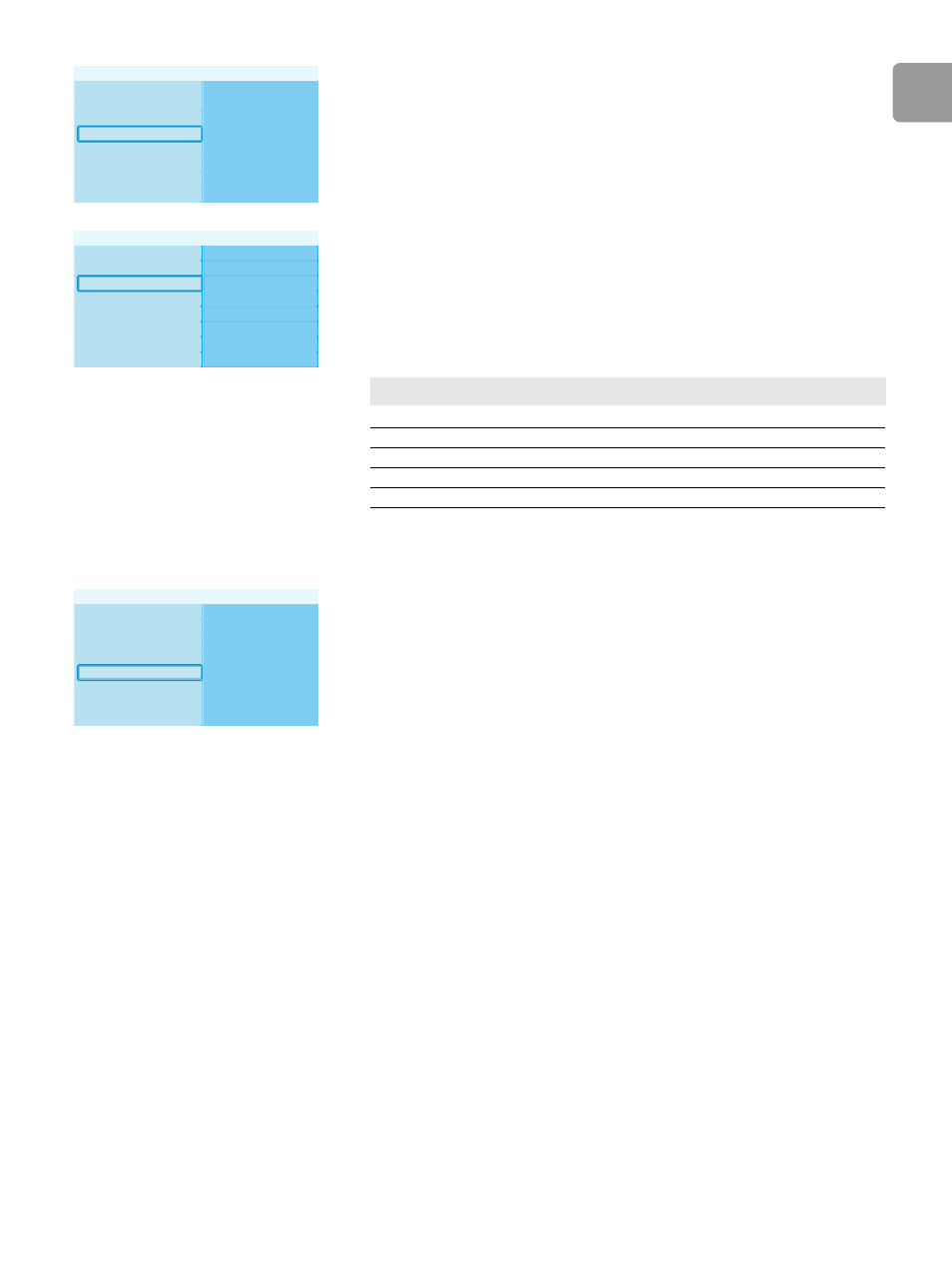
EN
33
2 Select Internet services and press OK.
> The Internet services menu shows.
3 Select Bandwidth and press OK.
4 Select the preferred item and press OK.
/i
View the product information
1 Open the Settings menu.
2 Select Product info and press OK.
> The product information shows.
Register
Software upgrade
Bandwidth
Preferences
Product info
Internet services
Network settings
Setup
Settings
Bandwidth
SW upgrade
Register
High
Medium
Low
Internet services
Tip When you cannot play Internet media files, select a lower bandwidth.
Item
Description
High
High bandwidth
Medium
Medium bandwidth
Low
Low bandwidth
Software Version:
V4.2.107D41.SD5.1
Hardware Version: R0A
Preferences
Product info
Internet services
Network settings
Setup
Settings
See also other documents in the category Philips Hardware:
- SWA3301S/17 (1 page)
- Duplex SDJ6130W (2 pages)
- Swarovski SW60/27 (2 pages)
- PSC705 (34 pages)
- SNA6500 (47 pages)
- PSC702 (2 pages)
- PSC70217 (2 pages)
- SWV2591W (2 pages)
- 3LR12PBXC/10 (2 pages)
- PCA102CD (47 pages)
- S26.7912-006 (1 page)
- VOIP080IB (2 pages)
- PSC 604 (10 pages)
- HAPPY LAURA FM02SW00/00 (2 pages)
- WAR1900 (2 pages)
- SWV3558 (2 pages)
- FM01SW60 (72 pages)
- SWV3458W/17 (2 pages)
- SPE3071CC (2 pages)
- SWV4157W (2 pages)
- SPD5240 (51 pages)
- PH0900L (29 pages)
- Swarovski FM01SW40/00 (2 pages)
- FM02FD02B/00USB (2 pages)
- CGA7740N (26 pages)
- SNA6640 (42 pages)
- SJM2121 (2 pages)
- US2-P72069 (2 pages)
- FM02SW00 (104 pages)
- Mercury 1314L2S (2 pages)
- PHOTOFRAME 7FF1CWO (51 pages)
- SDJ6070W (2 pages)
- SJA9480 (2 pages)
- SWV3011W (2 pages)
- SCU5120NB (2 pages)
- TDA6800 (10 pages)
- SHOWVIEW VR400 (2 pages)
- SWV3459W/17 (2 pages)
- SWV3458W/27 (2 pages)
- Swarovski FM01SW21/00 (2 pages)
- TDA8767 (20 pages)
- SAA2051W (2 pages)
- SPE2010CC (2 pages)
- SCU3050NB (2 pages)
- SDJ6120W (2 pages)
