Start the configuration wizard, Start the network wizard, The setup menu shows – Philips SLM5500 User Manual
Page 23: The configuration wizard starts, The network wizard starts, 3 select configuration wizard and press ok, 4 follow the on-screen instructions, 3 select network wizard and press ok
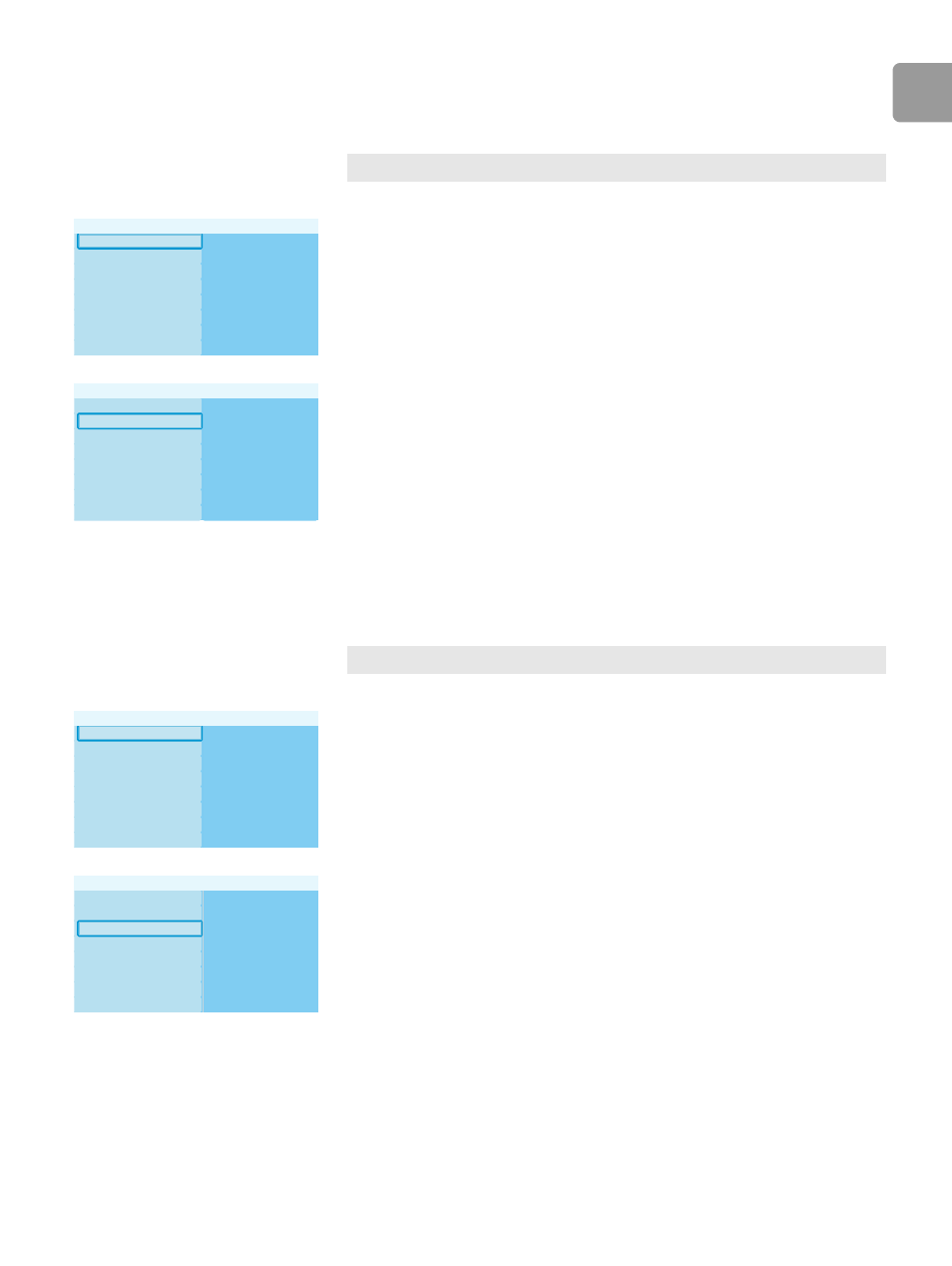
EN
23
Start the configuration wizard
The configuration wizard starts an automatic process that allows you to configure the
settings of the product again.
1 Open the Settings menu.
2 Select Setup and press OK.
> The Setup menu shows.
3 Select Configuration wizard and press OK.
> The configuration wizard starts.
4 Follow the on-screen instructions.
Start the network wizard
The network wizard starts an automatic process that allows you to configure the
network settings of the product again.
1 Open the Settings menu.
2 Select Setup and press OK.
> The Setup menu shows.
3 Select Network wizard and press OK.
> The network wizard starts.
4 Follow the on-screen instructions.
Use the network wizard to configure the network settings of the product again.
Language
Preferences
Product info
Configuration wizard
Network wizard
Internet services
Factory defaults
Network settings
Setup
Settings
Start
Configuration wizard
Factory defaults
Network wizard
Language
Setup
Use the configuration wizard to configure the other settings of the product again.
Language
Preferences
Product info
Configuration wizard
Network wizard
Internet services
Factory defaults
Network settings
Setup
Settings
Start
Configuration wizard
Factory defaults
Network wizard
Language
Setup
