Install the power connection, Install the batteries, Connect – Philips SLM5500 User Manual
Page 15: Set the correct tv channel, Start the configuration wizard, Install the power connection install the batteries
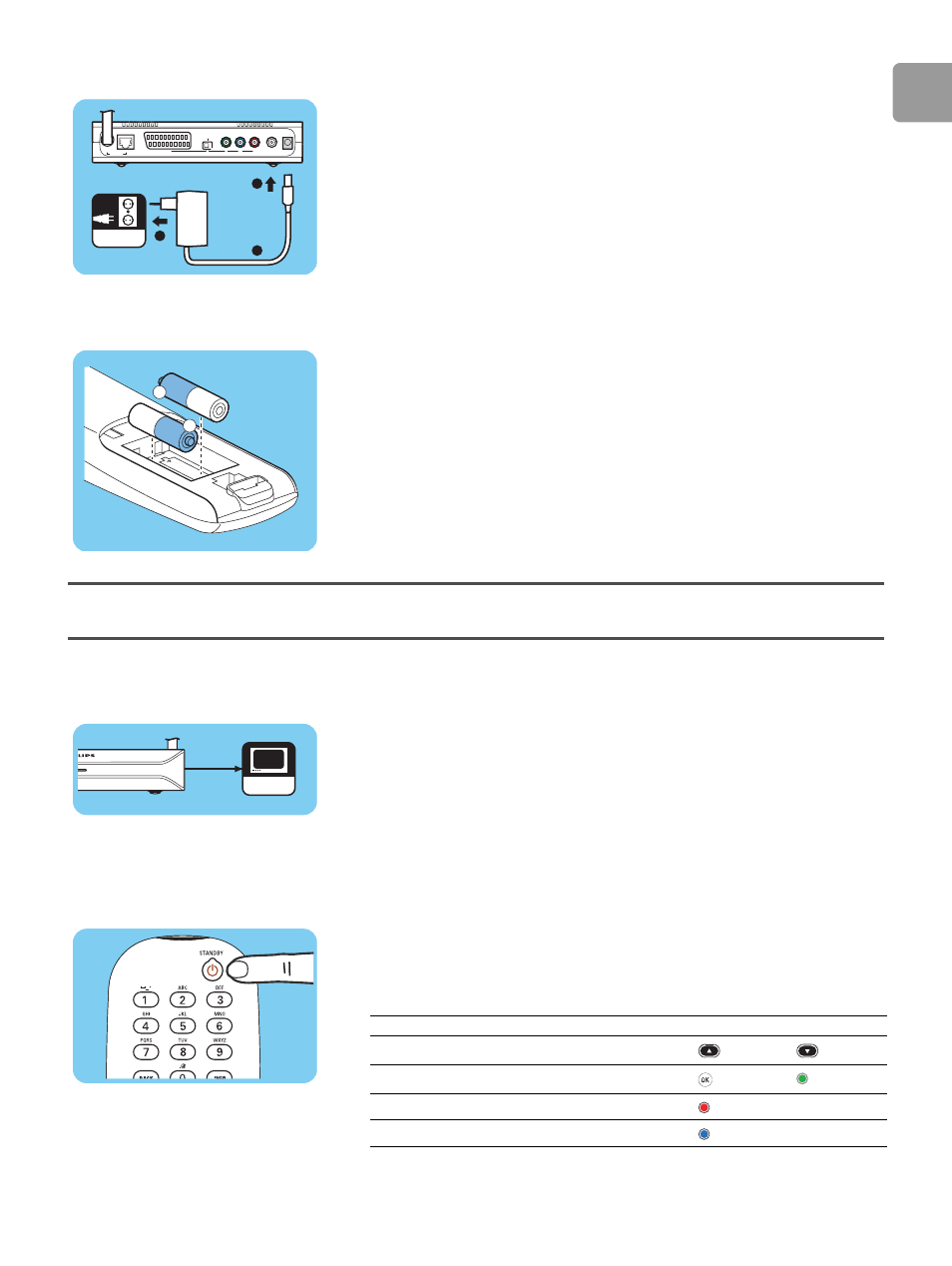
EN
15
Install the power connection
1 Take the power cable.
2 Plug the connector of the power cable into the power socket of the product.
3 Plug the power adapter into the power supply.
> The on/off light on the front of the product comes on as red.
Install the batteries
1 Open the battery compartment of the remote control.
2 Insert the batteries correctly.
3 Close the battery compartment.
Connect
Set the correct TV channel
1 Turn the TV on.
2 Set the TV to the correct external input. Refer to the user manual of the TV for
details.
Start the configuration wizard
1 Take the remote control.
2 Point the remote control at the product.
3 Press the stand-by button.
> The on/off light on the front of the product comes on as blue.
4 Follow the on-screen instructions.
/i
Navigation
AC
3
2
1
+
+
TV
Action Button
Go up or down in a list
Confirm a choice
Select the previous page
Show help information (when available)
