Listening to your system 05, Using midnight and loudness, Using the sound retriever – Pioneer VSX-9110TXV-K User Manual
Page 30: Enhancing dialog, Using the tone controls
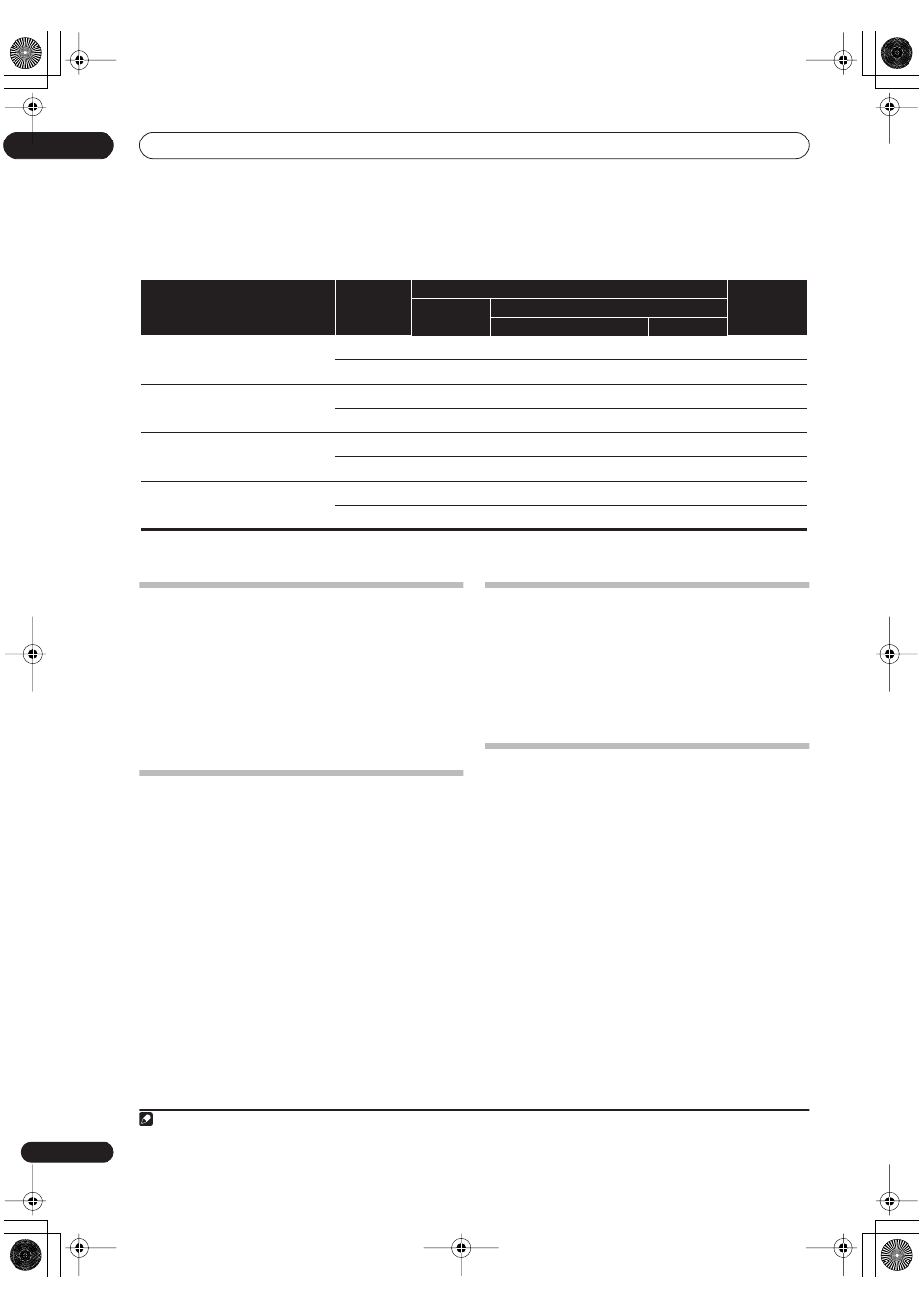
Listening to your system
05
30
En
•
VirtualSB OFF
– Virtual Surround Back mode is
switched off
Using Midnight and Loudness
The Midnight listening feature allows you to hear effec-
tive surround sound of movies at low volume levels. The
effect automatically adjusts according to the volume at
which you’re listening. The Loudness listening feature
can be used to get good bass and treble from music
sources at low volume levels.
•
Press
RECEIVER
then press MIDNIGHT/LOUDNESS
to switch between MIDNIGHT, LOUDNESS, and OFF.
Using the Sound Retriever
When audio data is removed during the WMA/MP3/
MPEG-4 AAC compression process, sound quality often
suffers from an uneven sound image. The Sound
Retriever feature employs new DSP technology that
helps bring CD quality sound back to compressed 2-
channel audio by restoring sound pressure and
smoothing jagged artifacts left over after compression.
•
Press
RECEIVER
then press
S. RETRIEVER (SOUND
RETRIEVER) to switch the sound retriever on or off.
Enhancing dialog
• Default setting:
OFF
The Dialog Enhancement feature localizes dialog in the
center channel to make it stand out from other
background sounds in a TV or movie soundtrack.
•
Press
RECEIVER
then p
ress DIALOG E to switch
dialog enhancement on or off.
Using the tone controls
Depending on what you are listening to, you may want to
adjust the bass or treble using the front panel tone
control.
1
1
Press TONE to select the frequency you want to
adjust.
Press to switch between
BASS
and
TREBLE
.
2
Use the
MULTI JOG
dial to change the amount of
bass or treble as necessary.
The bass and treble can be adjusted from
–6
to
+6
(dB).
• Wait about five seconds for your changes to be input
automatically.
Type of source
SBch
Processing /
Virtual SB
mode
Standard / THX
Advanced
surround
Multichannel
sources
Stereo sources
2
Pro Logic IIx
2
Pro Logic
Neo:6
Dolby Digital EX/DTS-ES/WMA9 Pro encoded
multichannel sources with 6.1ch surround
ON
м
м
AUTO
м
м
Dolby Digital/DTS/WMA9 Pro encoded and
DVD-Audio multichannel sources
ON
м
м
AUTO
ì
Dolby Digital/DTS/PCM/WMA9 Pro encoded
and DVD-Audio stereo sources
ON
м
м
a
м
м
AUTO
ì
b
м
м
Analog 2-channel (stereo) sources
ON
м
м
a
м
м
AUTO
ì
b
м
м
a. Only applicable when using the Virtual Surround Back mode.
b. Not applicable when using the Virtual Surround Back mode.
Note
1 The tone controls are only available when
STEREO
is selected (except when
STEREO
is selected using
AUTO SURROUND
).
VSX-9110TXV_KU.book.fm 30 ページ 2006年4月4日 火曜日 午後5時15分
