04 controls and displays, Front panel, Controls and displays – Pioneer VSX-9110TXV-K User Manual
Page 21: Controls and displays 04, Chapter 4
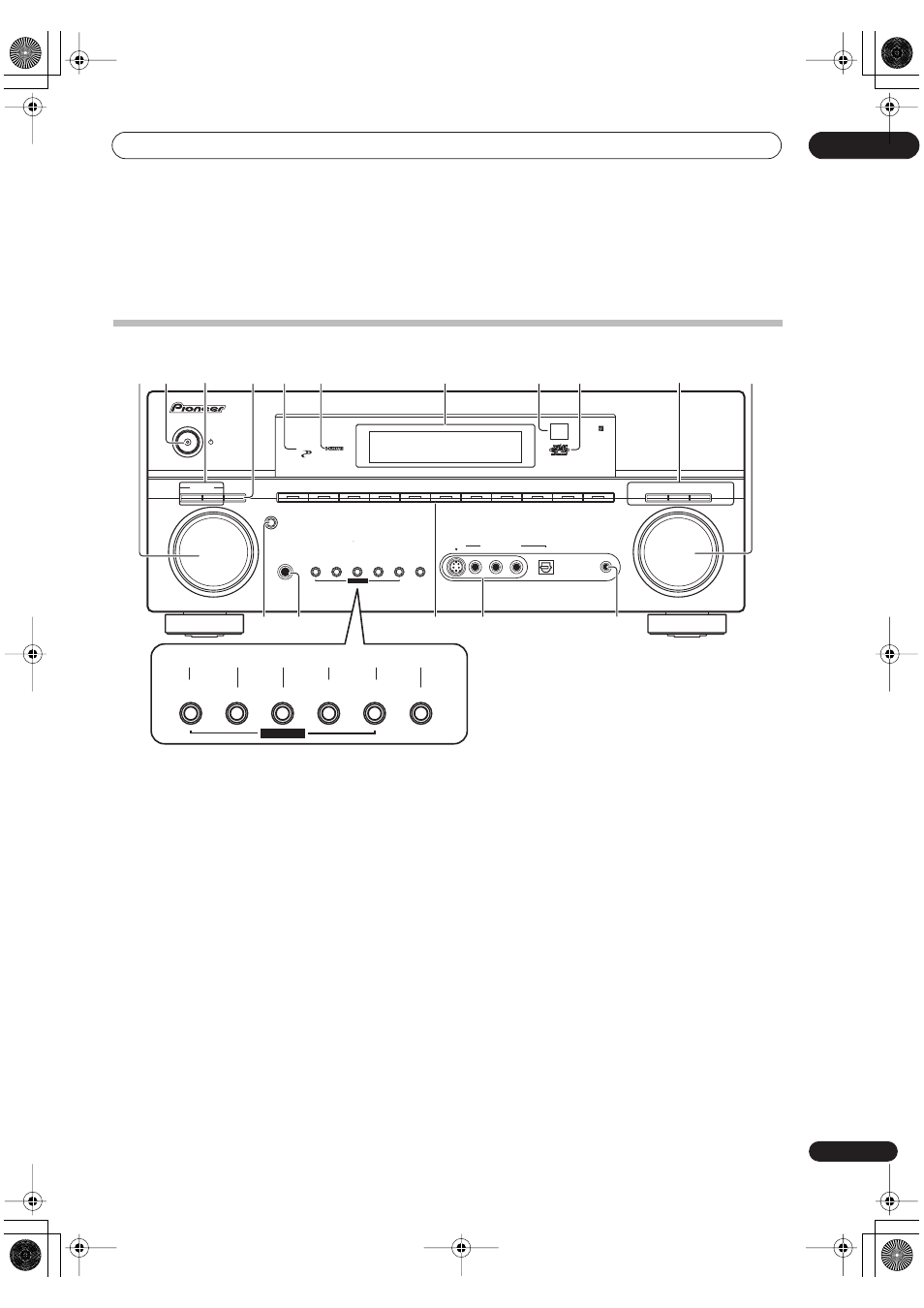
Controls and displays
04
21
En
Chapter 4:
Controls and displays
Front panel
1
MULTI JOG
dial
Use the
MULTI JOG
dial to select various settings and
menu options.
2
STANDBY/ON
Switches the receiver between on and standby. Power
indicator lights when the receiver is on.
3
MULTI ROOM controls
If you’ve made multi-room connections (see
Multi-room
listening
on page 53) use these controls to control the
sub room from the main room (see
Using the multi-room
controls
on page 53).
4
LISTENING MODE
Use with the
MULTI JOG
dial to select the various
listening modes (page 26).
5
PHASE CONTROL
indicator
Lights when Phase Control is switched on (page 10).
6
HDMI indicator
Blinks when connecting an HDMI-equipped component;
lights when the component is connected (page 49).
7
Character display
See
Display
on page 23.
8
Remote sensor
Receives the signals from the remote control (see
Operating range of remote control unit
on page 22).
9
MCACC indicator
Lights when one of the MCACC presets (page 28) is
selected.
10 SIGNAL SELECT
Use to select an input signal (page 29).
SBch PROCESSING
– Selects the surround back
channel mode (page 29) or virtual surround back
mode (page 29).
MULTI CH IN
– Press to select the multichannel
analog inputs (page 50).
11
MASTER VOLUME
dial
12
ENTER
13
PHONES
jack
Use to connect headphones. When the headphones are
connected, there is no sound output from the speakers.
14 Input source buttons
Press to select an input source.
MULTI JOG
MASTER
VOLUME
ENTER
AUDIO/VIDEO MULTI-CHANNEL RECEIVER
VSX-9110TXV
STANDBY
/
ON
PHONES
DVD/LD
PHASE
CONTROL
TV / SAT
DVR / VCR1
DVR / VCR2
VIDEO/GAME
CD
CD-R / TAPE / MD
FM/AM
LISTENING
MODE
ON/OFF
MULTI ROOM
CONTROL
MULTI CH
IN
SB ch
PROCESSING
SIGNAL
SELECT
XM
iPod
HDMI
MCACC
SETUP MIC
DIGITAL IN
AUDIO
R
L
VIDEO
VIDEO/GAME INPUT
S - VIDEO
SYSTEM
SETUP
TUNING/
STATION
TUNER
EDIT
SPEAKERS
RETURN
TONE
MULTI JOG
SYSTEM
SETUP
TUNING/
STATION
TUNER
EDIT
SPEAKERS
RETURN
TONE
MULTI JOG
1
7
2
6
5
8
12
15
14
16
13
9
10
11
17
20
21
19
18
22
4
3
VSX-9110TXV_KU.book.fm 21 ページ 2006年4月4日 火曜日 午後5時15分
