2 your product, Feature highlights, Playable media – Philips BDP2500/12 User Manual
Page 6
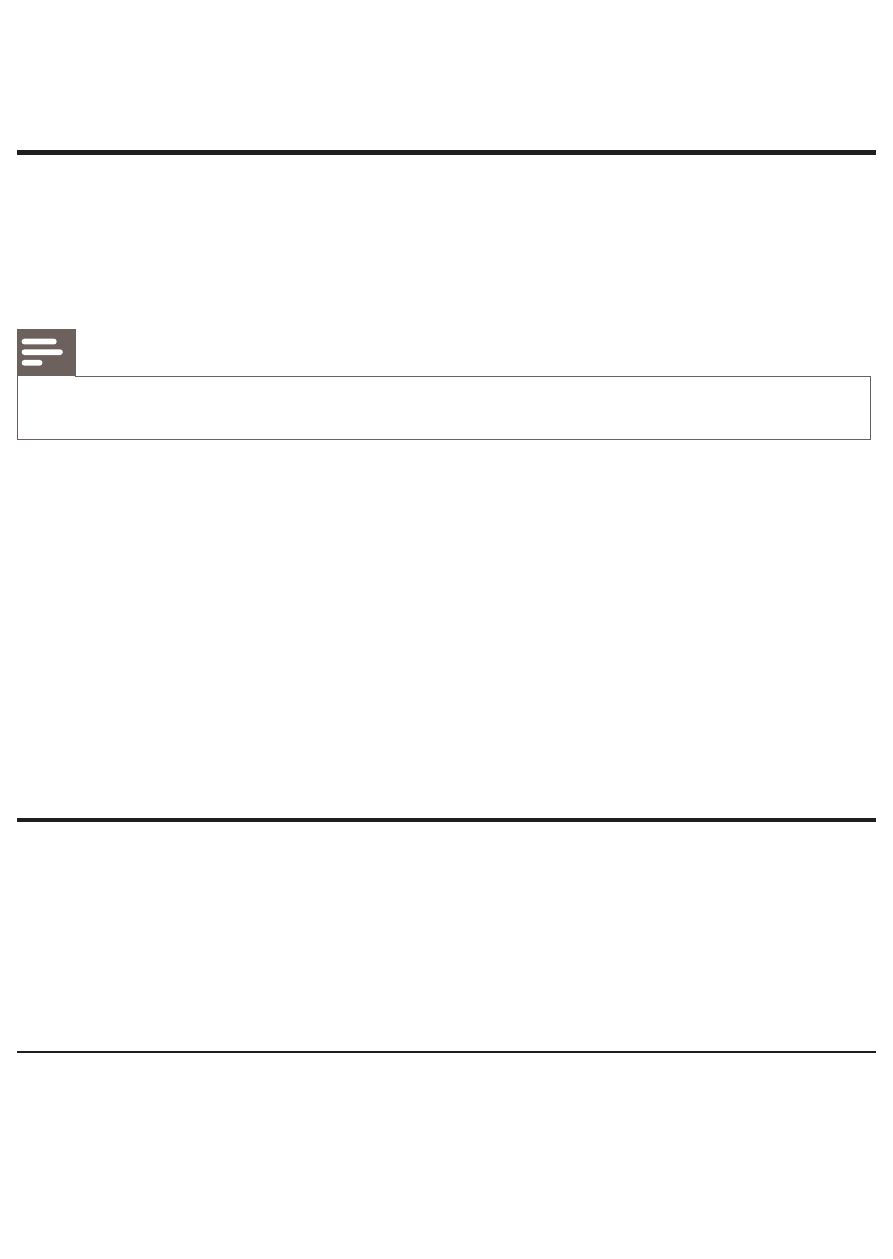
2 Your
product
Congratulations on your purchase, and welcome to Philips! To fully benefit from the support that Philips
offers, register your product at www.philips.com/welcome.
Feature highlights
Philips EasyLink
Your product supports Philips EasyLink, which uses the HDMI CEC (Consumer Electronics
Control) protocol. EasyLink-compliant devices that are connected through HDMI connectors can
be controlled by a single remote control.
Note
Philips does not guarantee 100% interoperability with all HDMI CEC devices.
•
High-Definition entertainment
Watch high-definition content disc with HDTV (High Definition Television). Connect it through a
high speed HDMI cable (1.3 or category 2). You can enjoy excellent picture quality up to 1080p
resolution with the frame rate of 24 frames per second with progressive scan output.
BONUSVIEW/PIP (Picture-in-Picture)
This is a new function of BD-Video that plays the primary video and secondary video
simultaneously. Blu-ray players with Final Standard Profile or Profile 1.1 specs can play Bonus View
features.
Upscale DVD for enhanced picture quality
Watch the discs in the highest picture quality available for the HDTV. Video upscaling increases the
resolution of standard definition disc to high definition up to 1080p over an HDMI connection. A
highly detailed picture and increased sharpness delivers a more true-to-life picture.
Playable media
This product can play:
BD-Video, BD-R/RE2.0
•
DVD, DVD-Video, DVD+R/+RW, DVD-R/-RW, DVD+R/-R DL (Dual Layer)
•
Video CD/SVCD
•
Audio CD, CD-R/CD-RW, MP3-CD, WMA-CD
•
DivX (Ultra)-CD, Picture CD
•
Region codes
You can play discs with the following region codes.
