8 specifications, Care, Update software via usb – Philips BDP2500/12 User Manual
Page 33
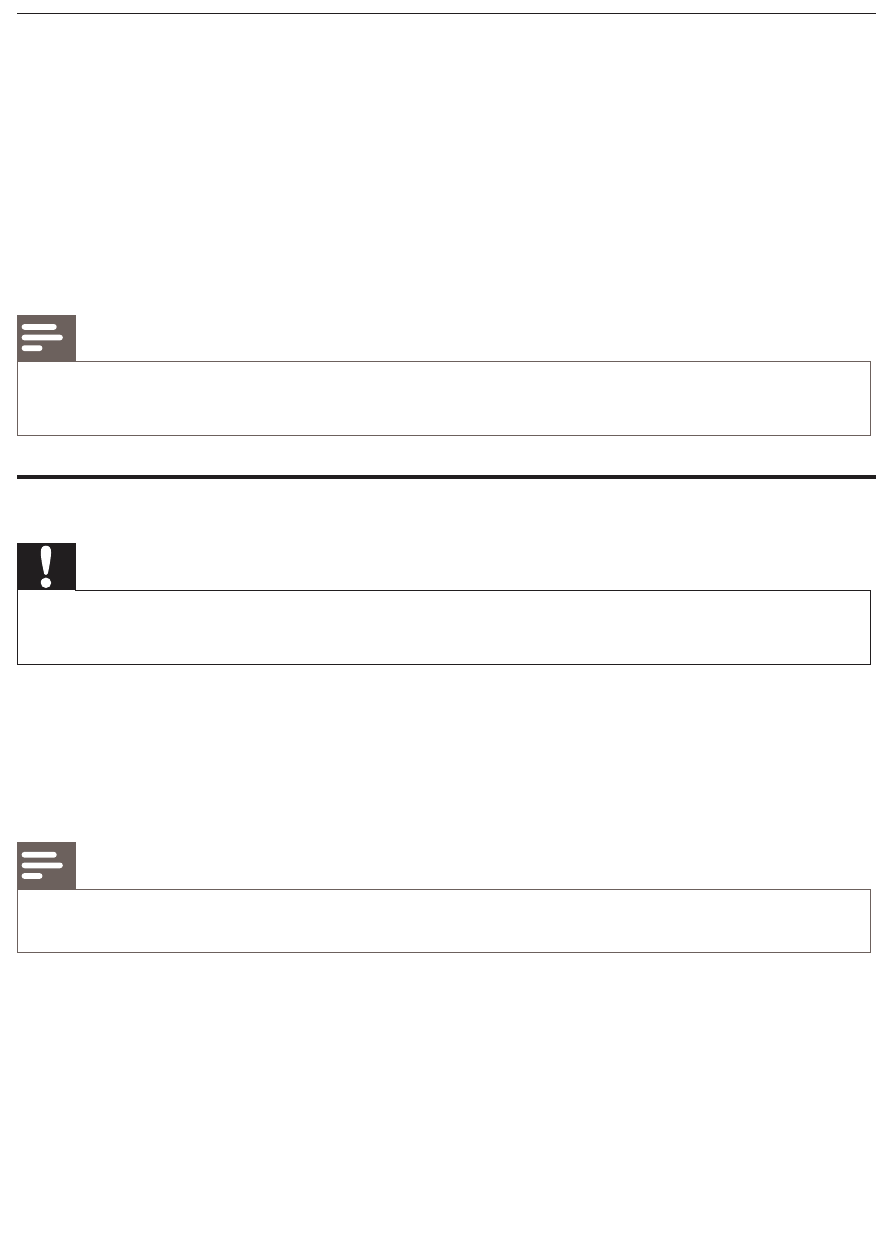
Update software via USB
1
Go to www.philips.com/support to check if the latest software version is available for this
product.
2
Download the software onto a USB flash drive.
3
Insert the USB flash drive to the USB jack of the rear panel.
4
In the Home menu, select [Settings] > [Advanced Setup] > [Software Download] > [USB].
5
Follow the instructions on the TV screen to confirm update operation.
Once software update is complete, this product automatically turns off to standby.
»
6
Disconnect the power cord for a few seconds and connect again to turn on this product.
Note
Do not turn off the power or remove the USB flash drive when software updating is in progress to
•
prevent possible damage of this product.
Care
Caution
Never use solvents such as benzene, thinner, cleaners available commercially, or anti-static sprays
•
intended for discs.
Clean discs
Wipe the disc with a micro fibre cleaning cloth from the centre to the edge in a straight line movement.
8 Specifications
Note
Specification and design are subject to change without notice
•
Video
Signal system: PAL / NTSC
•
Composite video output: 1 Vp-p (75 ohm)
•
HDMI output 480p, 576p, 720p, 1080i, 1080p, 1080p24
•
Audio
2 Channel analog output
•
Audio Front L&R : 2 Vrms (> 1 kohm)
•
Digital output: 0.5 Vp-p (75 ohm)
•
Coaxial
•
HDMI output
•
