Pioneer BDP-LX91 User Manual
Page 12
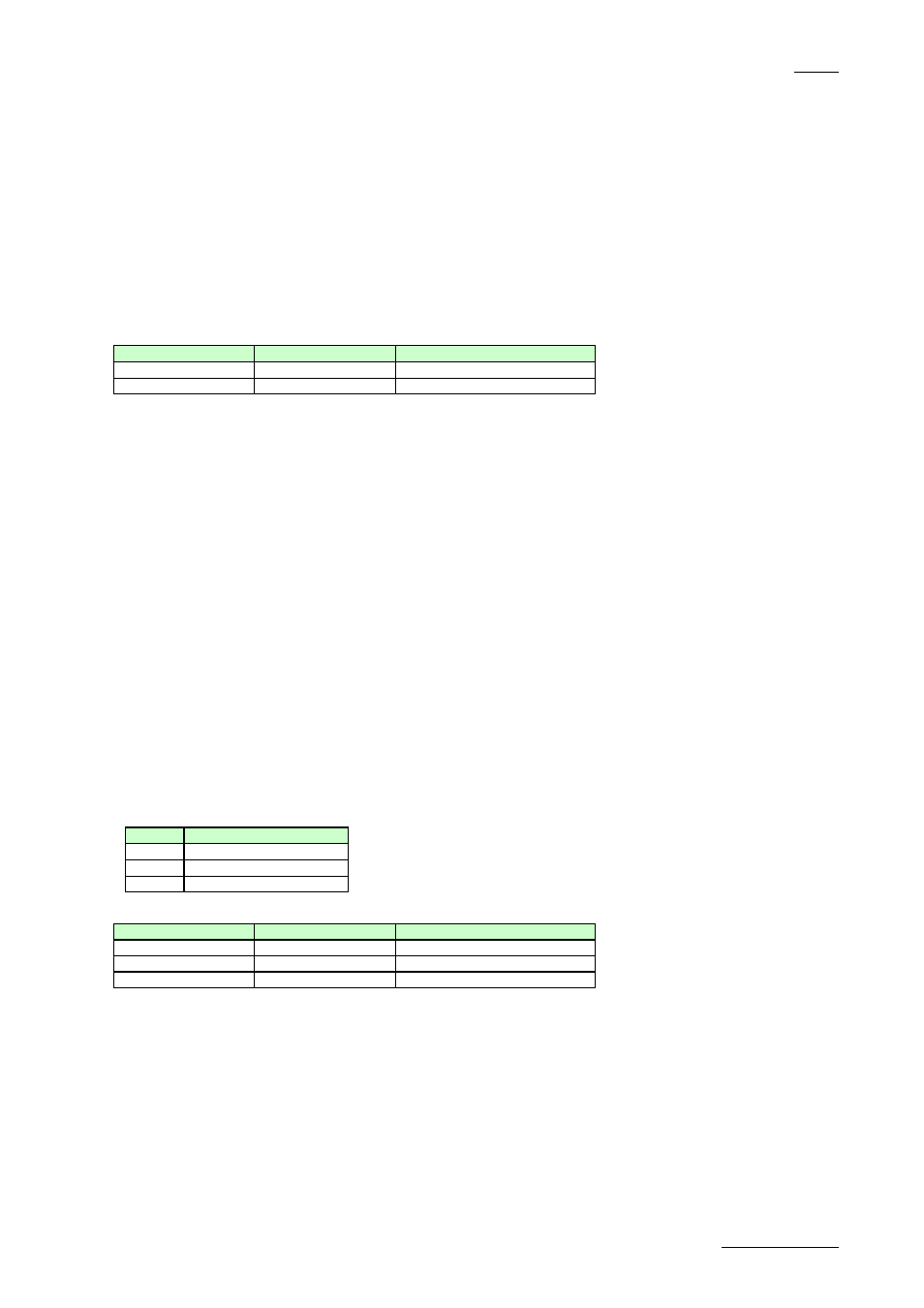
Pioneer
3.5.3 Stop
◆ Command mnemonics
99RJ
◆ Description of function
When the 99RJ command is received in the play, pause, forward/reverse scanning or forward/reverse slow mode,
playback is stopped and the completed status (R) is returned.
When the 99RJ command is received in the stop mode, the player remains in the stop mode and
the completed status (R) is returned.
Unlike the [Stop] button on the remote control, resume clearing is not performed,
even when the 99RJ command is received while in the stop mode.
Operation of the BD player is the same as when the remote control's [Stop] button is pressed in the play, pause,
forward/reverse scanning or forward/reverse slow mode.
◆ Execution examples
Command
Status return
BD player operation
During playback
99RJ
R
Playback stops.
3.5.4 Key Lock
◆ Command mnemonics
(Argument)KL
◆ Description of function
When the KL command is received, according to the argument, player and remote control button operation
input is locked or unlocked and the tray is locked or unlocked, then the completed status (R) is returned.
When the argument is set to "0", locking with the KL command is unlocked.
When the argument is set to "1", player and remote control button operation input is locked (buttons do not operate).
This is a function for locking operation by buttons, so operation by RS-232C command is possible.
When the argument is set to "2", the tray is locked. The tray does not open even when the OP command is received.
Tray locking can be set after completion of loading of a playable disc containing anything other the PC files.
If the OP command is received when the tray is locked, an error (E04) is returned.
If for some reason the disc on the tray cannot be played due to one of the reasons below while the tray is locked,
the tray locking is released.
• No disc
• Error disc (including non-supported discs)
If 1KL is received while the tray is opened, all the buttons are locked with the tray still opened.
Once the buttons are locked, the tray cannot be closed by button.
The following indicates the arguments and functions.
ArgumentFunction
0
Locking released.
1
All buttons locked.
2
Tray locked.
◆ Execution examples
Command
Status return
BD player operation
1KL
R
All buttons locked.
0KL
R
Locking released.
2KL
R
Tray locked.
* The tray locking and button locking functions are controlled exclusively.
If 2KL is received when the buttons are locked with the 1KL command, button locking is released and the tray is locked.
If 1KL is received when the tray is locked with the 2KL command, tray locking is released and the buttons are locked.
Confidential Pioneer
12
