Changing menu options, Press menu, then select options and press ok, Press m/m to select the option, then press ok – Panasonic SLV-SE700B User Manual
Page 78: Press m/m to change the setting, then press ok, Press menu to return to the original screen
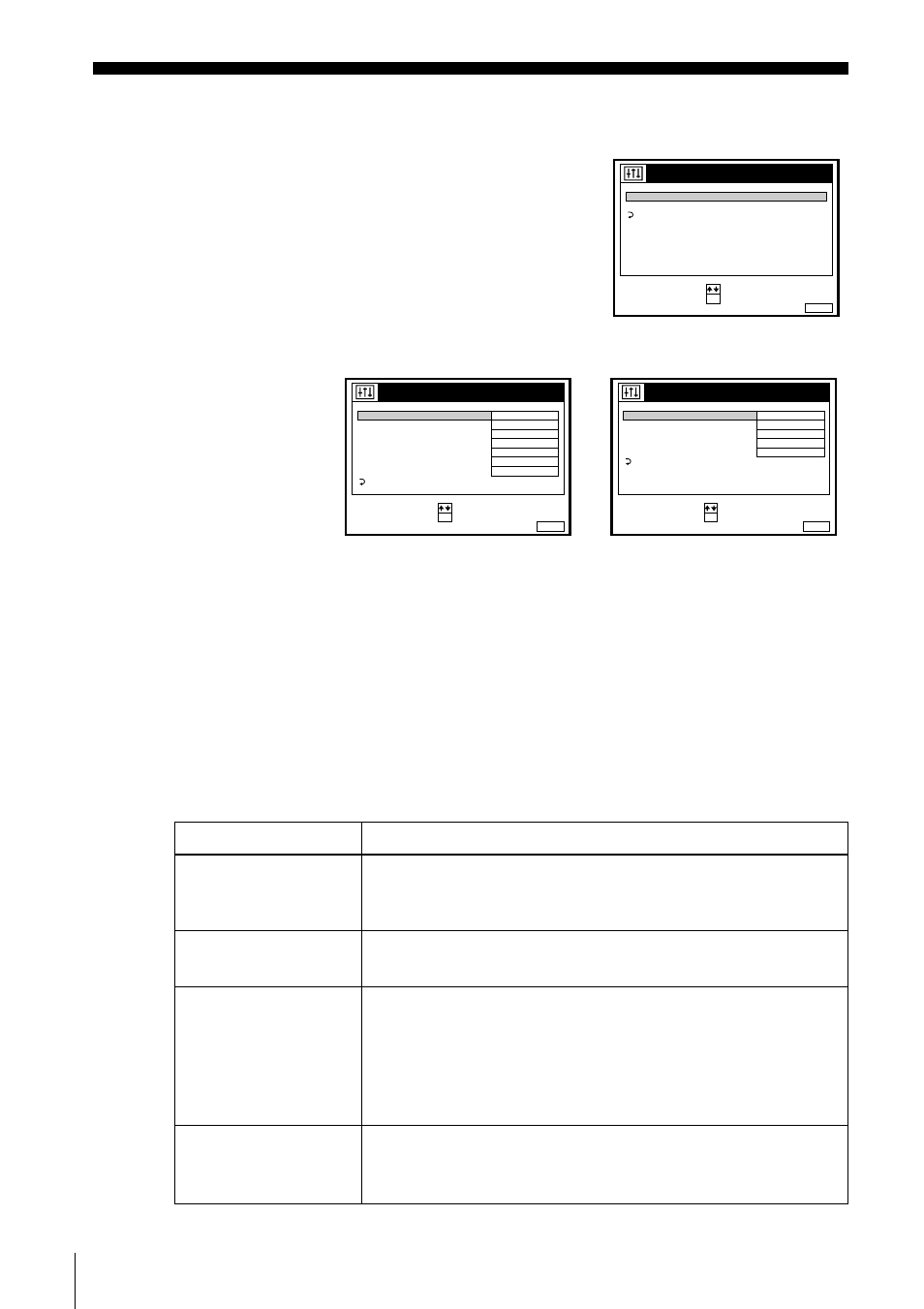
78
Changing menu options
Changing menu options
Menu choices
Initial settings are indicated in bold print.
OPTIONS-1
1
Press MENU, then select OPTIONS and press
OK.
2
Press
M/m to highlight OPTIONS-1 or OPTIONS-2, then press OK.
3
Press
M/m to select the option, then press OK.
4
Press
M/m to change the setting, then press OK.
5
Press MENU to return to the original screen.
Menu option
Set this option to
OPC
•
OUI
to switch on the OPC (Optimum Picture Control) function
and improve picture quality.
• NON to switch off OPC.
MONTAGE
• OUI to minimize picture deterioration when editing.
•
NON
to turn off MONTAGE.
MIX AUDIO
• OUI to listen to the hi-fi and normal audio tracks at the same
time. The CHOIX SON button will not function.
•
NON
to listen to the hi-fi and normal audio tracks separately.
Select the sound using the CHOIX SON button.
If you press Z EJECT or turn the VCR off, MIX AUDIO will be
reset to NON. For details, see page 71.
SON HIFI
•
NICAM
to record NICAM broadcasts on the hi-fi audio track.
• STANDARD to record standard sound on the hi-fi audio track.
For details, see page 70.
RETOUR
:
:
OK
MENU
:
OPTIONS
OPTIONS - 1
OPTIONS - 2
REGLER
SELECTIONNER
SORTIE
MENU
:
OPTIONS - 2
OPTIONS PROGRAMM.
DECODEUR / LIGNE3
VEILLE ECO
ENREG. TV DIRECT
MIXTE
DECODEUR
NON
OUI
:
:
OK
REGLER
SELECTIONNER
SORTIE
RR
NORMAL
RETOUR
MENU
:
OPTIONS - 1
:
:
OK
REGLER
SELECTIONNER
OPC
MONTAGE
MIX AUDIO
NON
STANDARD COULEUR
AUTO
NON
SON HIFI
NICAM
VITESSE AUTO.
DUREE CASSETTE
OUI
NON
E1 8 0
RETOUR
SORTIE
