Grounding isacc, Backup battery, Lithium battery – Phonetics Sensaphone ISACC 5000 User Manual
Page 18: Grounding isacc backup battery lithium battery, Recharge nc p11
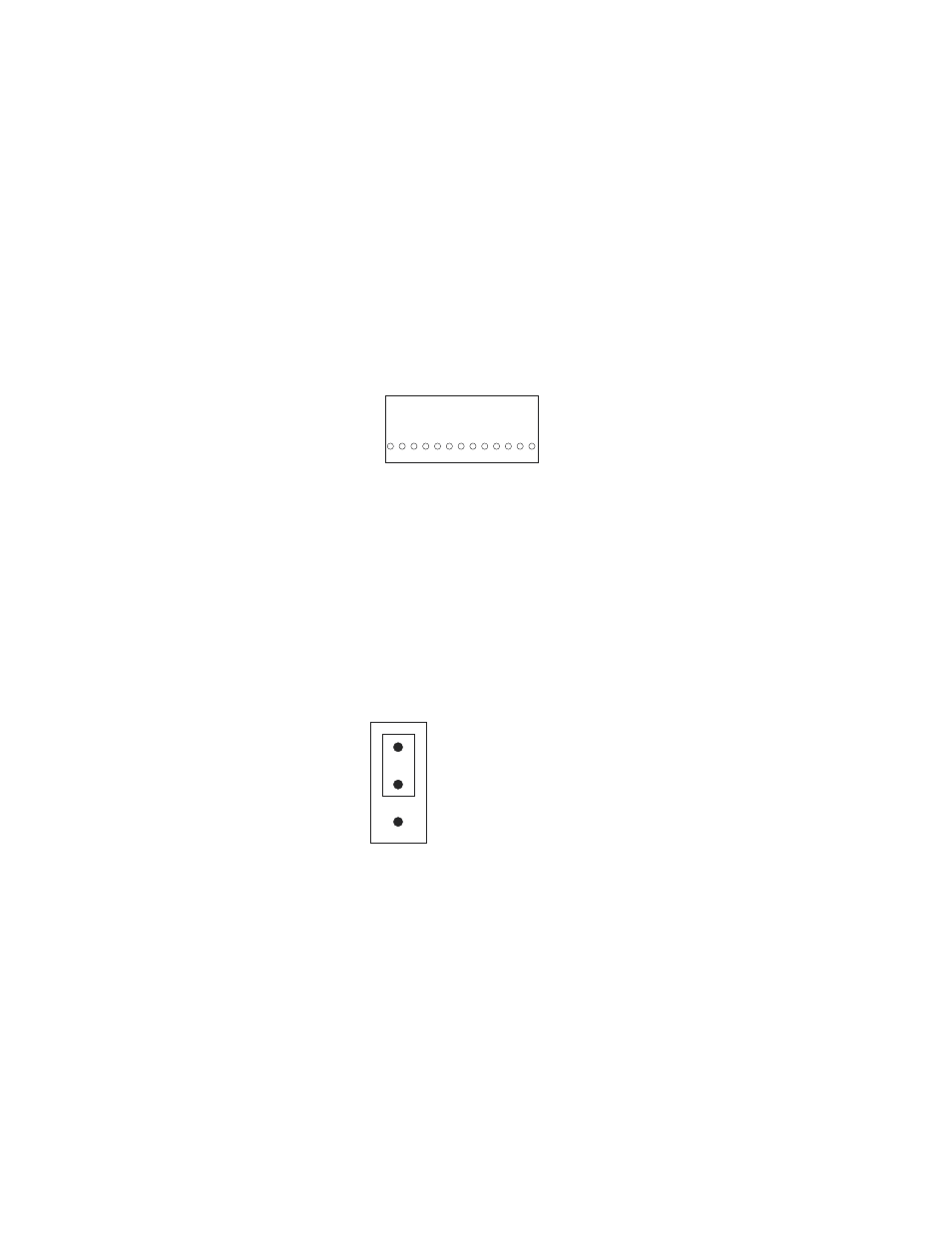
18
Sensaphone
®
ISACC Instruction Manual
GROUNDING ISACC
ISACC should be earth grounded by connecting a true earth ground to the terminal labeled
EG
. This is not essential for ISACC to operate, but this will help protect against the possible
effects of lightning strikes in or around the immediate area.
BACKUP BATTERY
ISACC offers the ability to wire a backup battery to the power terminal block. The backup
battery can be a rechargeable or non-rechargeable 18VDC. To hook up your backup battery,
wire the positive terminal of your battery to the terminal labeled BAT on ISACC and wire
the negative terminal of your battery to the terminal labeled C on ISACC. See diagram
below:
POWER
EG 24 24 BAT C 20V C 5 V C 1 2 V C 5 V C
AC AC
Wiring a backup battery to ISACC
If you are providing ISACC with rechargeable backup batteries, the board must be configured
so that ISACC knows to recharge the batteries.
When the battery is configured for recharge, ISACC supplies a constant charge of 20.4 VDC,
with maximum current limited to 185 mA. To recharge the battery backup, go to the SIP
header at location P11 on the PC board. (P11 is located between the power supply terminal
block and the ON-OFF switch.) Using needlenose pliers, move the shunt to the recharge
position. See diagram next page:
RECHARGE
NC
P11
Battery configured for recharge
LITHIUM BATTERY
The lithium battery provides backup to the RAM and to the real-time clock. To activate the
battery, pull the paper strip out of the battery clip. The lithium battery is a CR2430, 3 Volts,
270 mAhr. It will provide battery backup for approximately 2 years. NOTE: The lithium
battery will not keep ISACC operational. Its function is to retain the time and program if the
power fails and backup battery is exhausted.
