Pioneer HDD MULTIMEDIA AV NAVIGATION SERVER AVIC-Z1 User Manual
Page 11
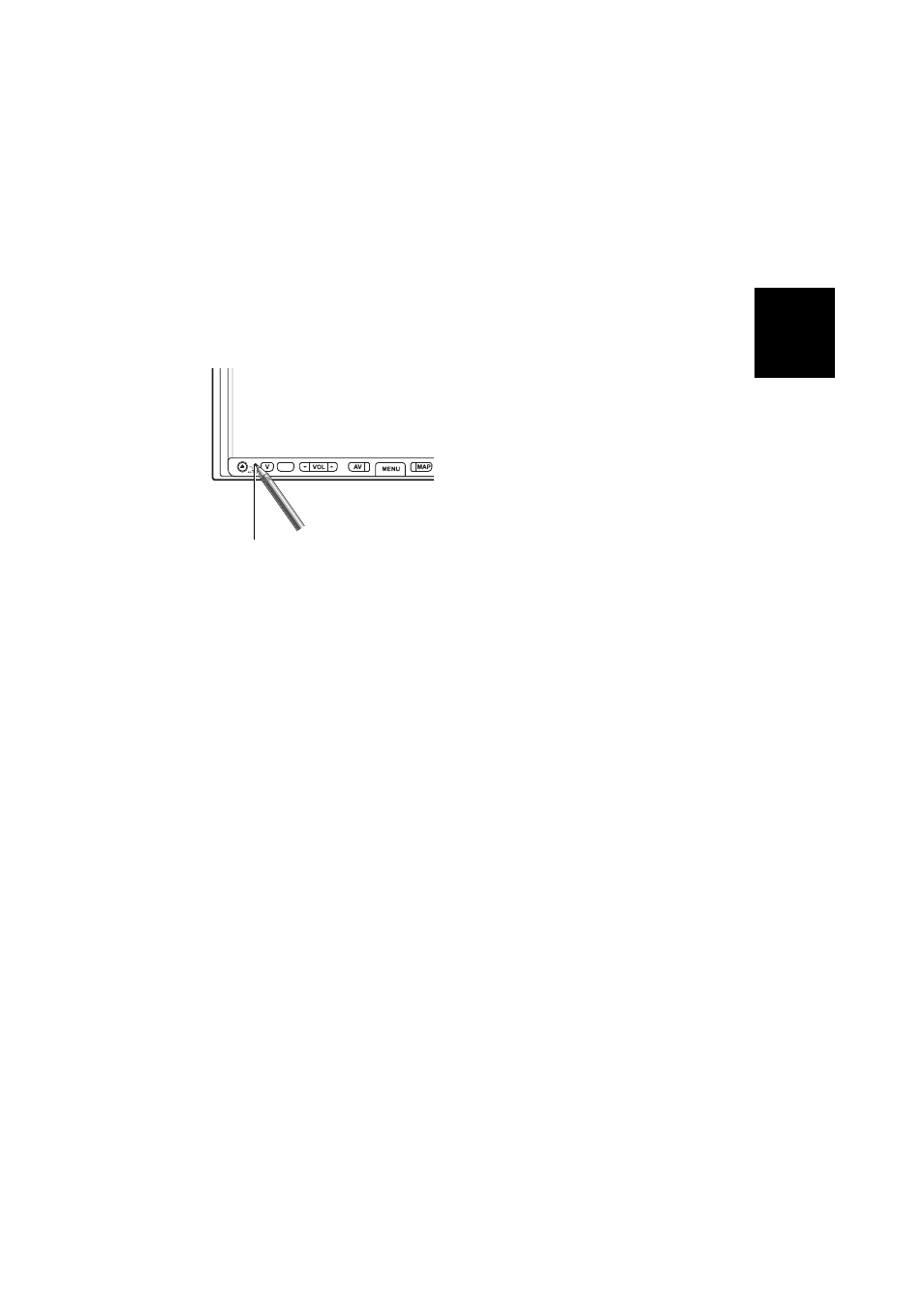
9
Chapter 1
Notes Be
for
e Using t
h
e Syste
m
• When changing the combination of the equip-
ment.
• When adding/removing additional products
that connect to the navigation system.
1
Turn the ignition switch OFF.
2
Press the RESET button with a pen tip or
other pointed instrument.
❒ If you have connected other equipment (for
example, a TV tuner) to this navigation system,
be sure to reset that equipment too.
RESET button
