7 using the redial list, Using the redial list, Access redial list – Philips SE655 User Manual
Page 40: View redial number details 38, Save a redial number into the phonebook
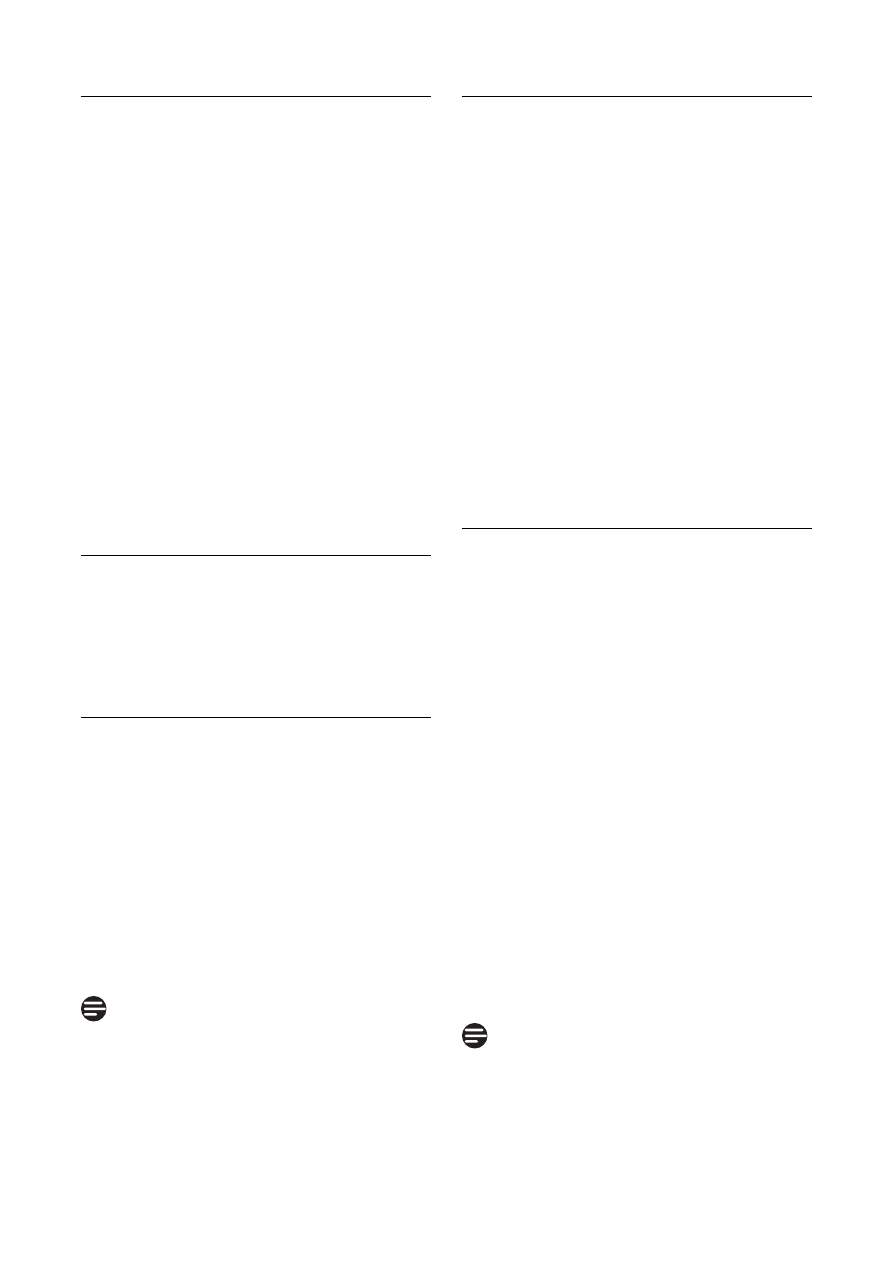
38
Use more of your phone
8.6.7.2
Delete Direct Access
Memory
1
Press
m in idle mode.
Phonebook is highlighted; press
o Select.
2
Scroll
n to Direct Memory and
press
o Select.
3
Scroll
n to the key you wish to
delete the memory from and press
o Menu.
4
Scroll
n to Delete and press o
Select.
• A validation tone is emitted and
the screen returns to the
previous menu.
8.7
Using the Redial list
The redial list stores the last 10 numbers
dialed. A maximum of 32 digits can be
displayed for each entry.
8.7.1 Access Redial list
1
Press
r to go to the redial list and
scroll
n to browse the redial list.
• The last number dialed will
appear first in the redial list. If
the redial number matches a
phonebook entry, the name will
be displayed instead.
2
To open the redial list options, press
o Menu.
Press
c Back to return to the
previous menu.
8.7.2 View redial number details
1
Press
r in idle mode, scroll n to
select an entry and press
o
Menu.
2
View is highlighted on the screen;
press
o Select to display
information about the number
dialed.
3
Press
o Next to display further
information. Afterward, you can
press
o Prev. to return to the
former screen. After viewing, press
c Back to return to previous
menu levels.
8.7.3 Save a redial number into the
phonebook
1
Press
r in idle mode, scroll n to
select an entry and press
o
Menu.
2
View is highlighted on the screen.
Scroll
n to Save Number and
press
o Select.
3
Enter Name is displayed. Enter
the name of the contact (maximum
14 characters) and press
o OK.
4
Enter Number is displayed and
the selected number from the redial
list appears in the number field. At
this time you can edit the number if
you wish to.
5
Press
o OK. The screen returns
to the redial list.
Press
c Clear to delete the last digit
or character entered. Long press
c
Clear to clear the entire entry.
Note
Note
