Porter-Cable MS200 User Manual
Page 10
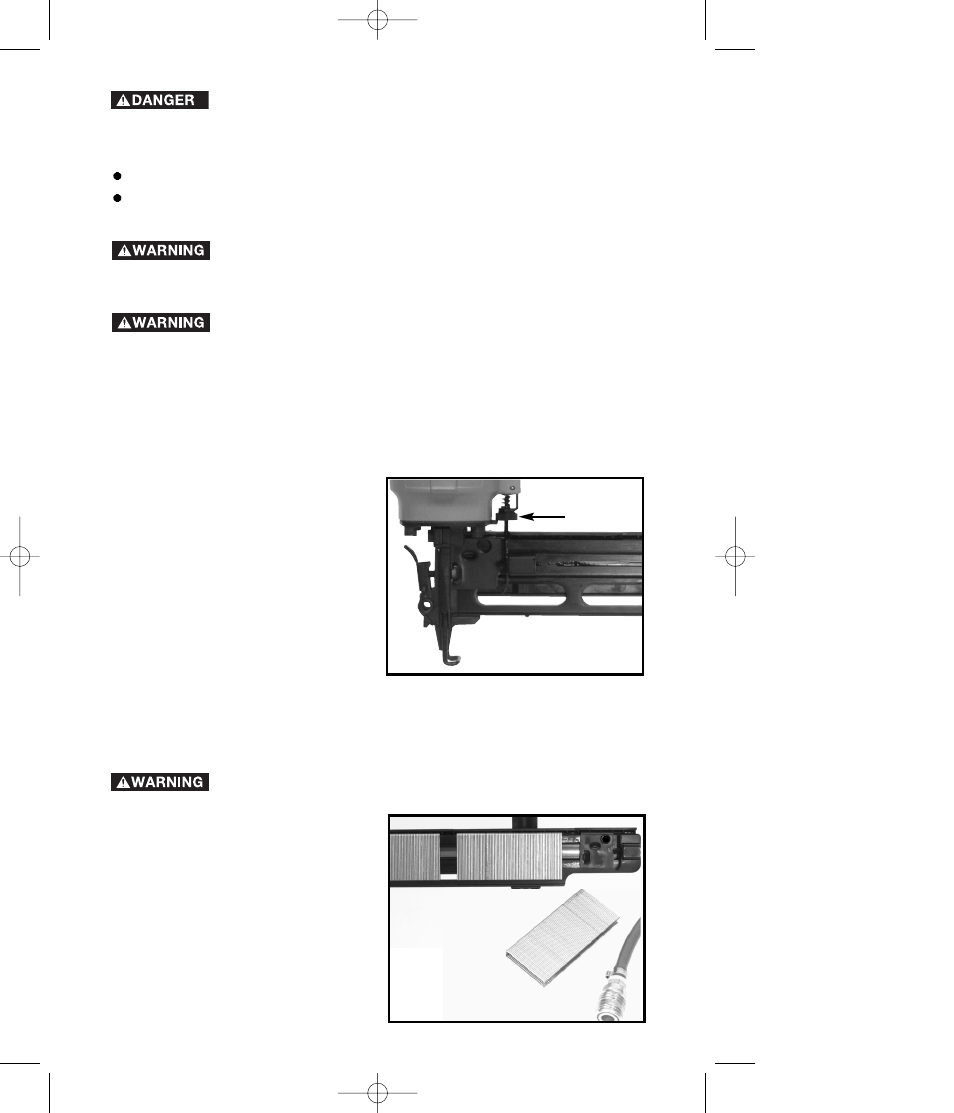
10
Keep fingers AWAY from trigger when not driving
fasteners to avoid accidental firing. Never carry tool with finger on
trigger. In “Contact Actuation Mode” tool will fire a fastener if safety
is bumped while trigger is depressed.
Never point tool at yourself or others.
Never attempt to drive a fastener into material that is too hard, or at
too steep an angle, or near the edge of the workpiece. The
fastener can ricochet causing personal injury.
Disconnect tool from air supply before performing
maintenance, clearing a jammed fastener, leaving work
area, moving tool to another location, or handing the tool
to another person.
Clean and inspect tool daily. Carefully check for proper
operation of trigger and safety mechanism. Do Not use the tool unless
both the trigger and the safety mechanism are functional, or if the tool is
leaking air or needs any other repair.
The depth to which a fastener is driven is controlled by the depth adjustment
knob (A) Fig. 25. The depth of drive is factory adjusted to maximum depth. Test
fire a fastener and check depth. If a change is desired, rotate the adjustment
knob (A) Fig. 25: the adjustment knob has detents every
1
/
4
turn. Rotate the knob
counterclockwise to decrease the
depth of drive, rotate the knob
clockwise to increase depth of drive.
Repeat as necessary to achieve
desired results. The amount of air
pressure required will vary depending
on the size of the fastener and the
material being fastened. Experiment
with the air pressure setting to
determine the lowest setting that will
consistently perform the job at hand.
Air pressure in excess of that required
can cause premature wear and
damage to the tool.
CLEARING A JAMMED FASTENER
Disconnect tool from air supply.
1.
Open magazine and remove any remaining fasteners (see Fig. 26).
2.
Open the quick release latch and
hinge fastener guide plate open (see
Fig. 27).
3.
Remove the jammed fastener
(see Fig. 28).
4.
Close the fastener guide plate
and secure with the quick release
latch.
Fig. 25
Fig. 26
A
➡
➡
908991 - 12-12-02.qxd 12/12/02 11:19 AM Page 10
