Pantech HERO Cell phone User Manual
Page 81
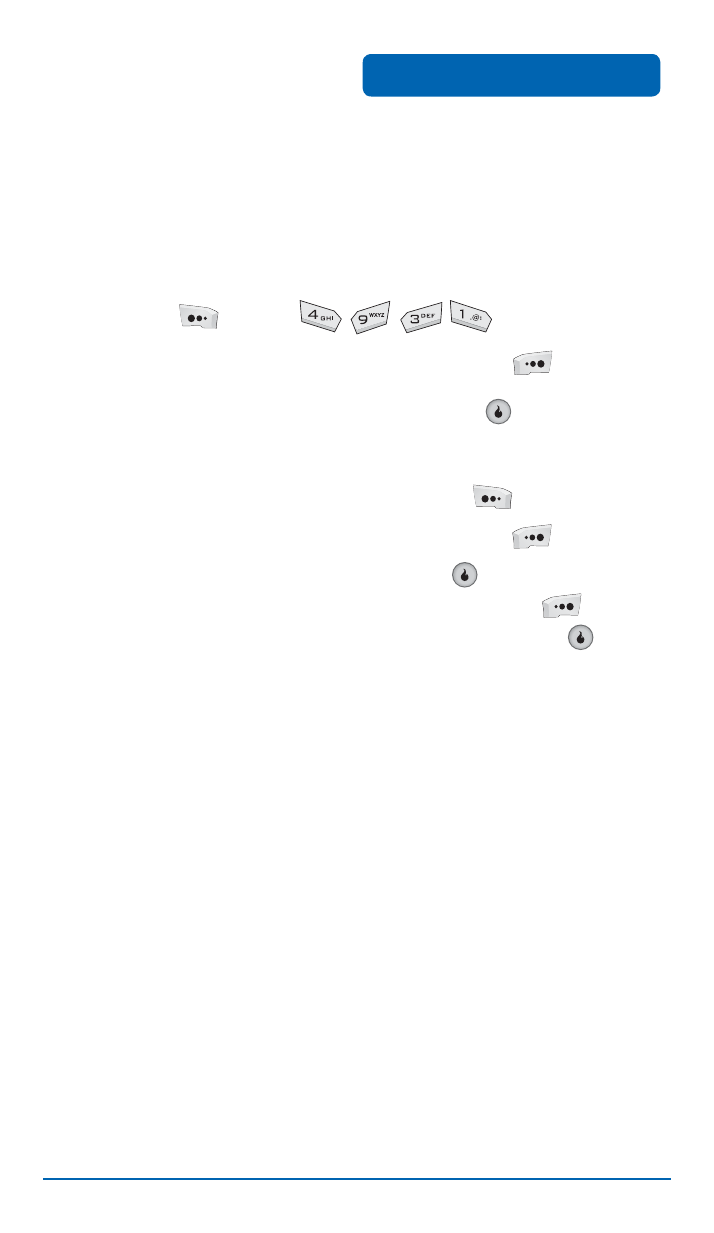
81
SPAM MSG SETTINGS
Sets spam options:
RESTRICTED LIST
Press [Menu] .
To add a number to the spam list, press [New].
Enter the phone number, then press [Done].
The list of all spam phone numbers is displayed.
– To delete a phone number, press [Del].
– To enter a new phone number, press [New].
Select a phone number and press . The selected
phone number will appear. To edit it, press
[Edit], enter a new phone number, then press [ to
save the phone number.
TEXT
MENU FUNCTIONS
➊
➋
➌
➍
➎
