Taking a photo – Pantech HERO Cell phone User Manual
Page 50
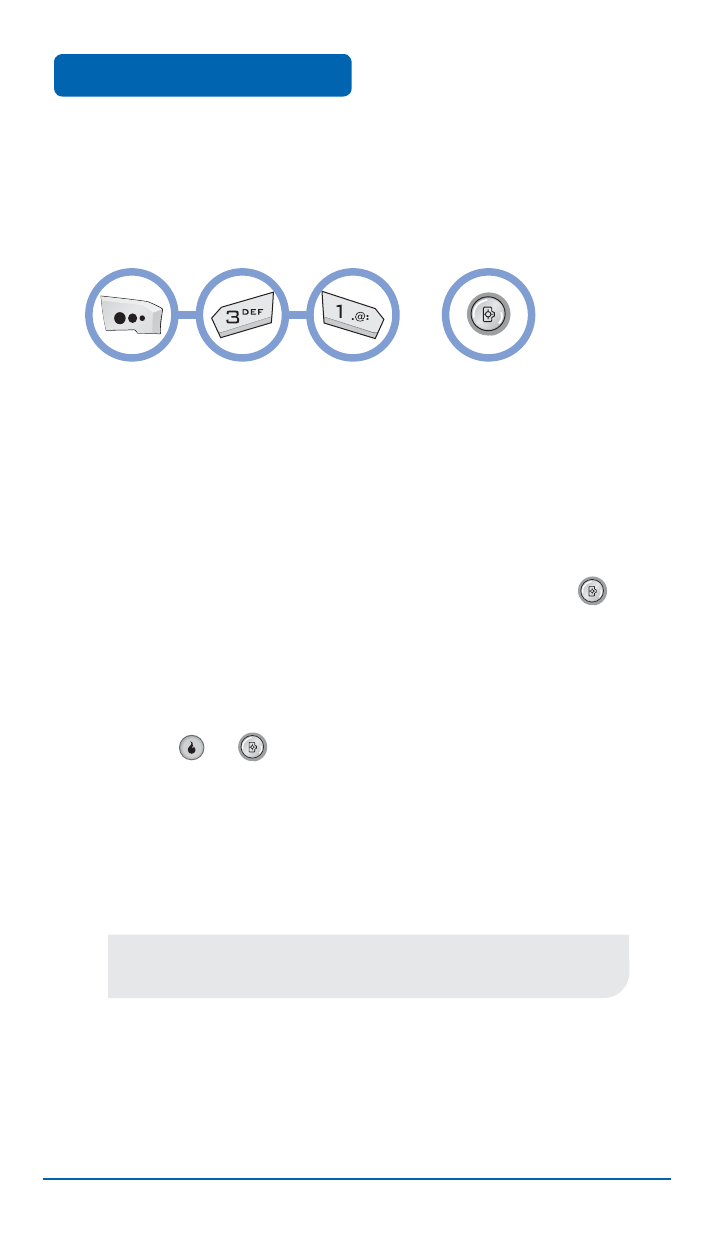
MENU FUNCTIONS
SNAP
50
•
You cannot place or receive calls while in Camera Mode.
All incoming voice calls will be forwarded to voice mail.
■ PHOTO CAMERA
Taking pictures with your mobile device’s built-in camera is as simple
as choosing a subject, pointing the lens, and pressing a button.
TAKING A PHOTO
➊ Open the camera cover by sliding the release
clockwise.
➋ The camera viewfinder will appear. If the camera
cover is already open and the viewfinder doesn’t
appear, press and hold the side camera button to
activate Camera Mode.
➌ Point the camera lens at your subject. You can check
the photo framing through the main display screen.
➍ Press or to take the photo.
➎ The picture will be saved automatically in the Photo
Album.
When you are done taking photographs, close the
camera cover to exit Camera Mode.
OR
