Delete msgs, Menu functions – Pantech HERO Cell phone User Manual
Page 78
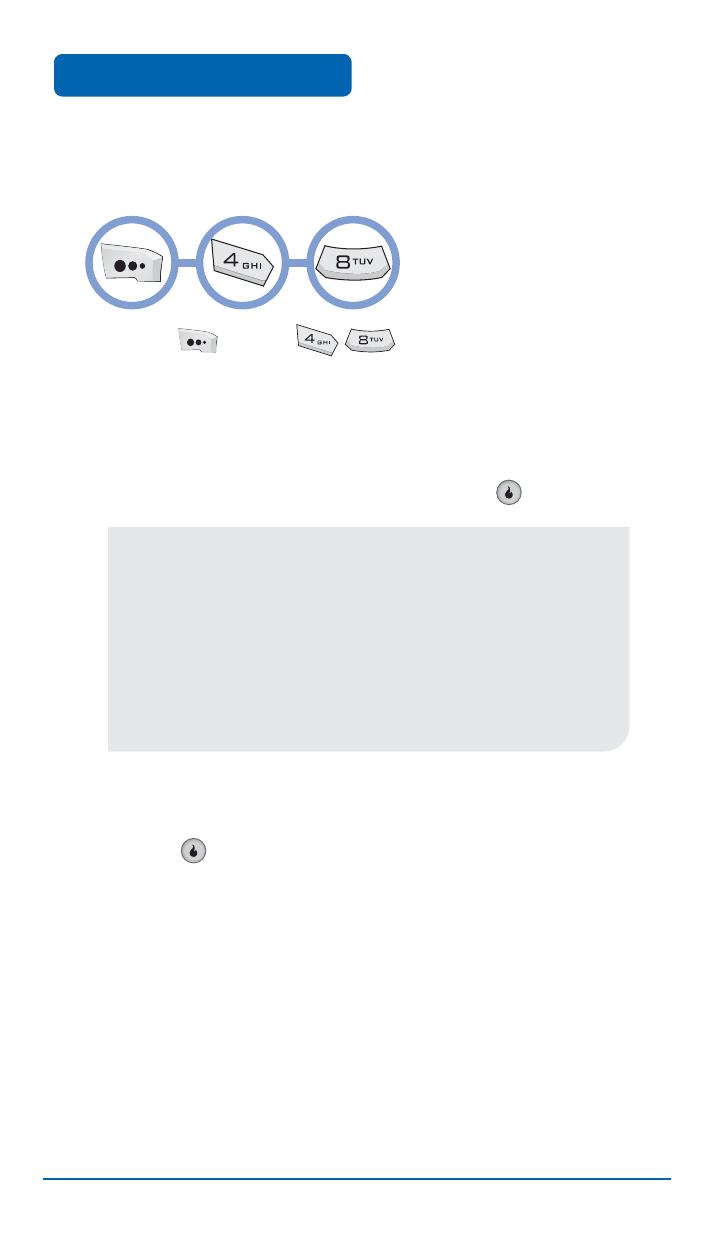
78
■ DELETE MSGS
Press [Menu] .
Enter your password (the default password is
'0000').
Select one of the message folders by pushing the
Navigation Key up/down and pressing :
Select Yes or No by pushing the Navigation Key left
or right.
Press to delete all messages in the selected
folder.
MENU FUNCTIONS
TEXT
•
Text Inbox
•
Text Outbox
•
Text Drafts
•
Timed Text Box
•
Text Saved
•
Spam Msg
•
Quick Text
•
All Msgs
➊
➋
➌
➍
➎
