Custom – Pioneer 53SBX59B User Manual
Page 47
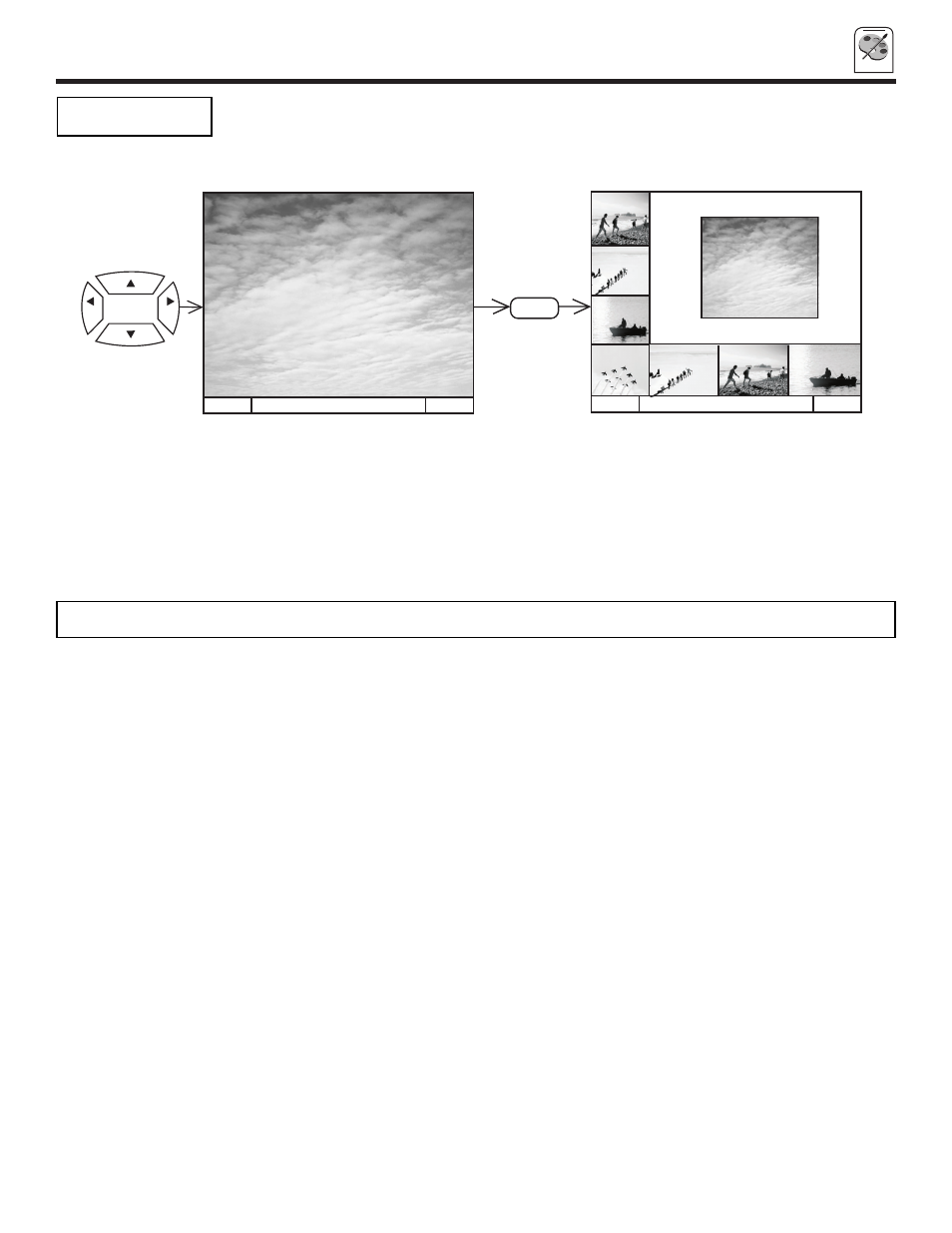
CUSTOM
47
CUSTOM
Use this function to display FAMILY FAVORITES selections as sub-pictures or to tune the main picture to a
desired favorite channel.
Select a category using CURSOR
̇ or ̈ buttons.
Press MENU and the category will be displayed as sub-pictures at the left and bottom edge of the screen. This is useful for previewing
a category.
Use CURSOR
̇, ̈, ̆ or ̄ buttons to highlight a favorite channel and the TV will automatically tune to that channel.
Press EXIT to remove FAMILY FAVORITES OSD from the screen.
NOTE:
If a category has some blank channel entries, these channels will appear as black sub-pictures.
FAMILY FAVORITES
(OPERATION)
C U R S O R
FAV
CH
FAV
CH
MENU
M E N U TO S U R F TO Q U I T E X I T
M E N U TO S U R F TO Q U I T E X I T
FA M I LY FAVO R I T E S
C H 1 2
M OV I E S
3
6
8
1 0
11
1 2
1 3
3
6
8
1 0
11 1 2 1 3
3
- XV-DV434 (102 pages)
- HTZ151DVD (85 pages)
- S-DV282T (122 pages)
- HTP-LX70 (94 pages)
- XV-DV700 (192 pages)
- HTZ767DVD (102 pages)
- S-DV363 (52 pages)
- EV70DVD (8 pages)
- HTZ373DVD (102 pages)
- HTZ787DVD (126 pages)
- VSX-9110TXV-K (84 pages)
- XV-CX500 (60 pages)
- RM V2550E (201 pages)
- HTZ262DVD (93 pages)
- MEP-7000 (206 pages)
- MEP-7000 (16 pages)
- MEP-7000 (208 pages)
- MEP-7000 (5 pages)
- S-DV131 (2 pages)
- S-DV1T (98 pages)
- HTZ323DVD (2 pages)
- VSX-AX5i-S (120 pages)
- HOME CINEMA SYSTEMS (80 pages)
- S-DV232T (85 pages)
- S-DV353 (94 pages)
- HTP-2920 (2 pages)
- HTP-330 (62 pages)
- XW-DV535 (109 pages)
- XV-GX3 (44 pages)
- XV-DV360 (2 pages)
- KURO PDP-S62 (50 pages)
- RCS-606H-S (4 pages)
- XV-HTD330 (92 pages)
- HTS-560 (2 pages)
- Digital Home Cinema System (21 pages)
- HTZ-333DVD (2 pages)
- LX01 (2 pages)
- LX01 (182 pages)
- VSX-2016AV-S (79 pages)
- PDP-435HDE (176 pages)
- PDP-435HDE (176 pages)
- DV-668AV-S (208 pages)
- DV-668AV-S (200 pages)
- SC-2023-S (44 pages)
