Listen to my media – Philips HK-0947-NP2500-FR User Manual
Page 24
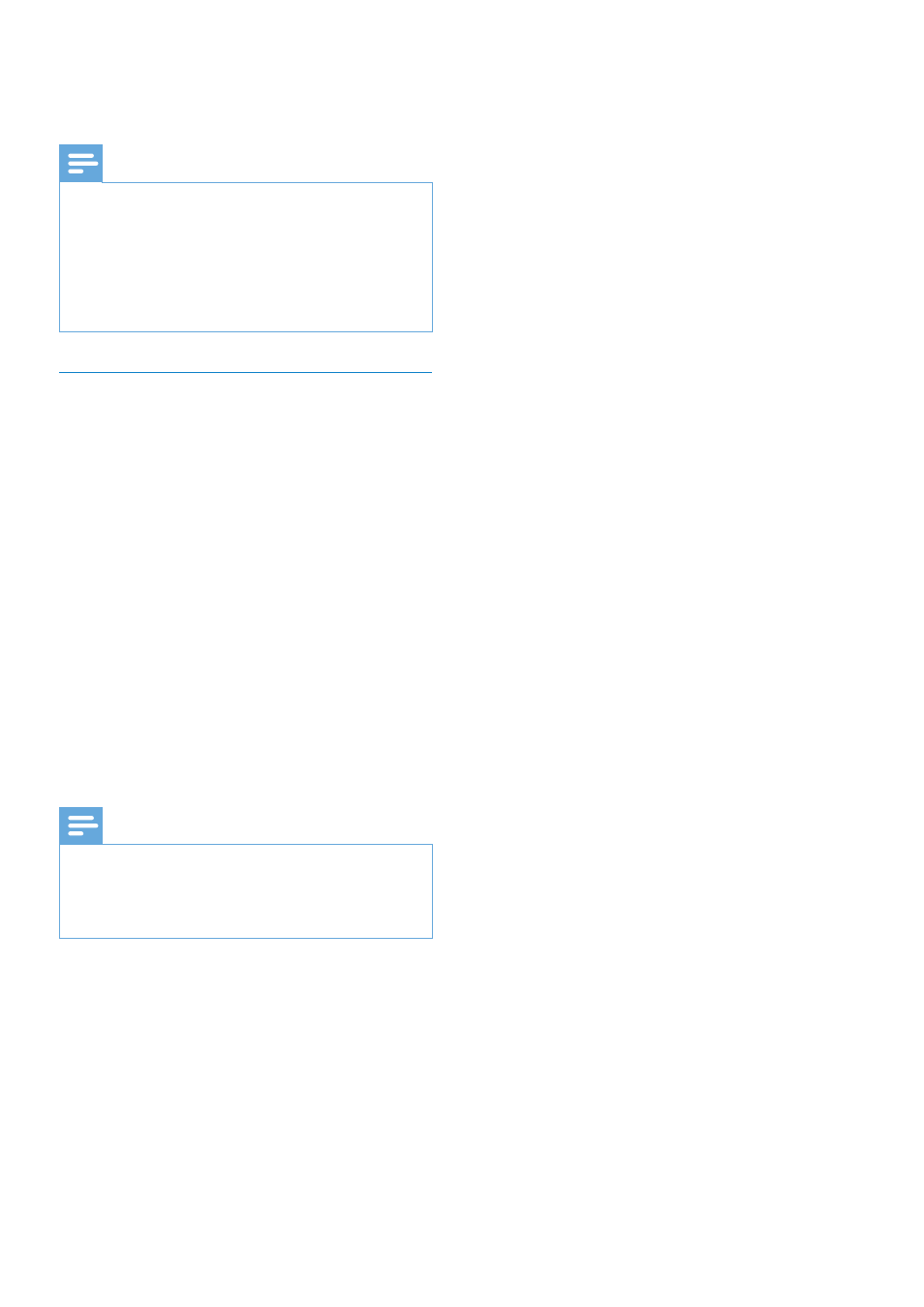
22
13
Enter a description in the third column.
14
Click on Save to confirm your entries.
Note
If the manually added Internet radio station is
•
available and broadcast in a compatible format,
you can listen to it on NP2500.
You can find the manually added Internet radio
•
stations in the My Media list on NP2500.
Internet radio features require broadband
•
Internet access.
Listen to My Media
When you manually add an Internet radio
station, the Internet radio station is found
under [My Media].
1
Turn on NP2500.
2
Ensure that NP2500 is connected to
broadband Internet.
3
Press INTERNET RADIO.
4
Select [My Media].
The display shows the list of Internet
»
radio stations stored under [My
Media].
5
Press OK to start play.
To return to the Home menu, press
•
HOME.
Note
The feature
•
My Media requires registration
with Club Philips.
Internet radio features require broadband
•
Internet access.
EN
- LX700 (16 pages)
- HTS9810/59 (3 pages)
- CTS4000 (2 pages)
- HSB4383 (2 pages)
- MRD 200 (2 pages)
- HTS3540/51 (20 pages)
- HTS3568 (46 pages)
- HTS3578W/98 (3 pages)
- SL300I/37 (26 pages)
- MCD139BDVD (37 pages)
- MX2500 (36 pages)
- HTS5510C (52 pages)
- HSB2313/93 (4 pages)
- SoundBar HTS6120/98 (3 pages)
- HTS3100 (49 pages)
- MX999D (33 pages)
- FR-995 (84 pages)
- SoundBar HTS8141/98 (3 pages)
- LX3600D/22 (8 pages)
- MCM510 (2 pages)
- HTS6520/98 (3 pages)
- HTS3270 (46 pages)
- HES2800/12 (2 pages)
- LSBS3700/00 (2 pages)
- WAC3500D (2 pages)
- HTS3569/98 (3 pages)
- HTS8141/12 (51 pages)
- LX9000R/25S (6 pages)
- HTS3400 (40 pages)
- HTS3400 (4 pages)
- HTS3251B/F8 (2 pages)
- MX2500/01 (8 pages)
- HTS3378/98 (3 pages)
- HTS3181/98 (2 pages)
- HSB2351X/78 (36 pages)
- 78 (37 pages)
- HTS3000 (2 pages)
- HTS3051B/F8 (62 pages)
- HTS6120/12 (2 pages)
- HTS3371/98 (3 pages)
- HTS8100 (2 pages)
- HTS3265/98 (3 pages)
- HTS3578W (53 pages)
- MX-3700D (27 pages)
- MCD710 (40 pages)
